How to add weather to Notion

Ultimate Portfolio Pack
A game-changing collection of Notion portfolios that revolutionize how you showcase your professional journey. 💯
Get it Now
Expense Tracker
Mismanaged budgets are a thing of the past! Stop worrying, Start tracking!
Get it Now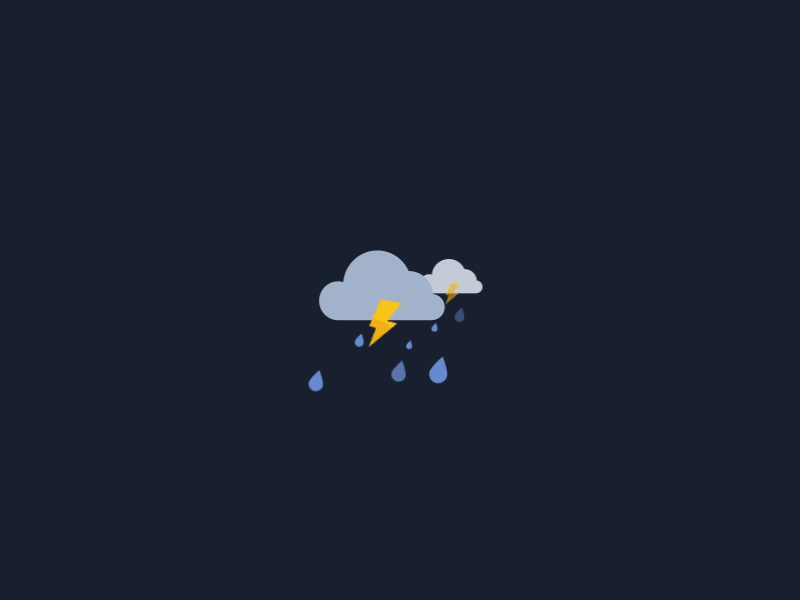
Would you like to know how to add your daily weather forecast, or from any place around the world - to your Notion workspace?
Here’s how:
Step 1:
Create a weather widget with the location you want in Indify and you will have a link ready to use in Notion.
Step 2:
Create a block in Notion, choose "Embed" and paste your link there.
Step 3: Sit back, and enjoy
You can now display a weather widget from any location in the world, into Notion.
Interested in Notion resources, tips, and tricks? Sign up on Prototion to get a weekly newsletter! Hop on to our finest collection of premium templates - ;) you won't regret it.

Also, if you create fine templates of your own, you can be a maker at Prototion, we will list your template and help you monetise your work - getting it the appreciation it deserves <3
