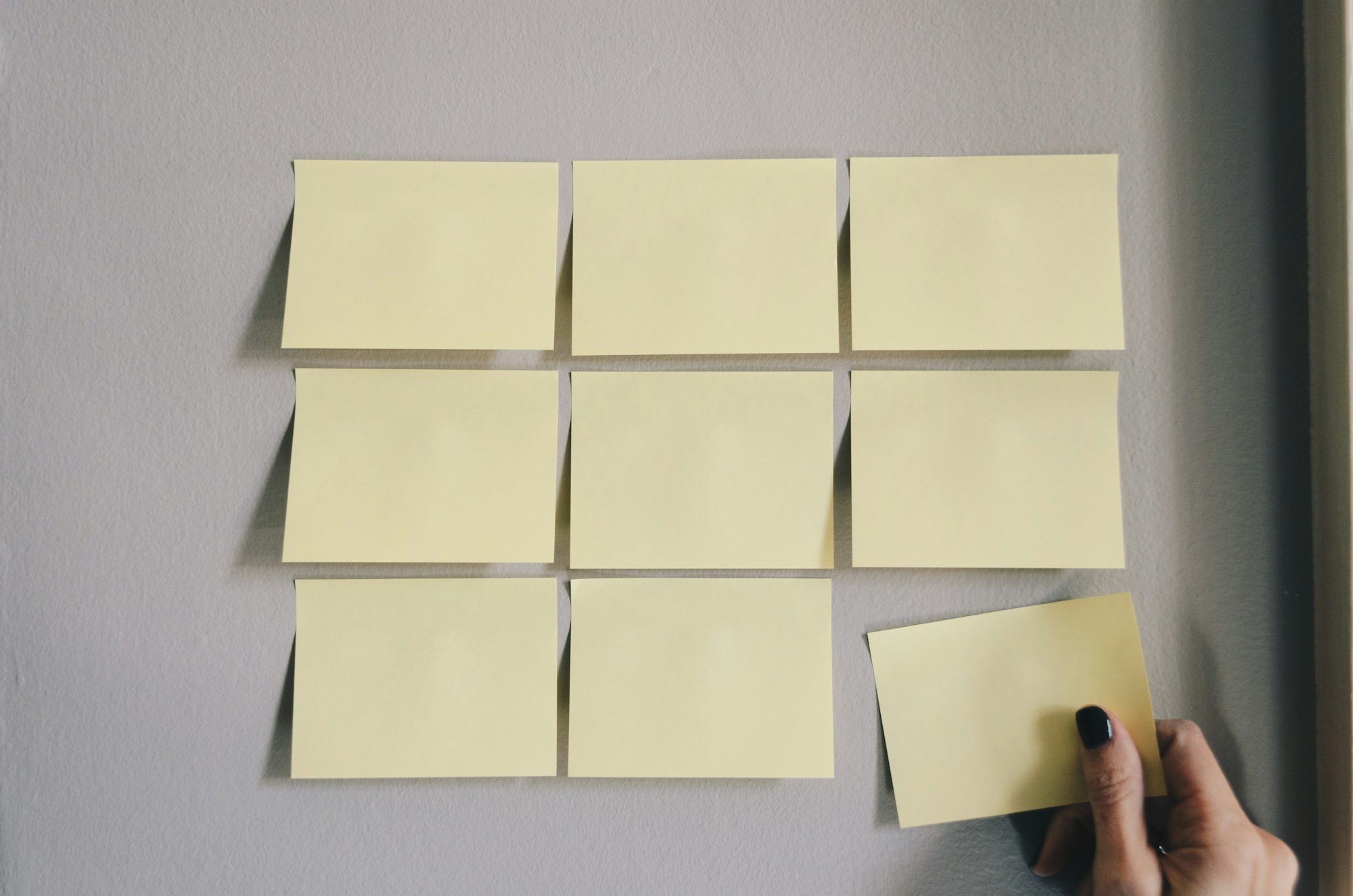4 Ways To Use Synced Blocks Feature | Notion

Ultimate Portfolio Pack
A game-changing collection of Notion portfolios that revolutionize how you showcase your professional journey. 💯
Get it Now
Expense Tracker
Mismanaged budgets are a thing of the past! Stop worrying, Start tracking!
Get it NowYes, now let's begin.
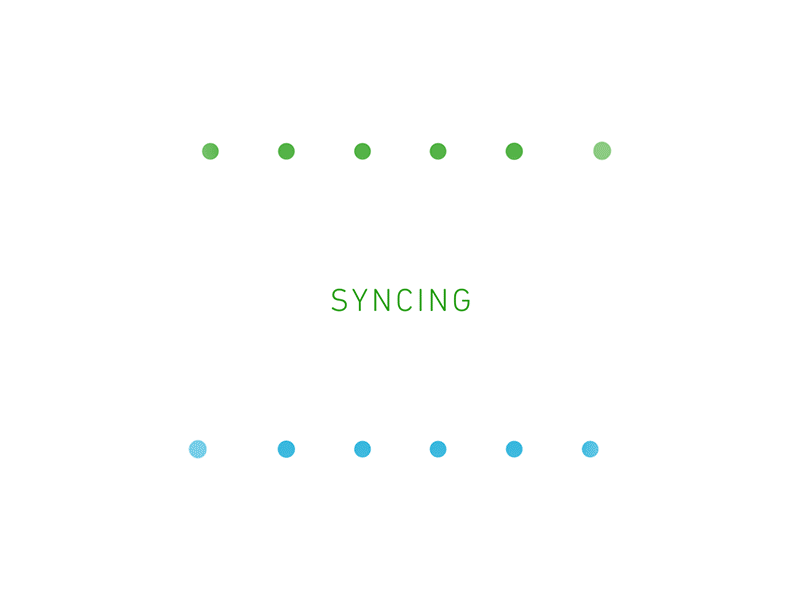
1. Share content from other pages
If you have content on any other page in your Notion workspace, you can easily sync it in within your current Notion space for quick and easy reference.
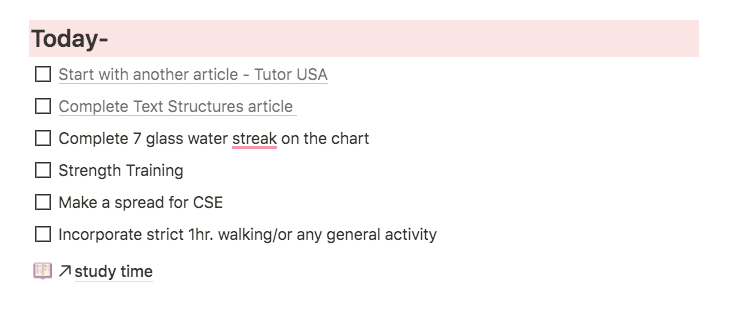
2. Access & update your task list from anywhere
You can make use of the Alfred app on your Mac to automatically insert saved text snippets.
3. Share the same database views throughout your workspace
Let us assume that you want to add your weekly tasks list to another page and sync the content so that you won't have to change it again and again. In this case, make use of Synced Blocks!
- Go to the task list you want to sync within your current page and turn it into a synced block.
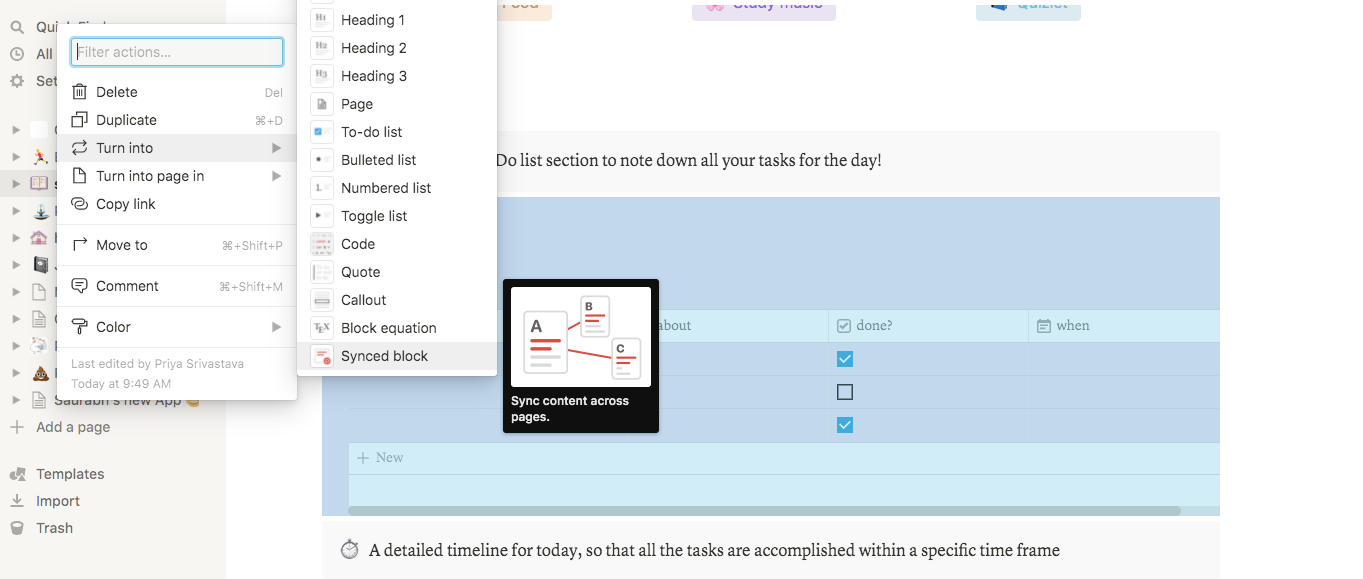
2. After your task list is converted into a synced block, click on Copy and Sync.
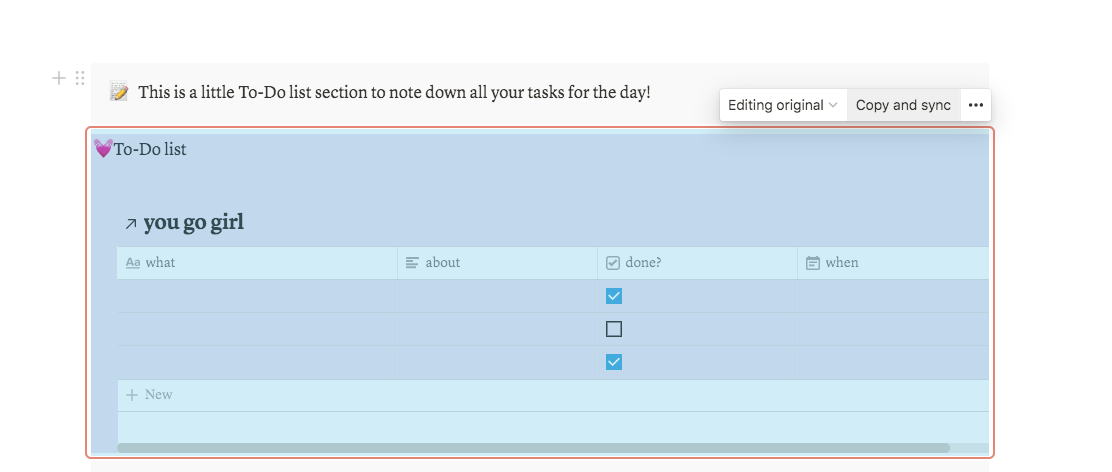
3. Go the current page where you wish to add this synced task list and select synced block using the '/' button.
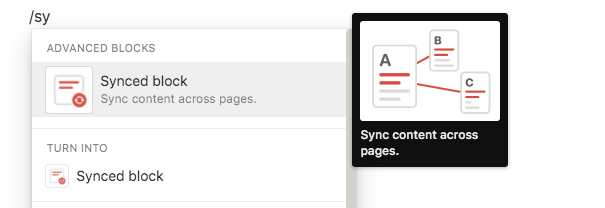
4. After your Synced Block is generated - Paste the link in step - 2 into this block.
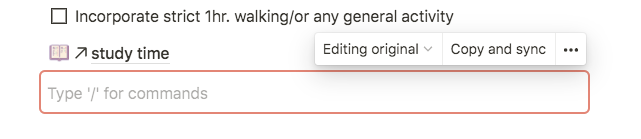
5. Viola! Your task list is synced and ready for action :D
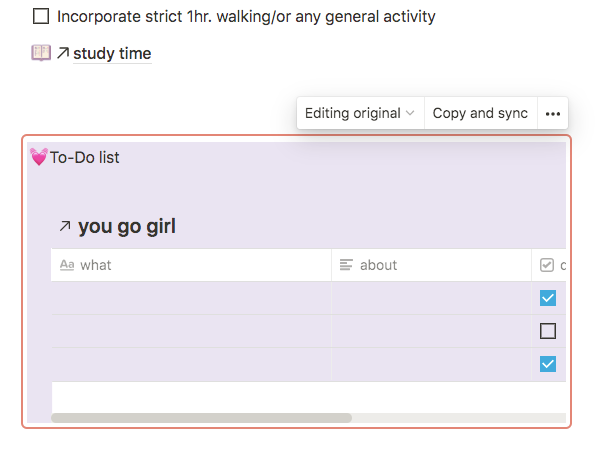
4. Consolidate discussions from throughout your workspace
If there's a meeting and you want to consolidate all of the notes and discussions that's going on inside the online meet session, you can simply sync everybody's contribution by syncing their text interaction
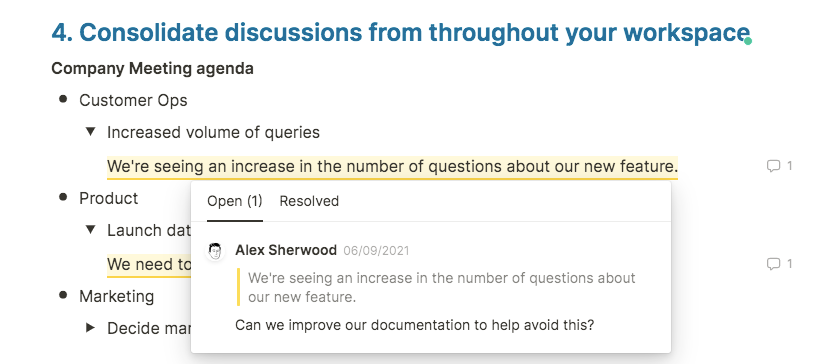
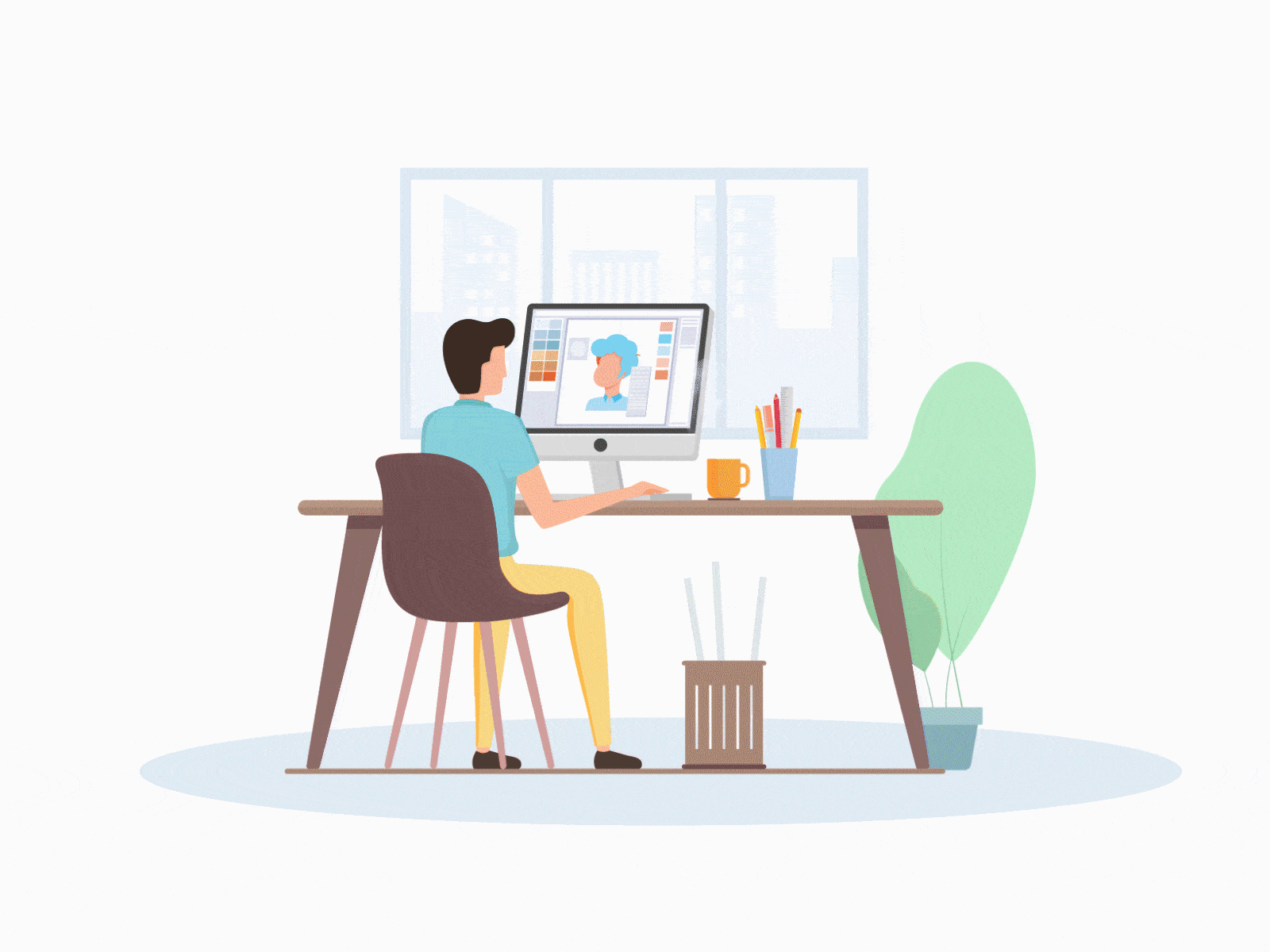
Enjoying your Synced Block experience? Well, there's more than just blocks and blogs. You can choose from our range of free and premium templates here.