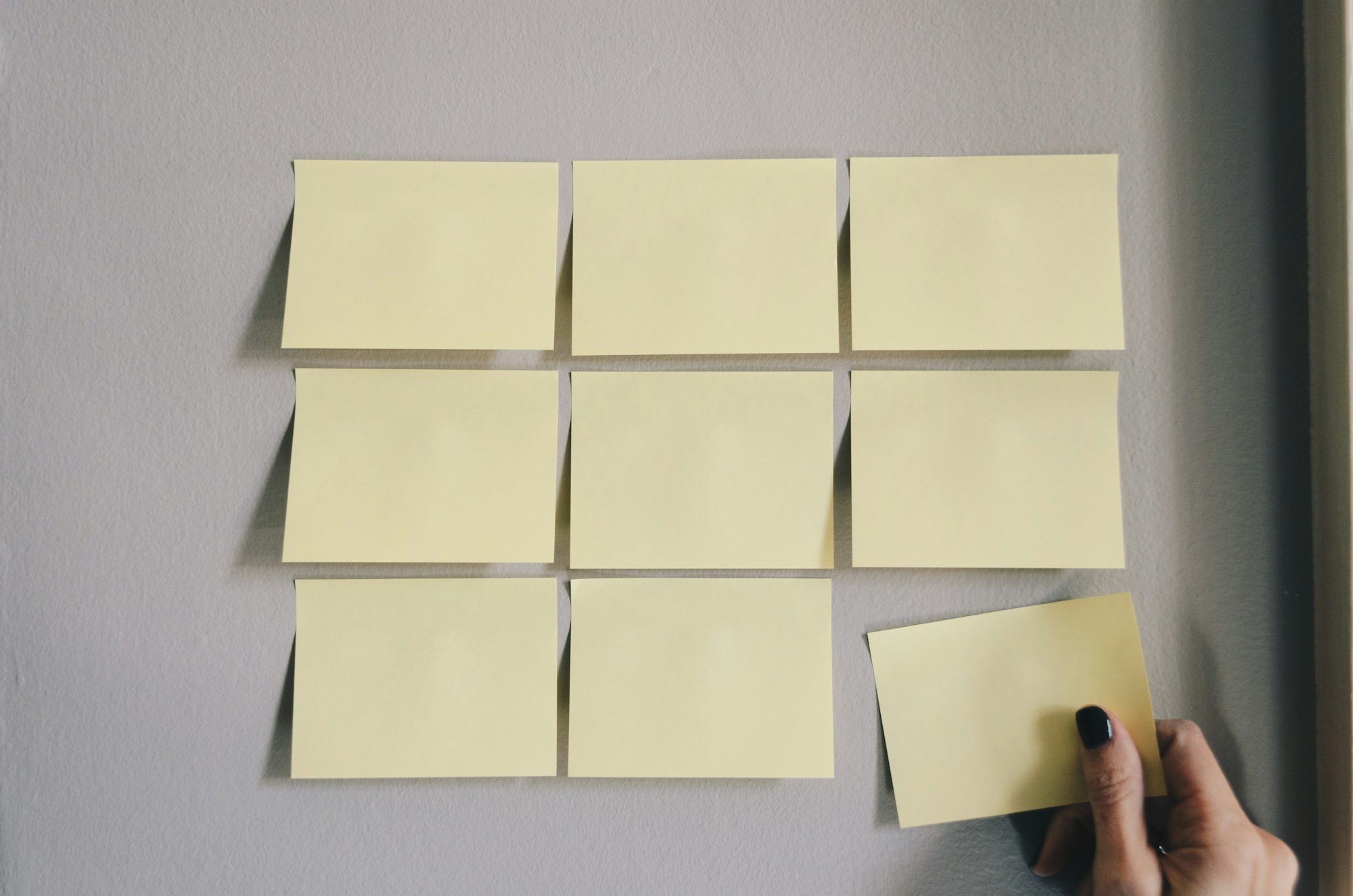How to Create Spaced Repetition | Prototion

Ultimate Portfolio Pack
A game-changing collection of Notion portfolios that revolutionize how you showcase your professional journey. 💯
Get it Now
Expense Tracker
Mismanaged budgets are a thing of the past! Stop worrying, Start tracking!
Get it NowBecause your Notion academic routine needs an upgrade.
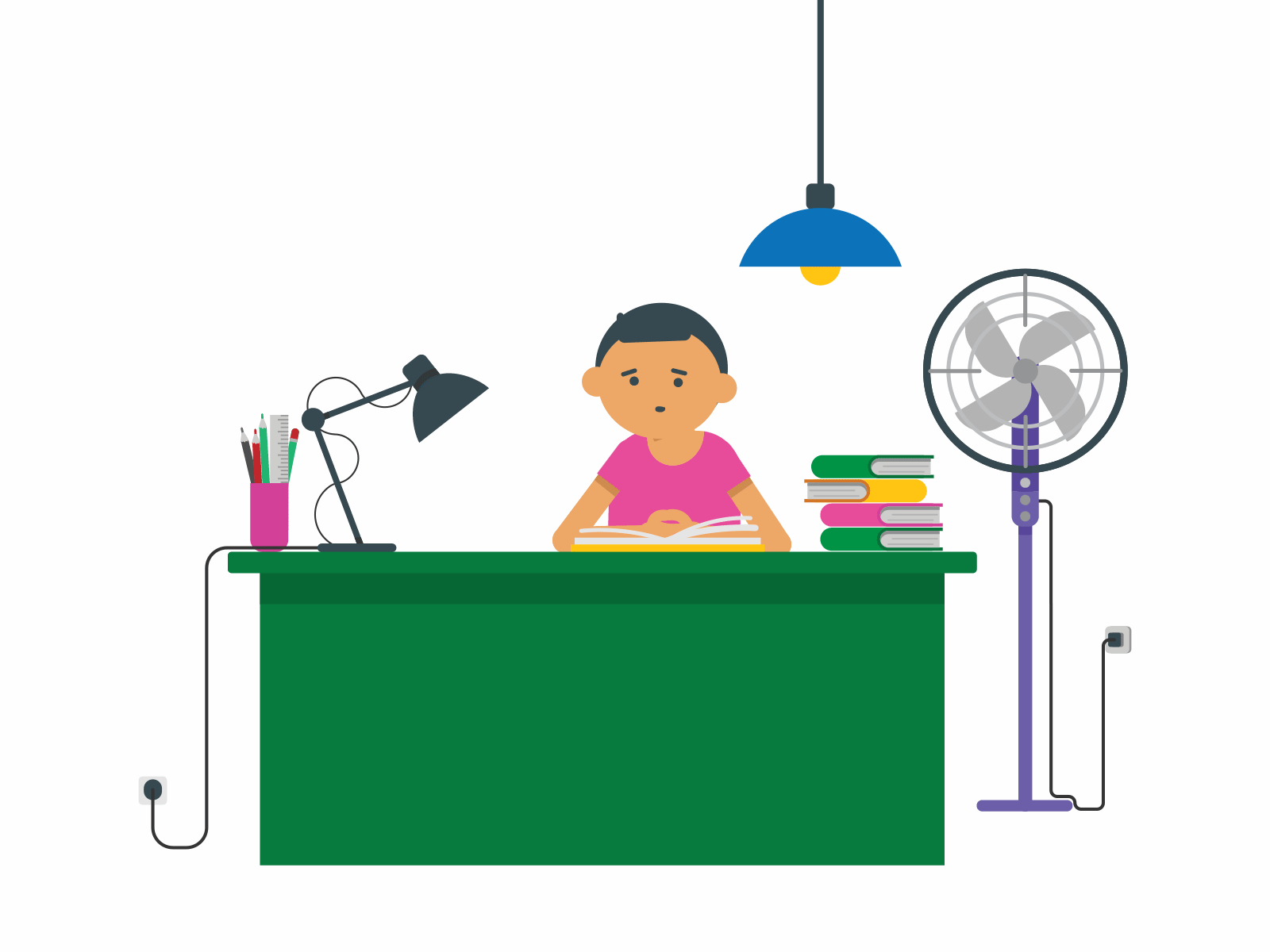
Let's start with what a spaced repetition process is. A spaced repetition process is -
Spaced repetition is an evidence-based learning technique that is usually performed with flashcards. Newly introduced and more difficult flashcards are shown more frequently, while older and less difficult flashcards are shown less frequently in order to exploit the psychological spacing effect.
Why you should include spaced repetition to your Notion Study Template.
Spaced repetition is simple, but highly effective because it deliberately hacks the way your brain works. It forces learning to be effortful, and like muscles, the brain responds to that stimulus by strengthening the connections between nerve cells.
Now, let's create a system for your Notion template with Spaced Repetition.
Long Method:
This template works on an Interval data type, a Last Date, and Days Remaining.
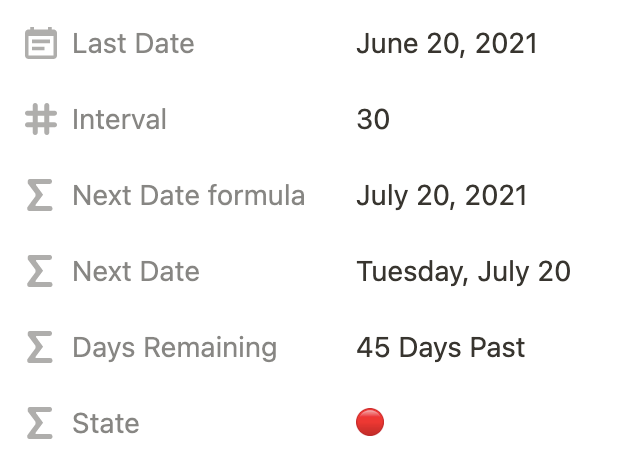
The Interval is a number field and the Last Date field is the last time you did the task. State is the colour that is displayed when the due date of the task gets closer, and changes as the time passes.
Next Date formula: if(not empty(prop("Interval")), dateAdd(prop("Last Date"), prop("Interval"), "days"), dateAdd(prop("Last Date"), 7, "days"))
Next Date: formatDate(prop("Next Date formula"), "dddd, MMMM DD")
Days Remaining: if(ceil(dateBetween(prop("Next Date formula"), now(), "hours") / 24) == 0, "Today", if(prop("Next Date formula") < now(), format(abs(ceil(dateBetween(prop("Next Date formula"), now(), "hours") / 24))) + " Days Past", if(prop("Next Date formula") > now(), format(abs(ceil(dateBetween(prop("Next Date formula"), now(), "hours") / 24))) + " Days Remaining", "")))
State: if(empty(prop("Next Date formula")), "⚪️", if(formatDate(prop("Next Date formula"), "L") == formatDate(now(), "L"), "🟢", if(prop("Next Date formula") < now(), "🔴", "🔵")))
Smaller Method:
This is the smaller method that you can use to do the same thing. Here you go:
This should work.
if(prop("Session") == "1", dateAdd(prop("Date Learned"), 7, "days"), if(prop("Session") == "2", dateAdd(prop("Date Learned"), 16, "days"), if(prop("Session") == "3", dateAdd(prop("Date Learned"), 35, "days"), dateAdd(prop("Date Learned"), 1, "days"))))
This formula makes the template helps increase the count on its own as well. But does not make use of colourful emojis.
Now, spaced repetition is an awesome thing. Why don't you check out the amazing list of templates that makes use of this very philosophy?