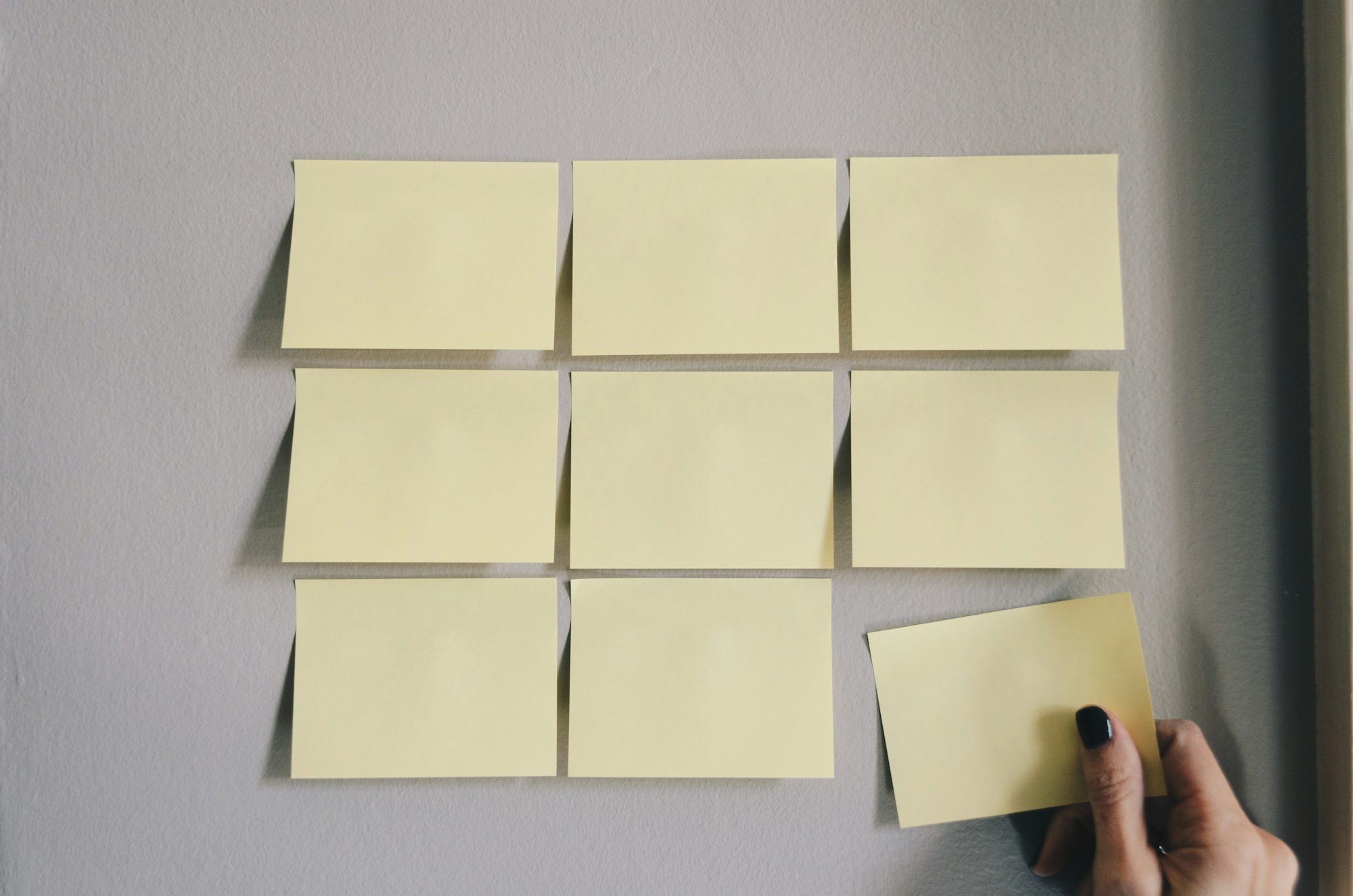A Guide to Relation in Notion

Ultimate Portfolio Pack
A game-changing collection of Notion portfolios that revolutionize how you showcase your professional journey. 💯
Get it Now
Expense Tracker
Mismanaged budgets are a thing of the past! Stop worrying, Start tracking!
Get it NowNotion has become a go-to ✅ productivity tool for many individuals and teams due to its versatility and customizability. One of its standout features ✨ is the ability to work with multiple databases.
Whether you're managing personal projects 🛠 or collaborating on complex team endeavors 👥, using multiple interconnected properties in databases can help you organize and streamline your workflow. In this blog post, we'll explore how you can effectively connect properties across different databases using Notion's powerful 🔥 feature called relations.
Let us get a clearer picture today of how relations works ⚙️:
STEP 1
👉🏻 Choose 2 databases you want to add relation to.
We have taken in account the Projects & Tasks database.

STEP 2
👉🏻 Click on " + sign " in Tasks database & create a new property: RELATION and Select the database you want to relate this database to {Projects in our case}
Relating tasks to projects database.
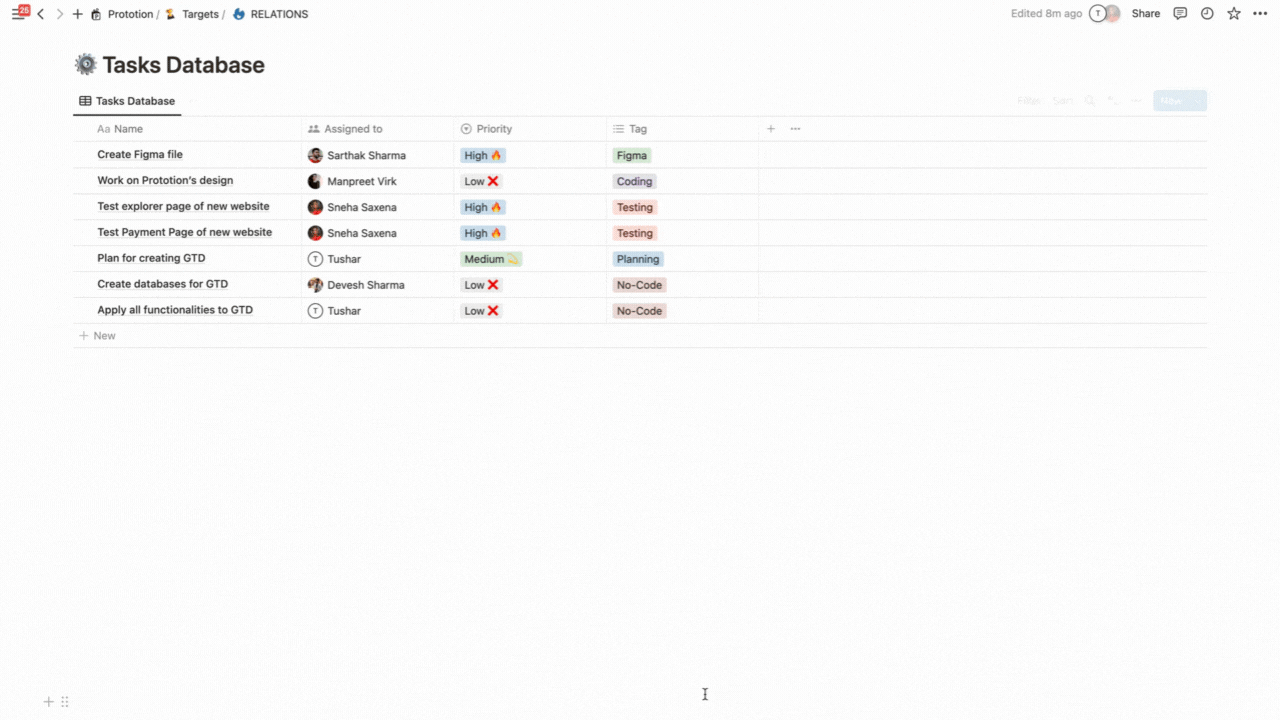
STEP 3
👉🏻 After selecting database click on "Add Relation". This will create a relation between the 2 databases.
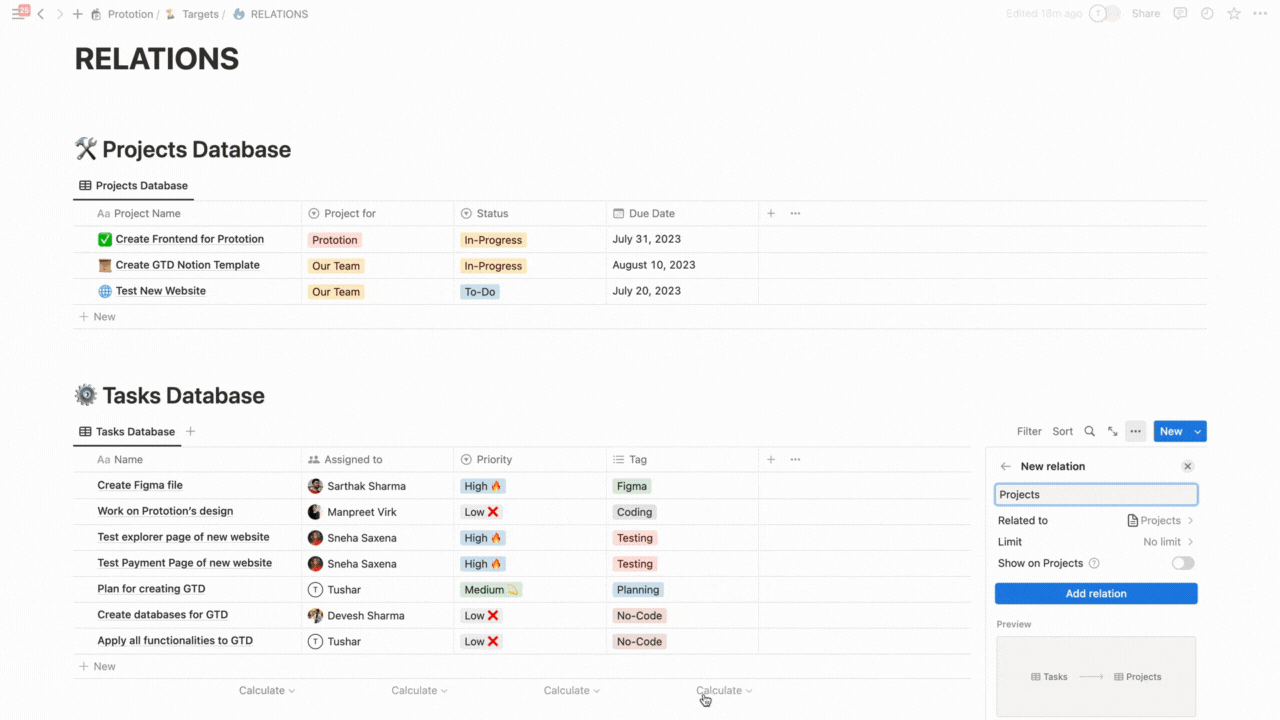
STEP 4
👉🏻 Now you can add the projects associated with the tasks in the related column.
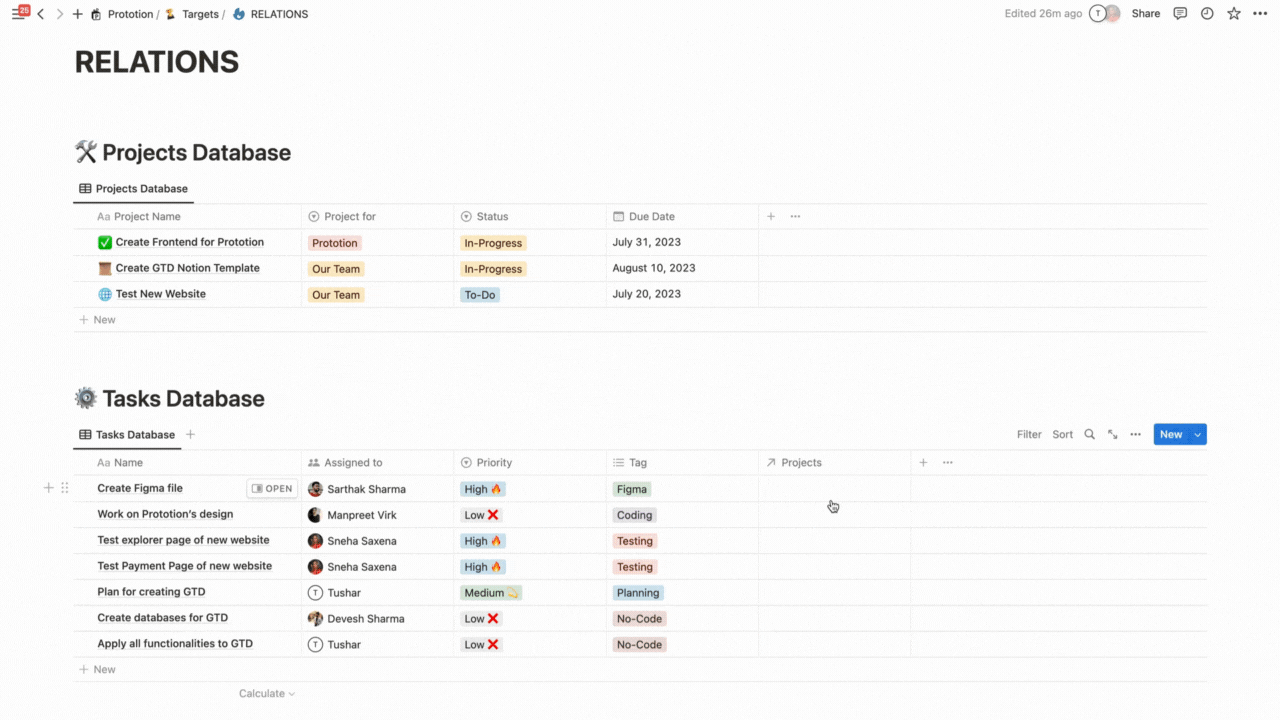
TIP 💫
You can Click on "Show on Projects" button while creating a relation in tasks to create a property in the projects database showing relation in the database.
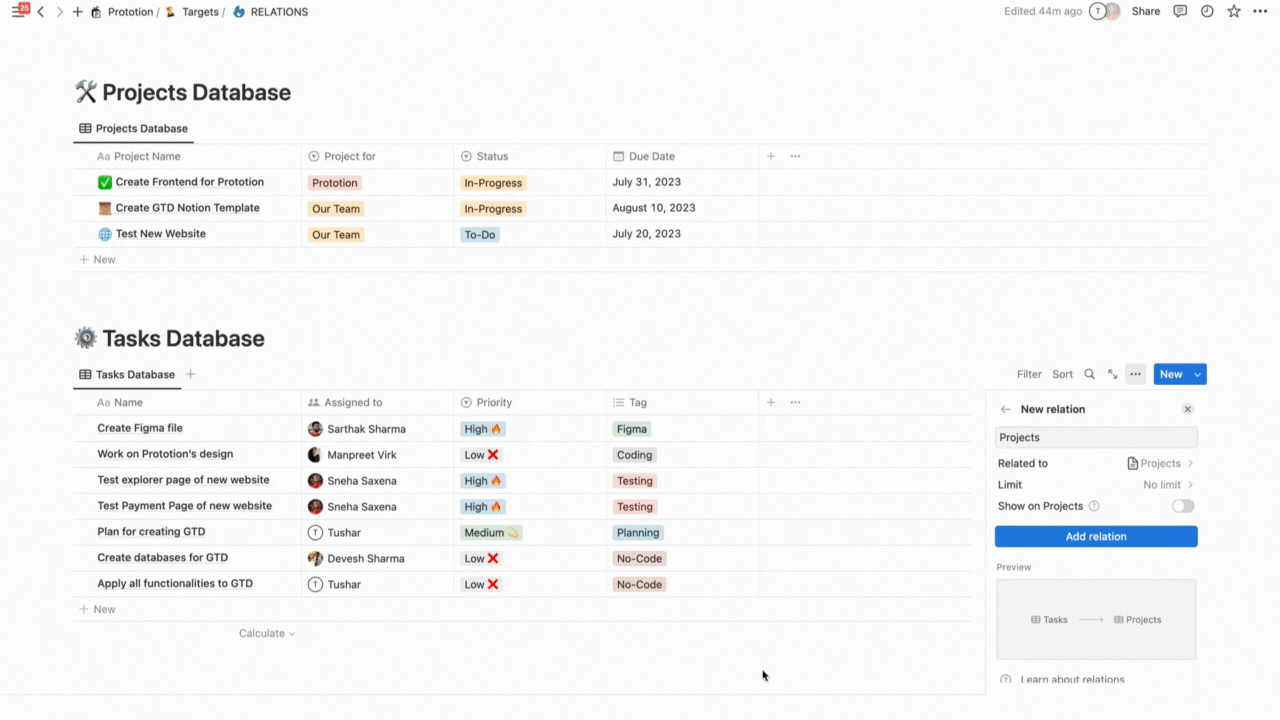
CONCLUSION
The ability to establish relations between properties 🔀 in different databases within Notion is a game-changer 🎱 for organizing and managing projects effectively. Notion's relations feature simplifies the process, allowing you to effortlessly associate tasks ↗️ with their corresponding projects.
I hope this article was easy to understand and you may liked it! ✨
Now you can use the above mentioned process to create relation among databases. For more clarity you can head to our notion video tutorial and watch a video on the same. Watch now!