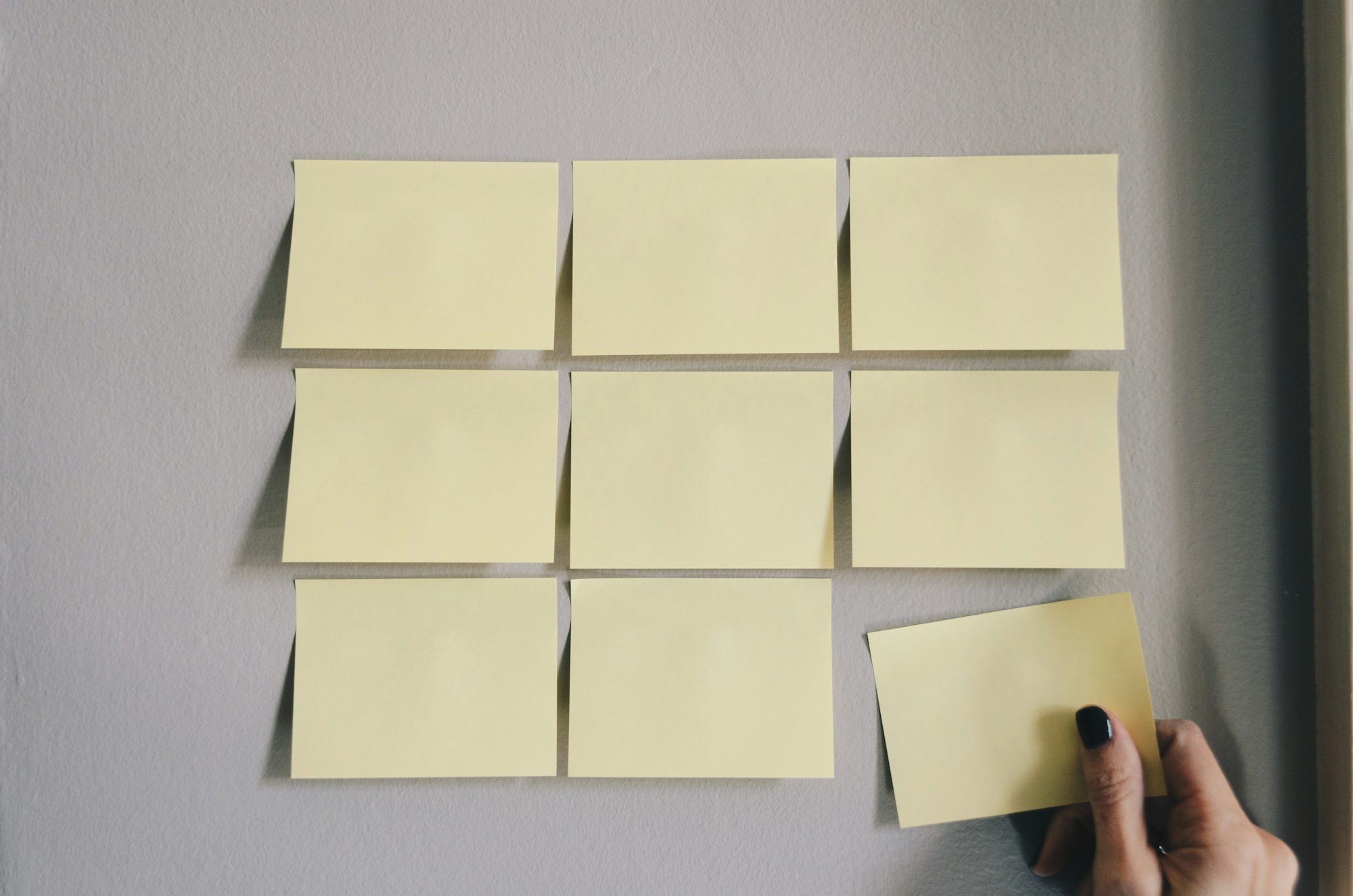Basic mathematical operators in Notion formulas - Part Two

Ultimate Portfolio Pack
A game-changing collection of Notion portfolios that revolutionize how you showcase your professional journey. 💯
Get it Now
Expense Tracker
Mismanaged budgets are a thing of the past! Stop worrying, Start tracking!
Get it NowFormulas can make your Notion workspace a lot more interactive and feature rich. And I am here to teach you exactly how to do that! In the previous article, we learned how to use the following basic formula operators in Notion: add, subtract, divide, multiply. In this article, we will focus on the remaining 4 operators:
- pow
- mod
- unaryPlus
- unaryMinus
This article is a part of the Fantastic ➕ Formulas series. This series features helpful articles about formulas in Notion. So make sure you check out the rest of the articles for a complete guide to Notion formulas! 🔥
Before we dive into the explanations, just like in the previous articles of this series, we will proceed with an example. Let's say we want to create a database in our Notion space that will perform specified mathematical calculations for us. 🧮
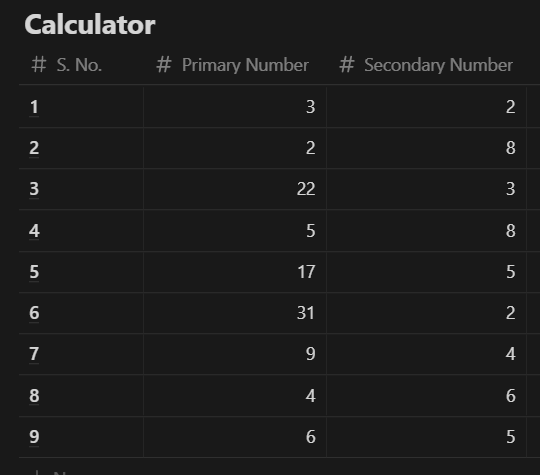
1. Power - pow() or ^
The exponentiation operator is used to raise a value to a specific power. For example, the formula "pow(5, 2)" would return the result "25"
pow(number, number)Let's say we want want to calculate the result of Primary number raised to the power of Secondary number. We can do that with the help of the 'pow' operator. There are two ways to do this. Either by using the format shown above or using the ^ sign.
pow(prop("Primary Number"), prop("Secondary Number"))prop("Primary Number") ^ prop("Secondary Number")As you can see below, our formula works perfectly! 🔽
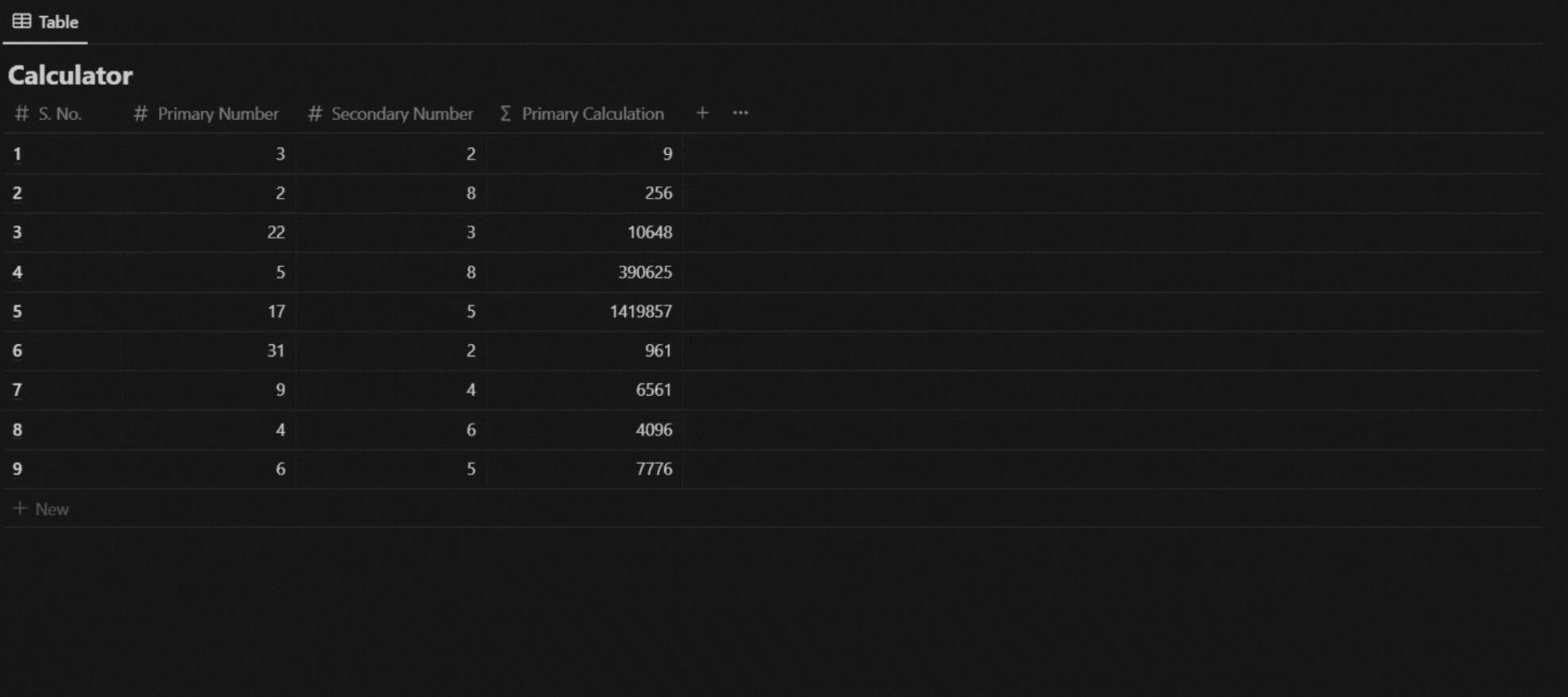
2. Modulo - mod() or %
The Modulo operator is used to find the remainder of a division operation. For example, the formula "mod(10, 3)" would return the result "1"
mod(number, number)Let's say we want want to calculate the the remainder each time a Primary number is divided by the secondary number. We can use the mod operator to achieve that! There are two ways to do this. Either by using the format shown above or using the % sign.
mod(prop("Primary Calculation"), prop("Secondary Number"))prop("Primary Calculation") % prop("Secondary Number")As you can see below, our formula works perfectly! 🔽
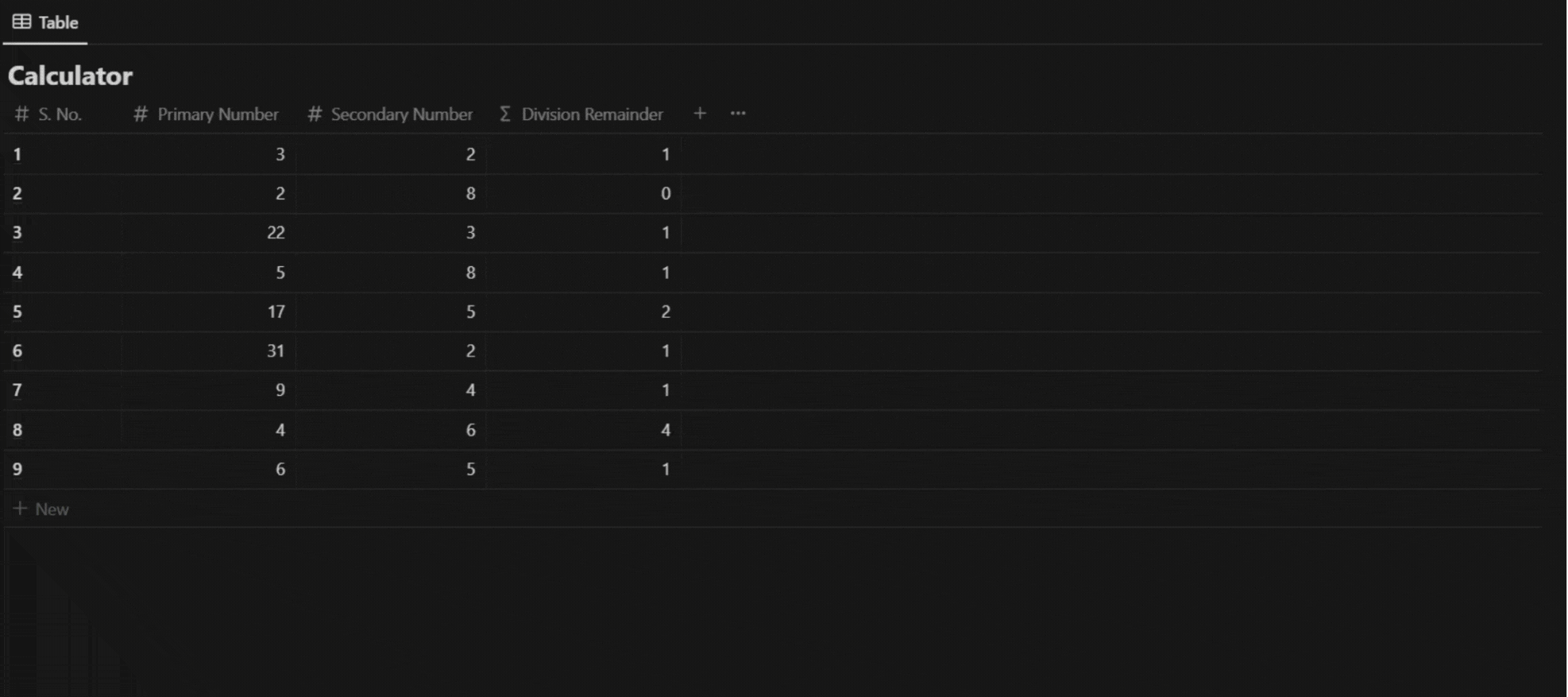
3. unaryPlus() & unaryMinus()
The unaryPlus operator is used to indicate that a positive value should be used in a calculation. For example, consider the following formula: "=UnaryPlus(-5)". This formula would return the result "5", because the unaryPlus operator changes the negative sign of the value "-5" to a positive sign.
unaryPlus(number)The unaryMinus operator is used to indicate that a negative value should be used in a calculation. For example, consider the following formula: "=UnaryMinus(5)". This formula would return the result "-5", because the UnaryMinus operator changes the positive sign of the value "5" to a negative sign.
unaryMinus(number)Now let's say we want to check if the the result of subtracting the Secondary number from the Primary number is a positive value or a negative value. For that, we can use both unaryPlus and unaryMinus. Let me show you with an example.
unaryPlus(prop("Difference")) > 0This will create a checklist that will filter the positive results. That's because we are looking for values grater than zero.
unaryMinus(prop("Difference")) > 0If we use the the same formula but replace unaryPlus with unaryMinus, it will instead filter negative results. This is because we are looking for values that are greater than zero. So unaryMinus converts the positive values into negative ones and the negative ones into positive ones.
As you can see below, our formulas work perfectly! 🔽
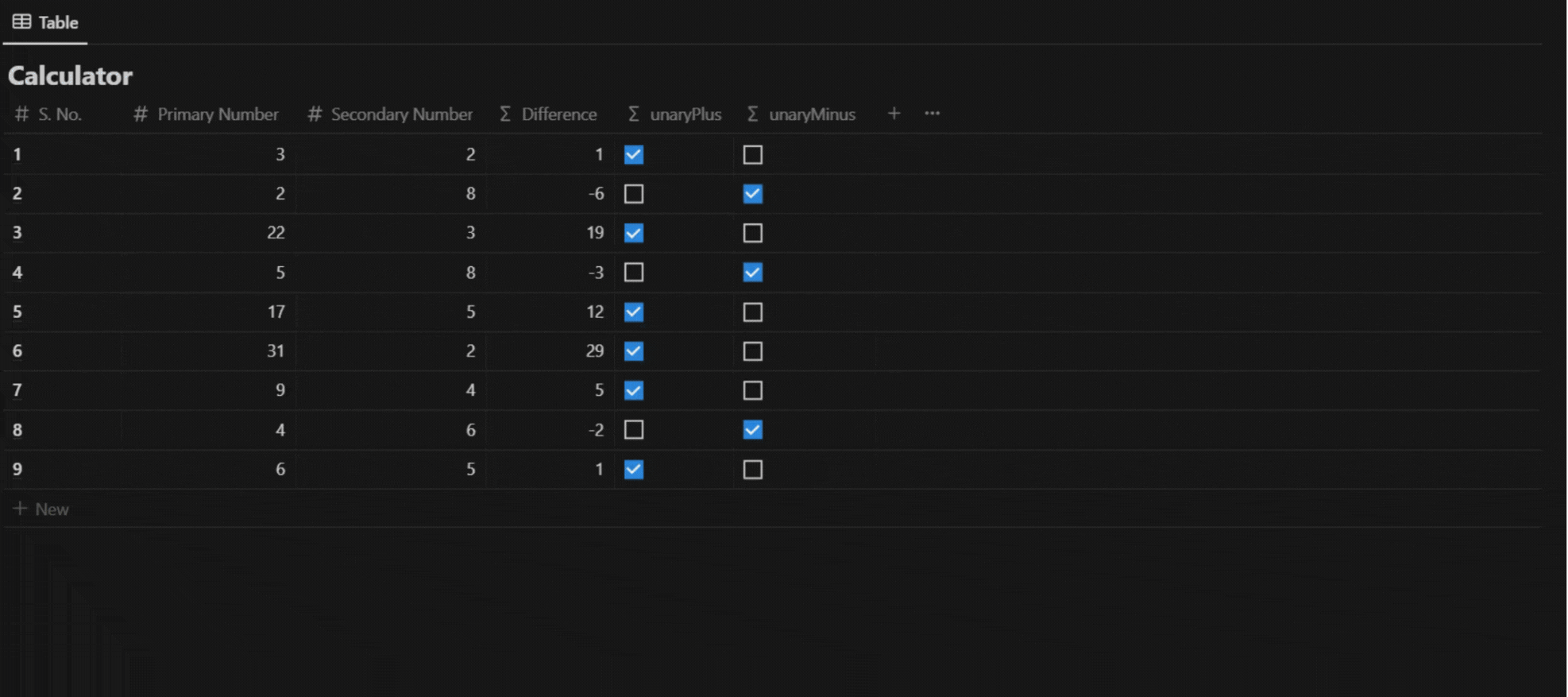
Conclusion
With this article, we have successfully covered the 8 basic mathematical operators. Now you can use these formulas in your own Notion space to carry out complex calculations and functions with ease! I hope you enjoyed reading this article. Next in this series, we will learn about logic-related functions/operators in Notion formulas!
Remember to check out the whole Fantastic Formulas series for a complete and comprehensive guide on Notion formulas! ⚡
At Prototion, we are dedicated to helping our users make the most of their Notion experience. That's why we publish helpful articles like this one on a regular basis. We also have an active presence on 🐦 Twitter, where we share daily updates and special deals. So if you want to stay up-to-date with all things Notion, be sure to follow us and check back for more helpful content. 🔥