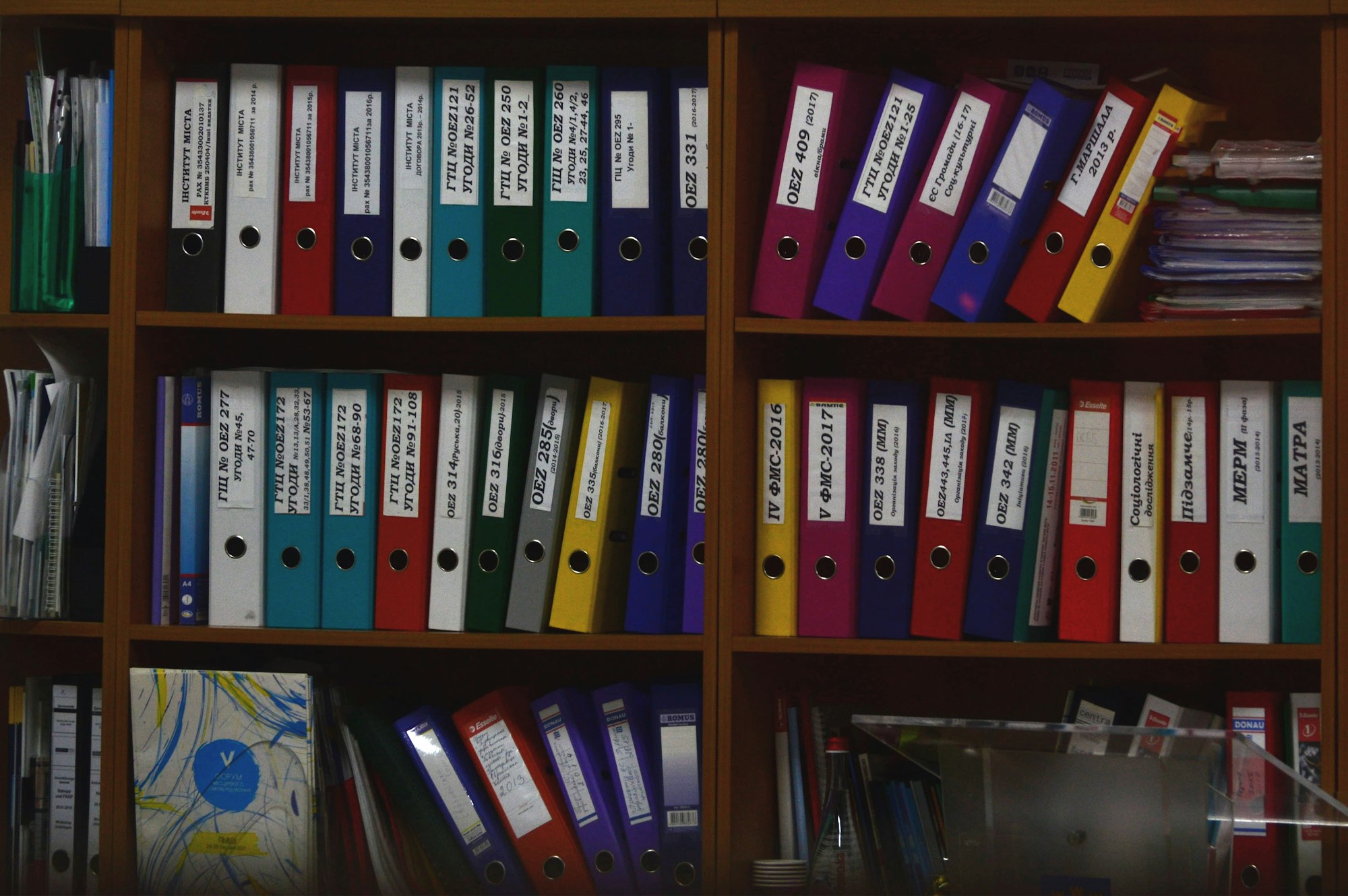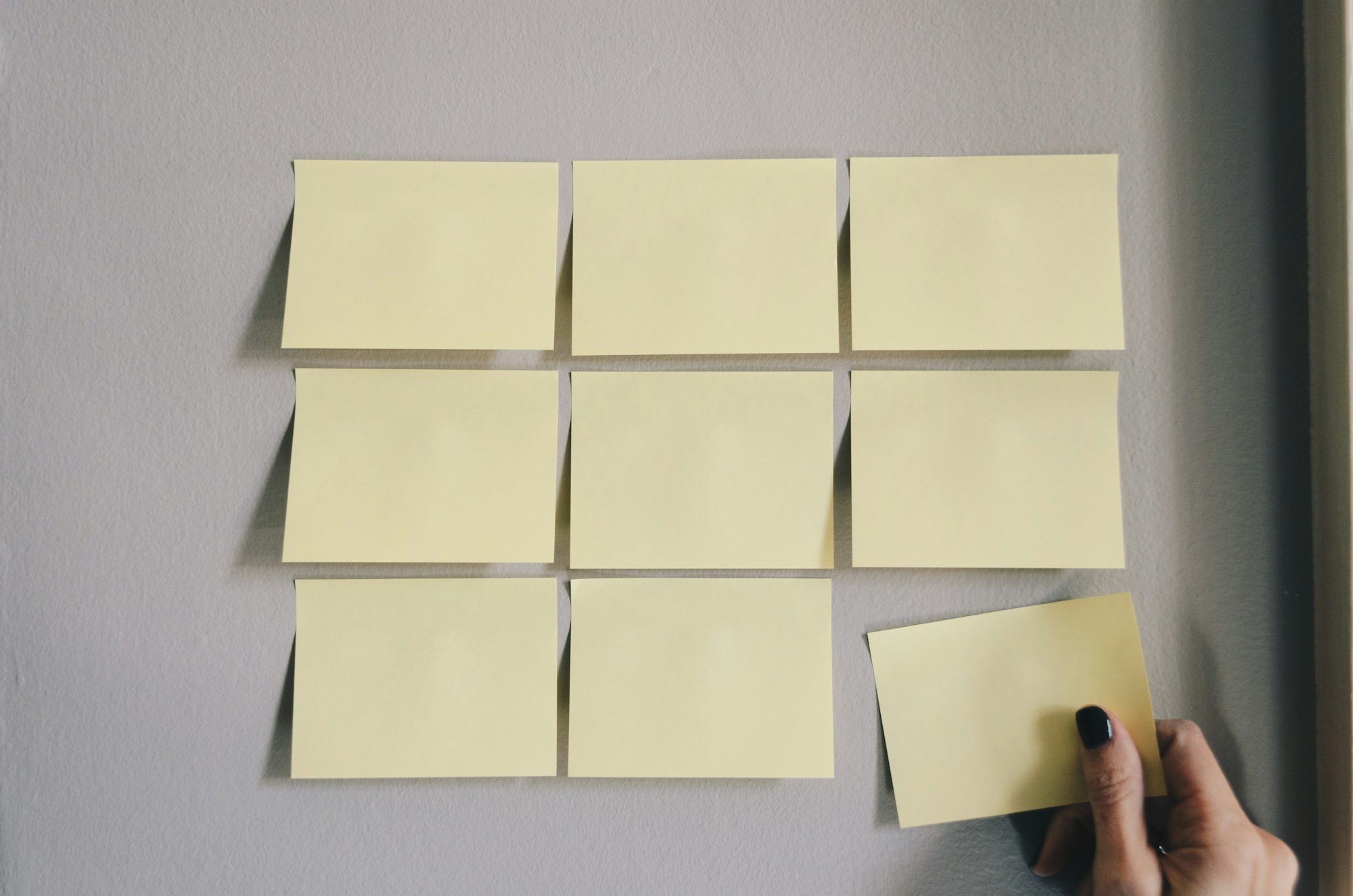Creative ways to use Notion folders and Icons

Ultimate Portfolio Pack
A game-changing collection of Notion portfolios that revolutionize how you showcase your professional journey. 💯
Get it Now
Expense Tracker
Mismanaged budgets are a thing of the past! Stop worrying, Start tracking!
Get it NowFolders are an organized dream for those who have a micro-eye and wish to make folders for each and everything. Also, icons can spice up your pages so that they don't look bland and boring and you feel happy when you're on your work sprint.

Folders
- Notion does not have folders like Google Drive or Dropbox. Rather, you just have pages with sub-pages.
- Sub-pages appear in the nav on the left. This works pretty much like you'd expect.
- The order of sub-pages within a page is stored sorted, so you can drag them to the preferred order. There aren't sorting options, e.g. by name or date, like you might have on a file-based storage. If you need this, create a table instead.

Icons
Notion allows you to assign emojis to documents as mnemonic visuals. By default these are random, but usually it’s better to be thoughtful about your icons. You can use any system you like, but we suggest you don't put a different icon on every single doc, or even put an icon on every doc. It gets confusing and cognitively overloads everyone. For random one-off docs, the absent icon (a plain page) can be best.
Often it helps to have reusable icon conventions for things that fit a common pattern—think of it like a lexicon of document types. Some ideas we’ve found convenient are below, but of course others may be more specific to your work or team:
🔹 Long-lived doc of importance that should be maintained
🔰 Pipeline table that is continuously maintained and added to—people, customers, resources, blog posts, ideas, etc.
🛣 Roadmaps or plans
🍄 Hiring (like when Mario eats a mushroom and gets bigger)
📓 Meeting notes
📚 Reading or study lists
🔒 Sensitive—do not share
📦 Archive—old documents kept for reference but no longer maintained
So, here was a little run-down of all the things that you can do with folders and icons. Make sure to check out our free and premium templates, here.