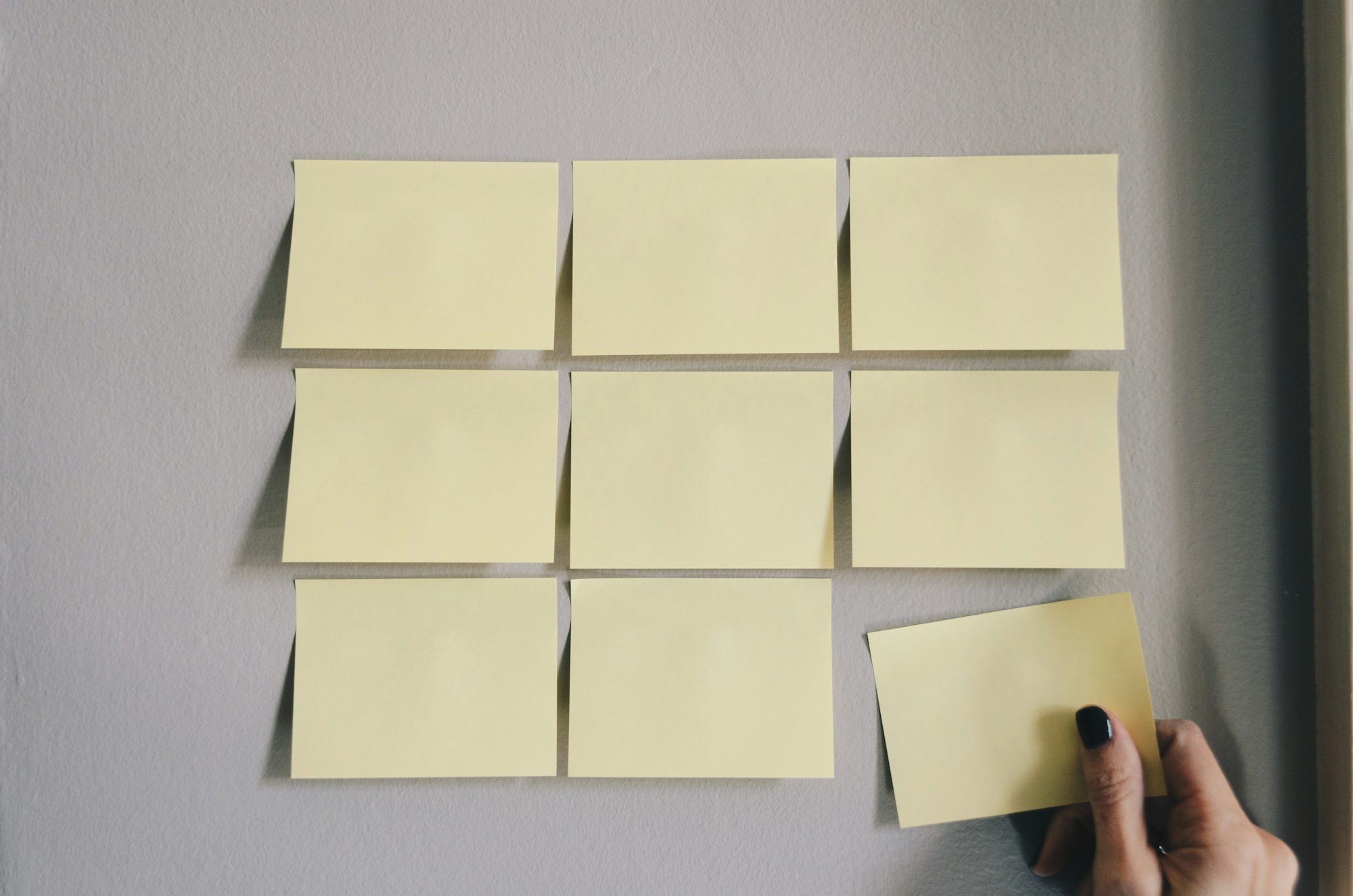A Complete Guide of Notion Keyboard Shortcuts and Commands ✨

Ultimate Portfolio Pack
A game-changing collection of Notion portfolios that revolutionize how you showcase your professional journey. 💯
Get it Now
Expense Tracker
Mismanaged budgets are a thing of the past! Stop worrying, Start tracking!
Get it NowNotion is an outstanding all-in-one workspace that allows you to add tasks, manage projects, capture thoughts or even run an entire organization/team 👥. It comes with many features by which you can think 💭 write ✍ & plan 📝 at the same time. ⏰
It is an easy-to-use tool that contains shortcut commands, also known as keyboard shortcuts ⌨. Basically, keyboard shortcuts are the heart of Notion as it increases efficiency and makes you productive at the same time ⌛. Use these keyboard shortcuts while using notion and make life easier 🔽
Here are 100+ Notion Shortcut Commands for Windows & Mac 💻 :-
1. Most Popular Shortcut commands
These are the most popular & common keyboard shortcuts 👥 used in notion, these make you better at using notion even if you are new to it.
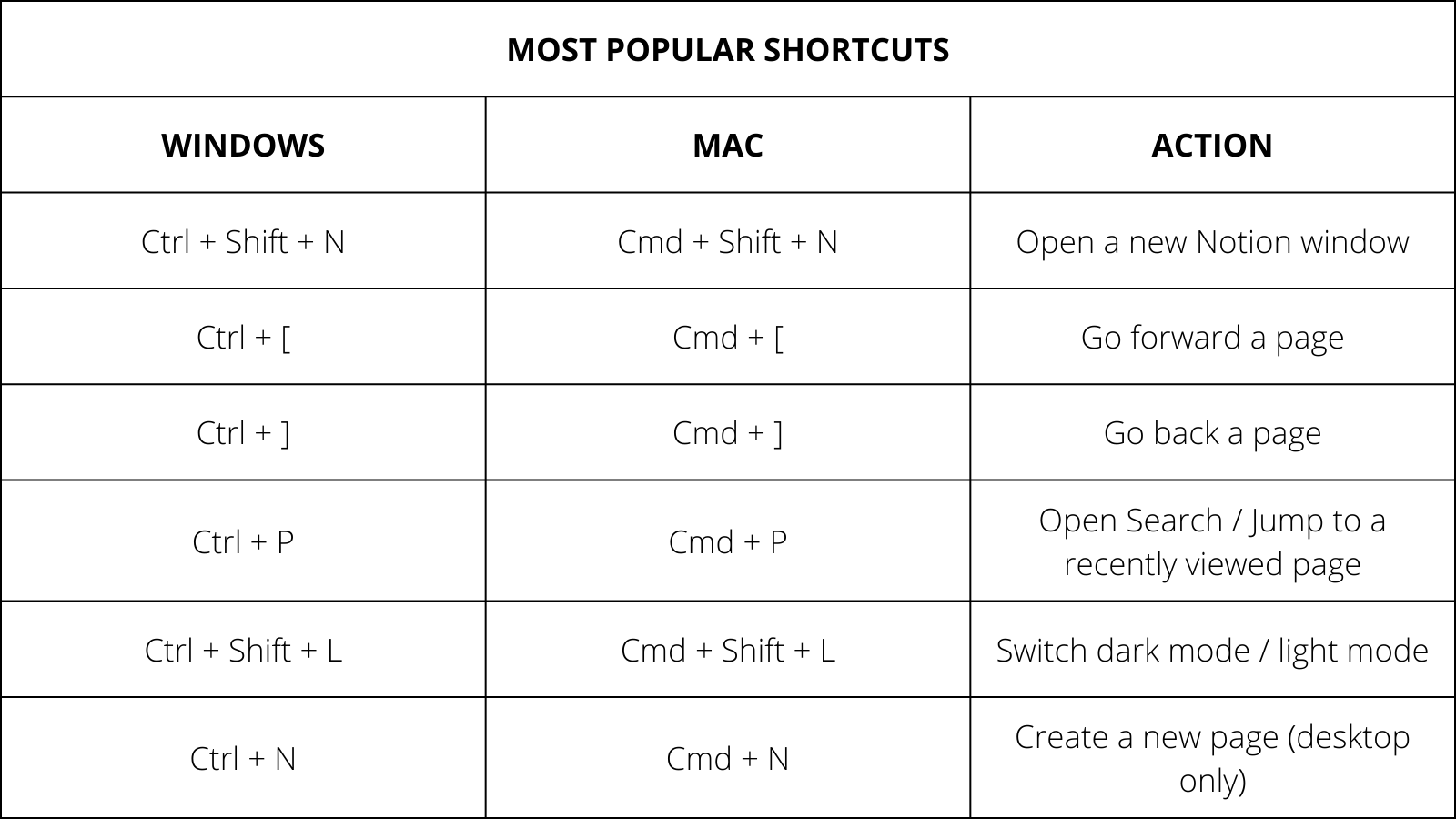
2. Commands For Styling Your content
Make eye-catching and aesthetic content 💮 in a few seconds by styling your words and sentences with these Style Content Shortcut commands.
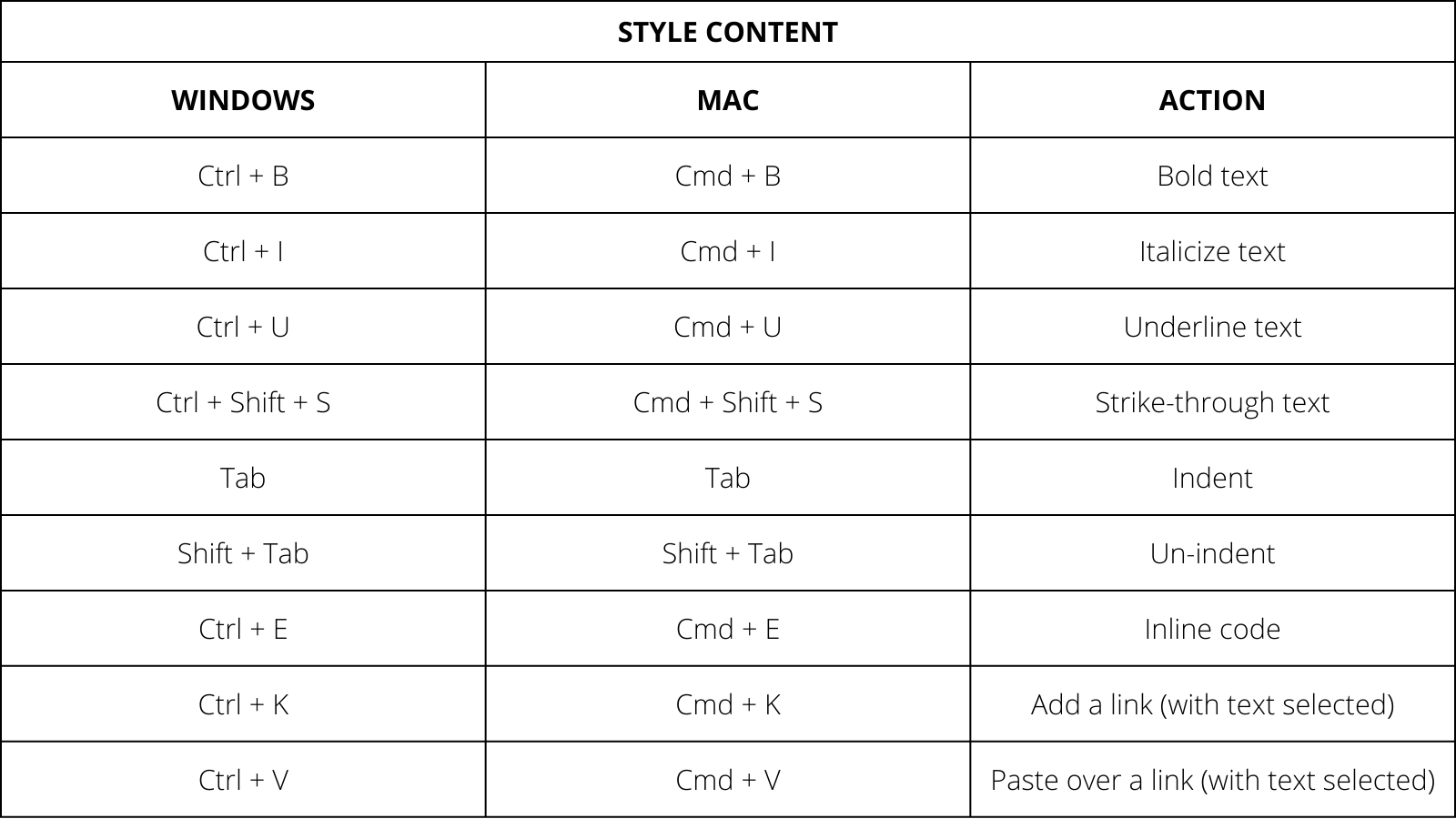
3. Create content
Making content creation easy. These commands save a lot of time while creating anything in your notion workspace.📃
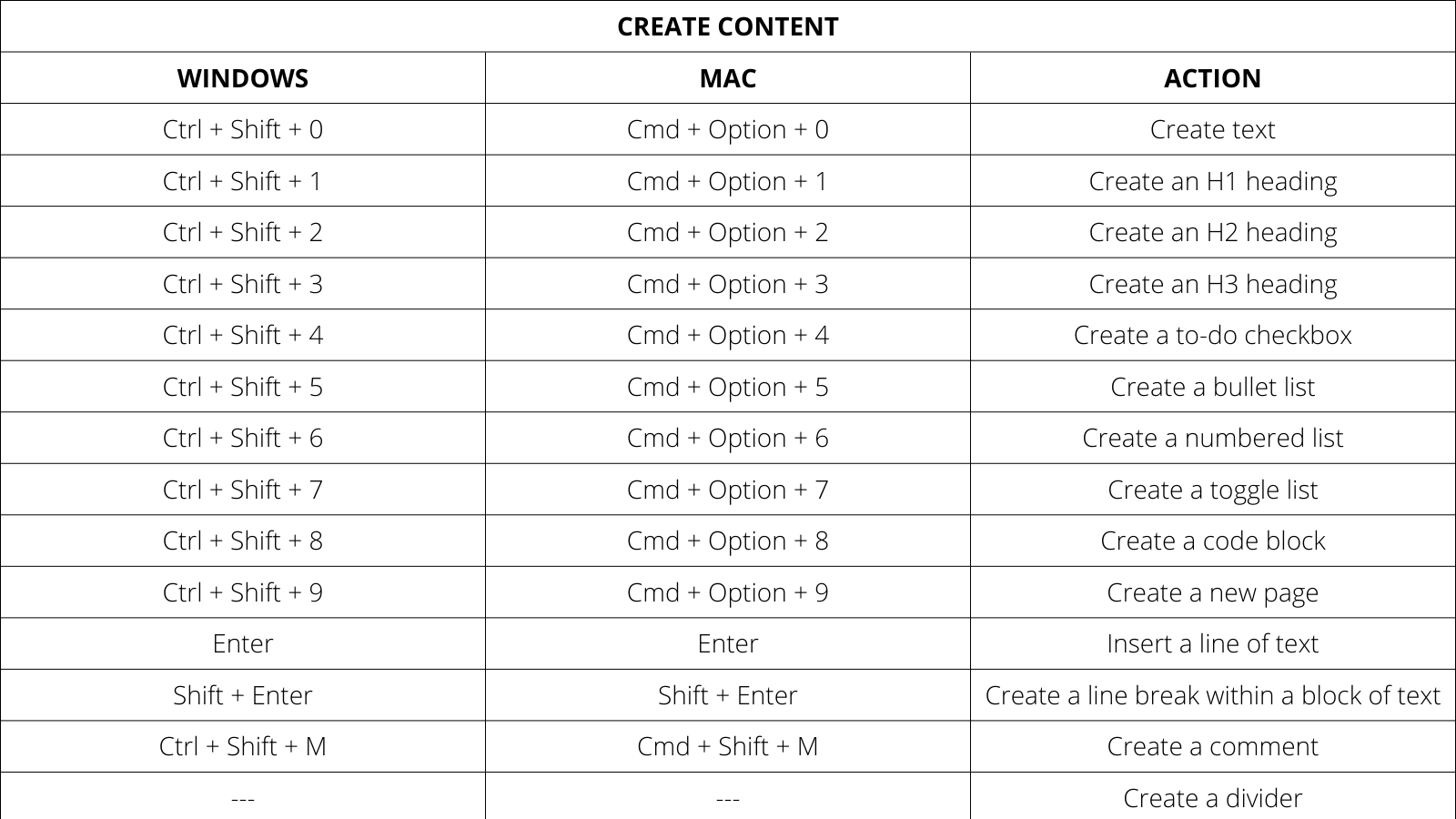
4. Slash Command ( / )
✨ Slash Shortcut Commands ( / ) brings up a whole menu of content blocks that you want to insert into your page or database. Simply click "/" and insert the name of the content block you want. Here is the list of Slash Commands:-
Basic Slash Commands:
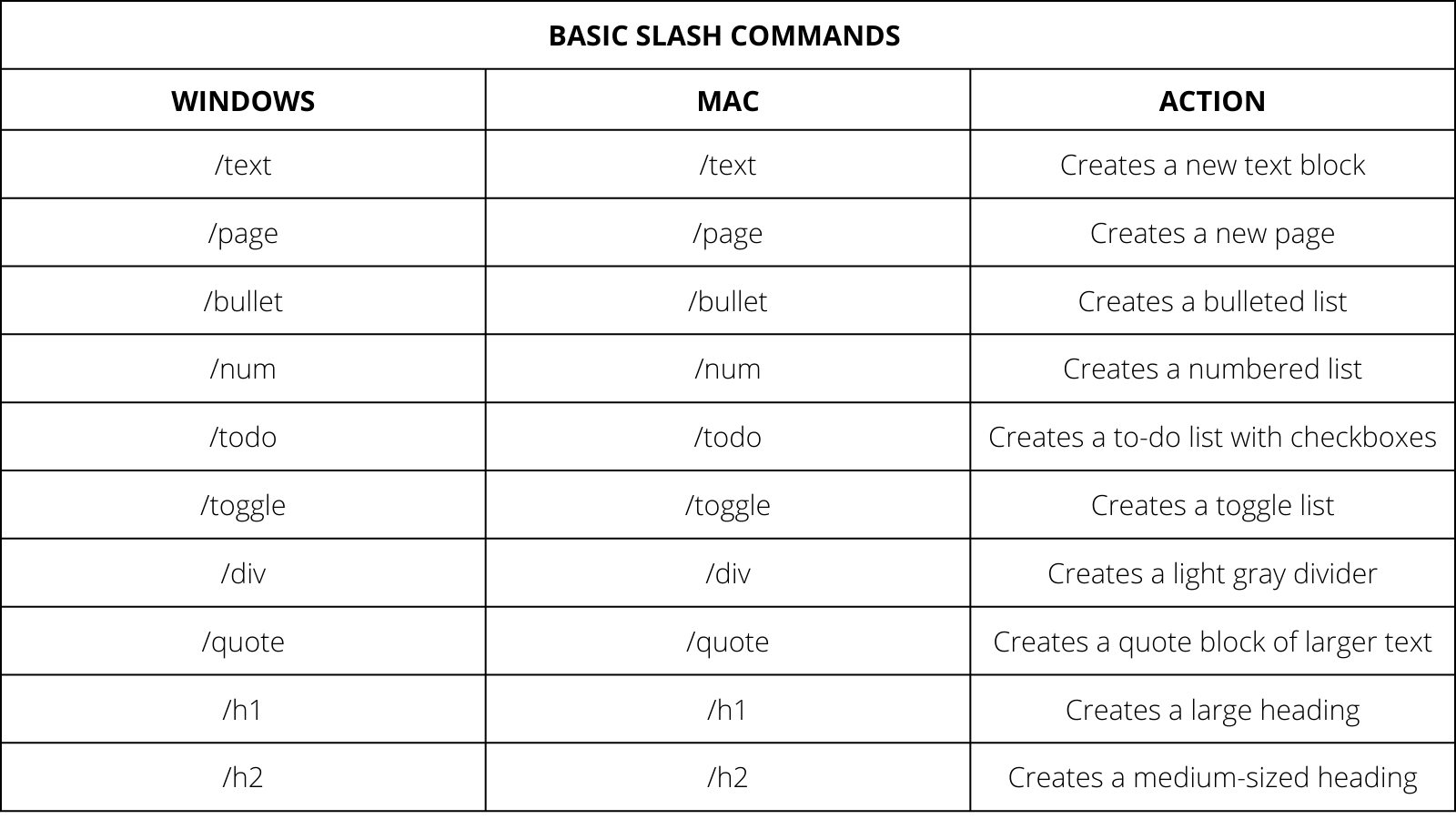
Media Slash Commands:
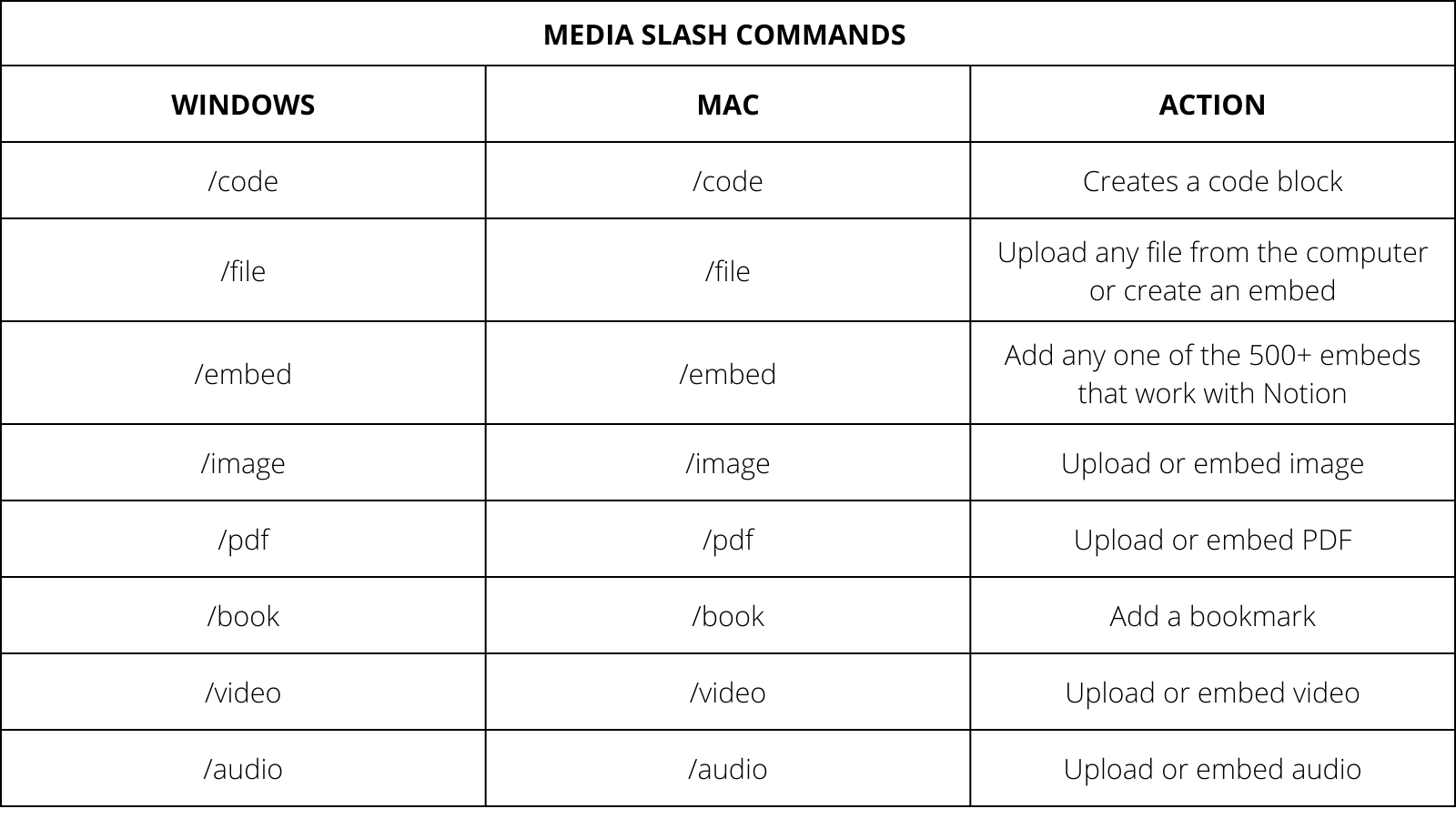
Inline Slash Commands:
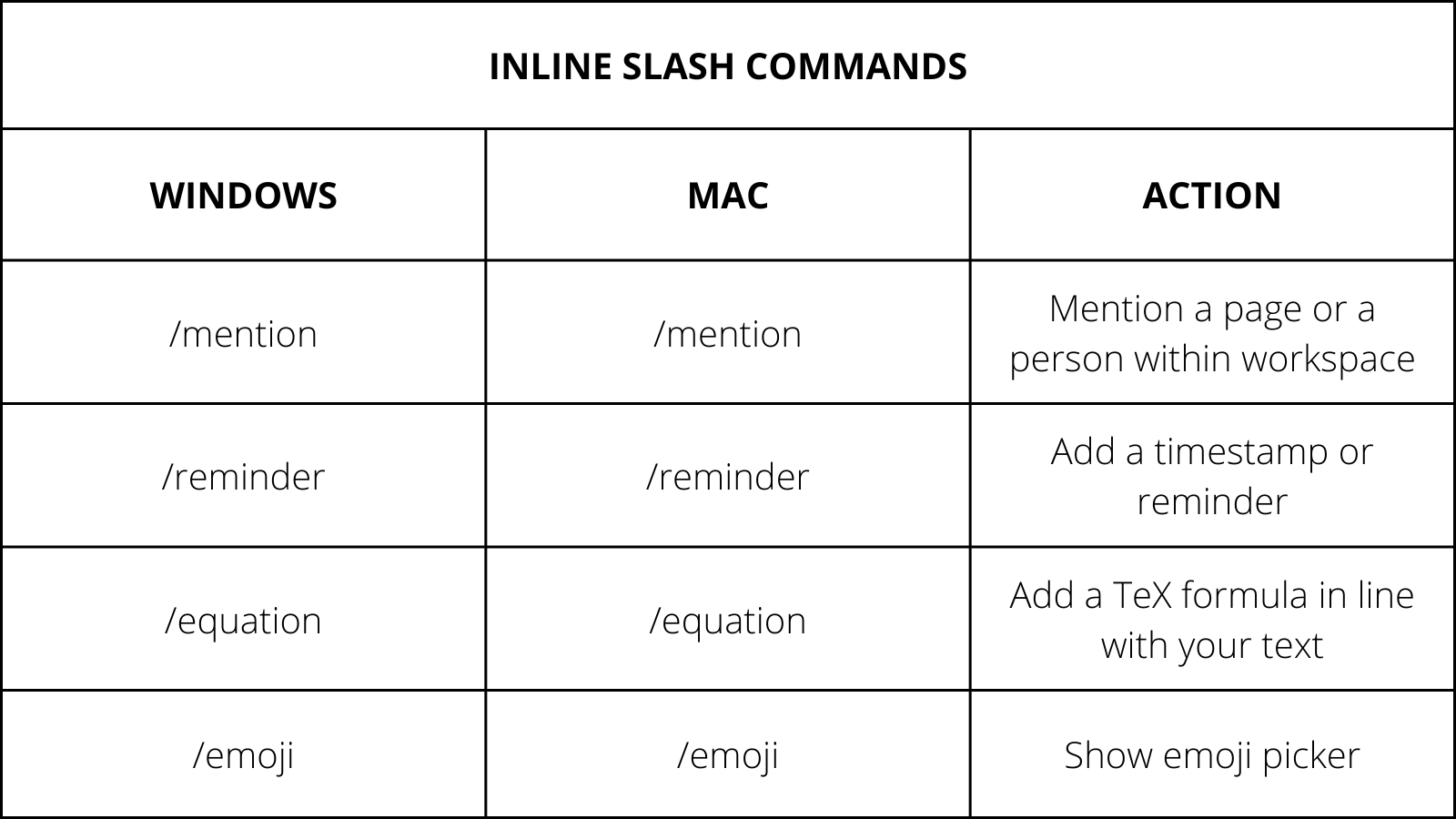
Database Slash Commands:
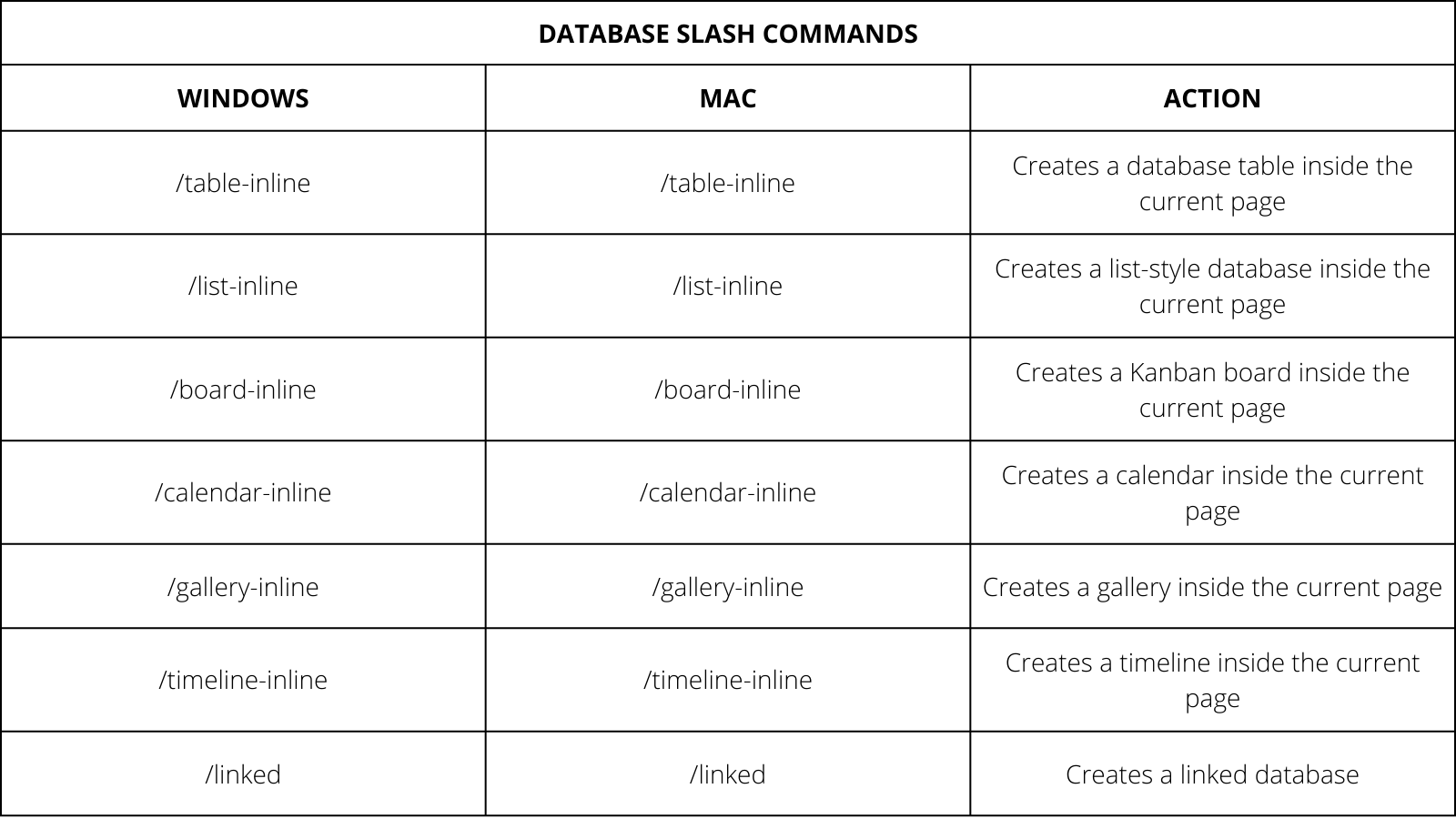
Advanced Slash Commands:
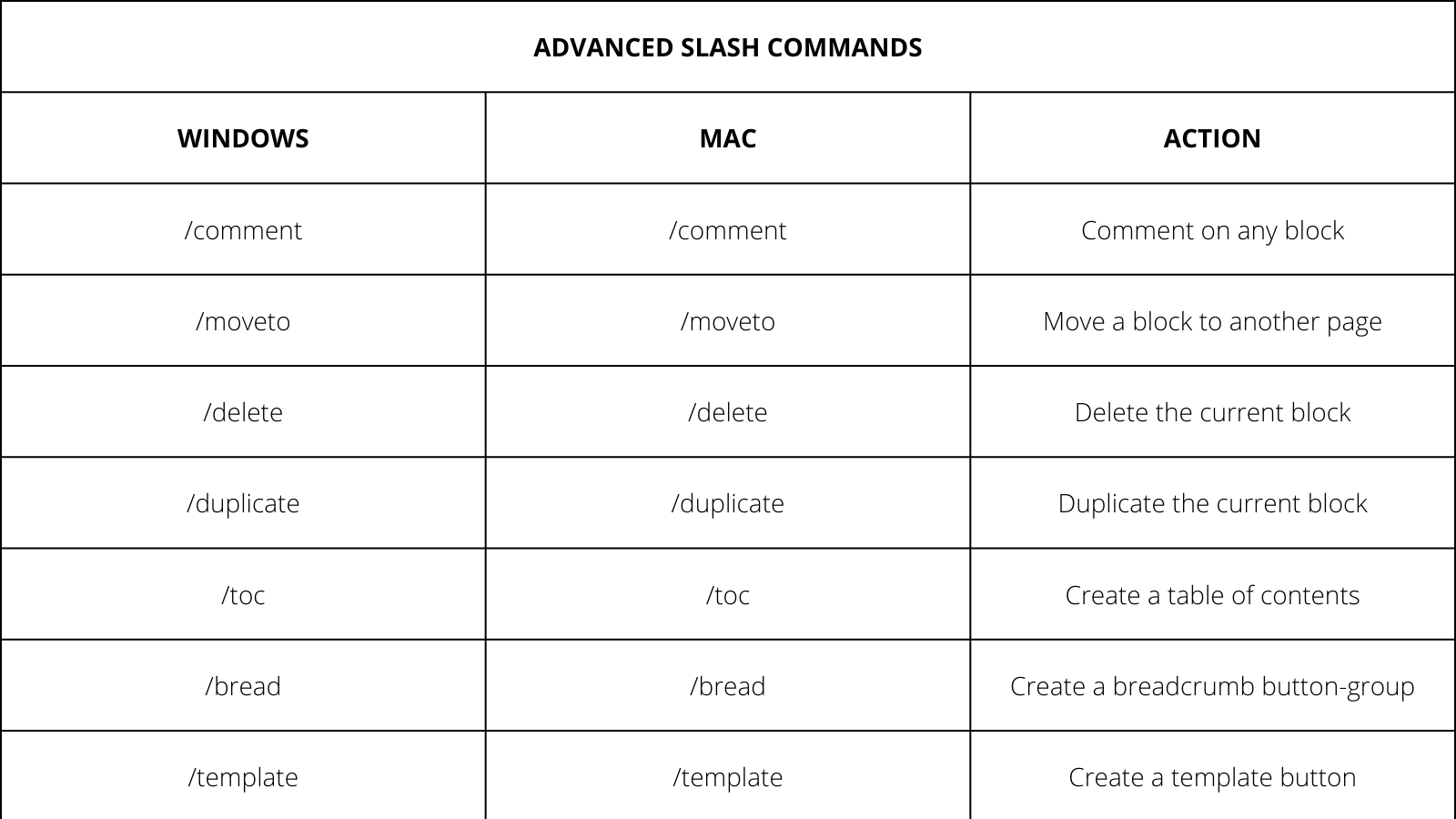
5. Layout, Edit, and Move Blocks:-
Layout: Used for zooming in and zooming out your work in notion workspace.
Edit & Move Blocks: Select, move, delete an image or a block at once even select multiple blocks at once.
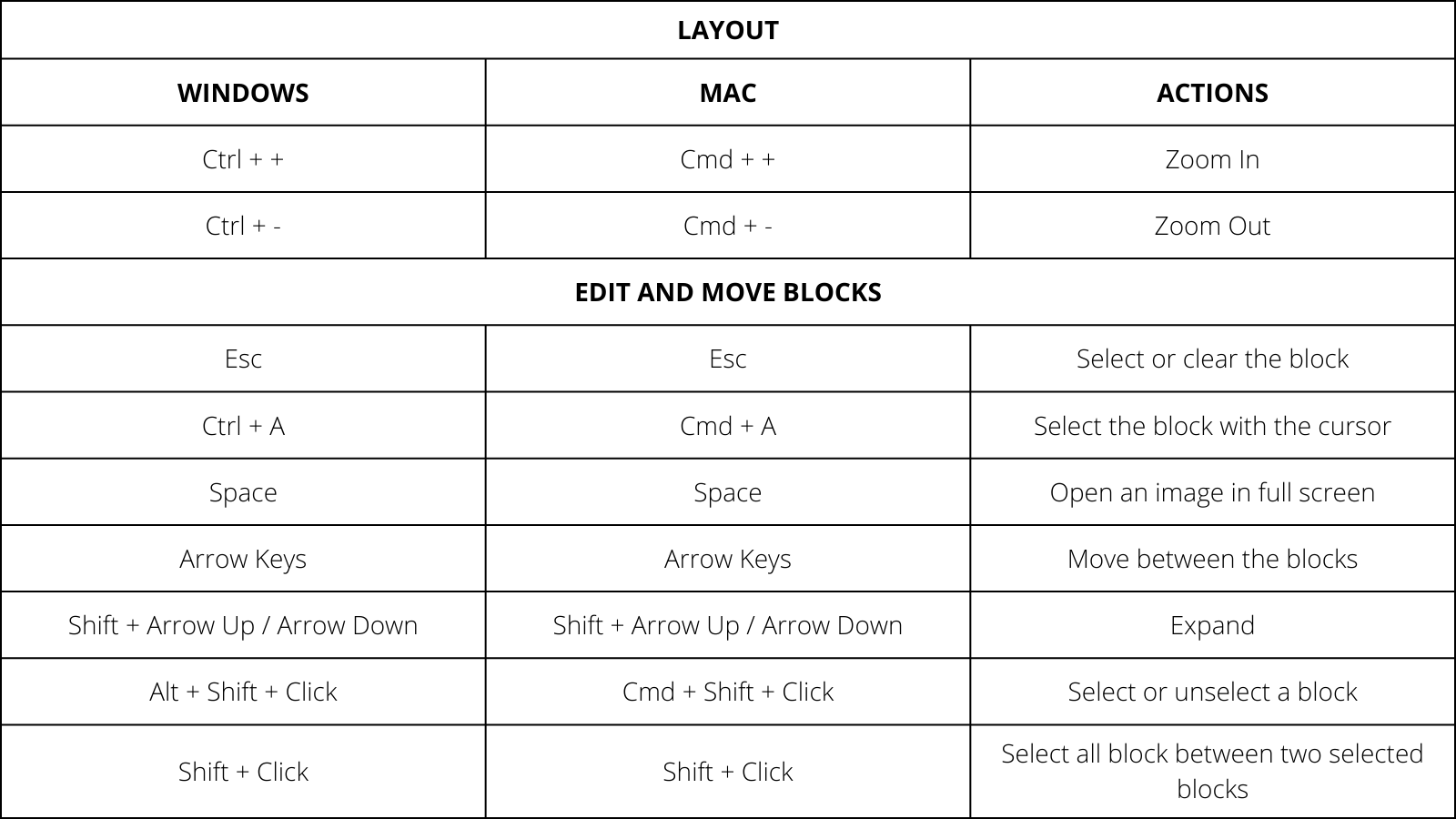
6. @ Shortcut commands:-
⚡ Mention a person, page, date, or even add a reminder with @ keyboard shortcuts. Just click "@" and write down the name of the thing or person you want to mention.
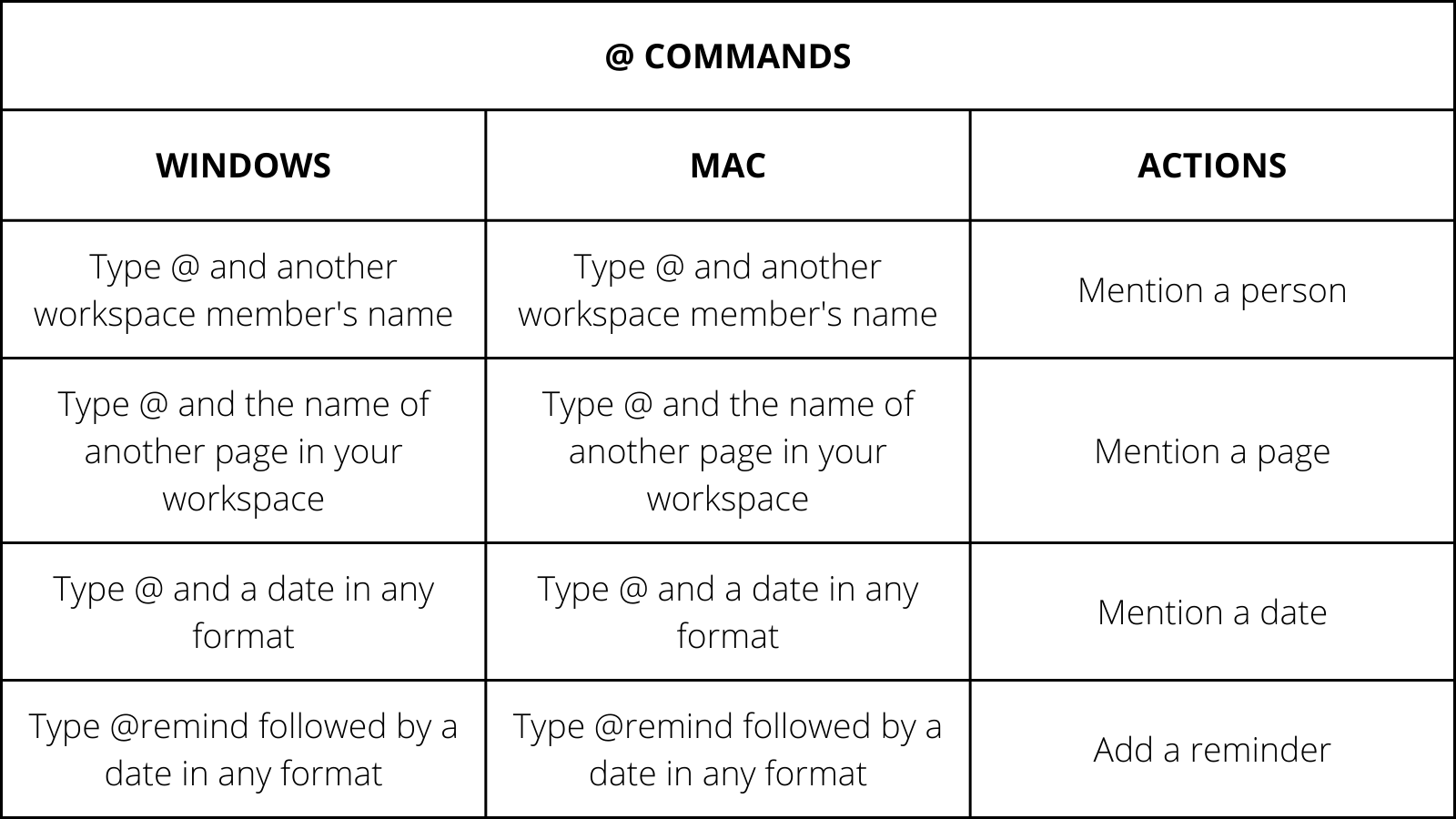
Conclusion
In conclusion, using keyboard shortcuts ⌨️ can greatly boost 🚀 your productivity and efficiency while using Notion. By learning and using these shortcuts, you can save time ⏰ and reduce the need for mouse clicks 🖱 or touch-pad gestures. By incorporating these shortcuts into your workflow, you can work more efficiently and get more done in less time.
🙌 Thank you for checking out the blog on Notion Shortcut commands. Use these shortcut commands in creating new notion templates 📜 that you can even sell on Prototion. You can kick start your notion journey by checking out our range of free and premium templates here.