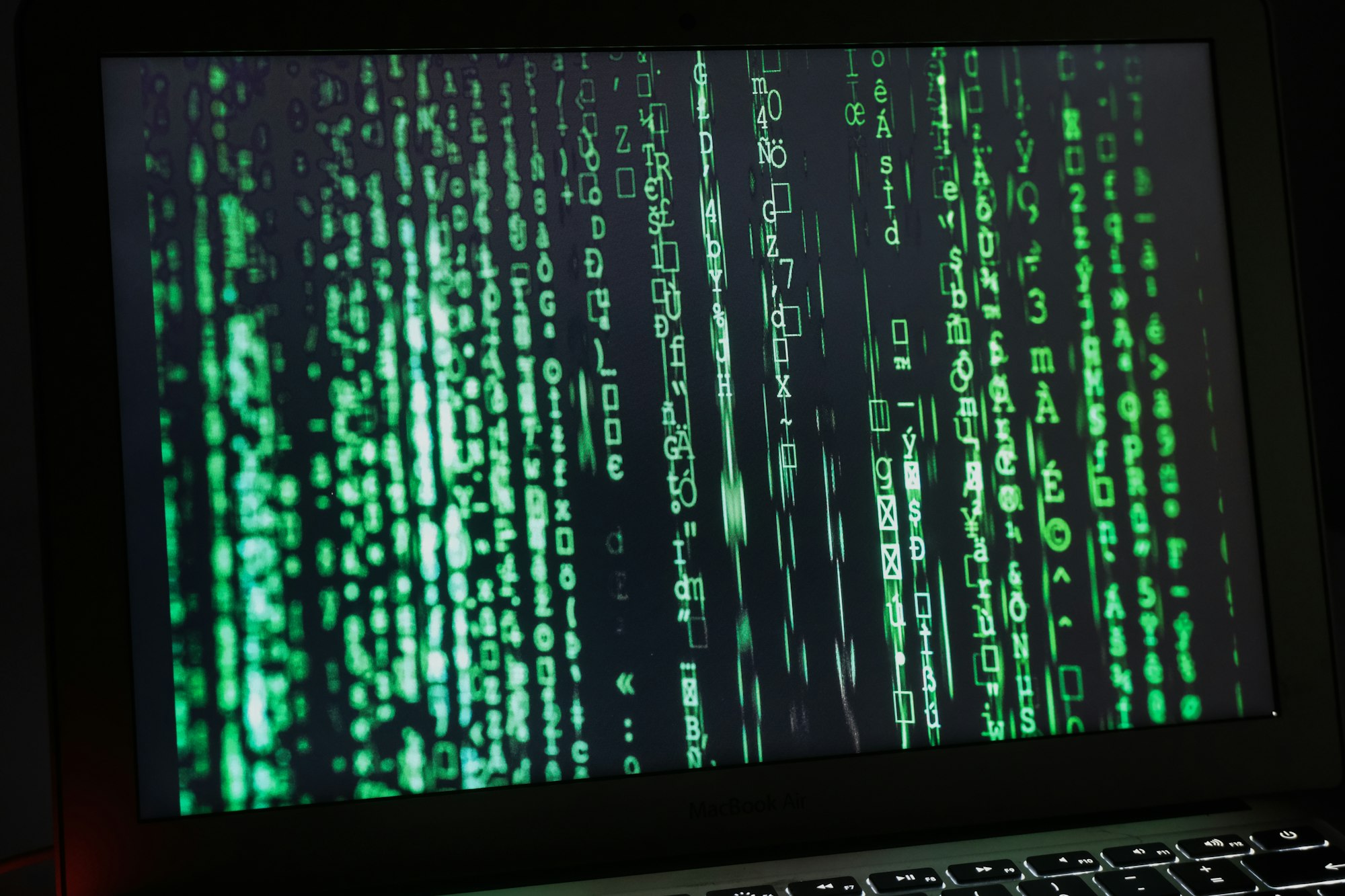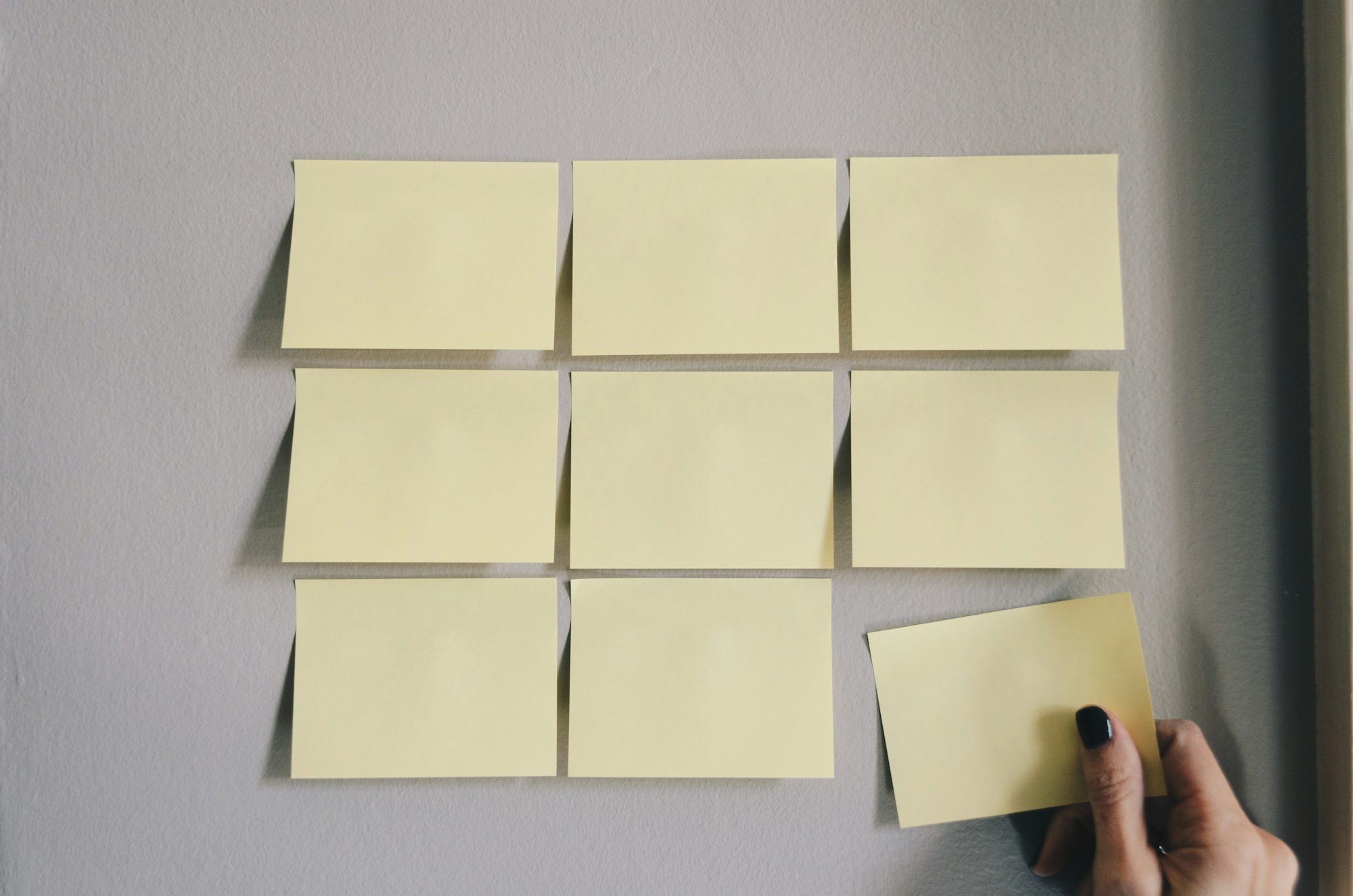Adding Eisenhower Matrix using If Statement Notion

Ultimate Portfolio Pack
A game-changing collection of Notion portfolios that revolutionize how you showcase your professional journey. 💯
Get it Now
Expense Tracker
Mismanaged budgets are a thing of the past! Stop worrying, Start tracking!
Get it Now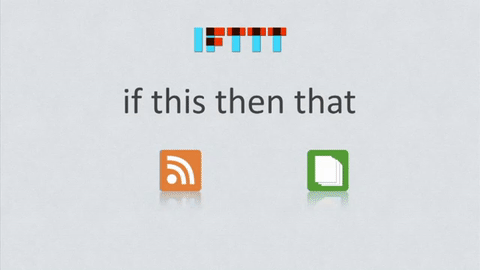
Hey! So today’s article will be a smaller one, dealing with the If statement’s property that allows you to insert conditions. Let’s see how it’s done.
Let’s see - suppose you wanted to add an Eisenhower matrix to your Notion database, that goes something like -
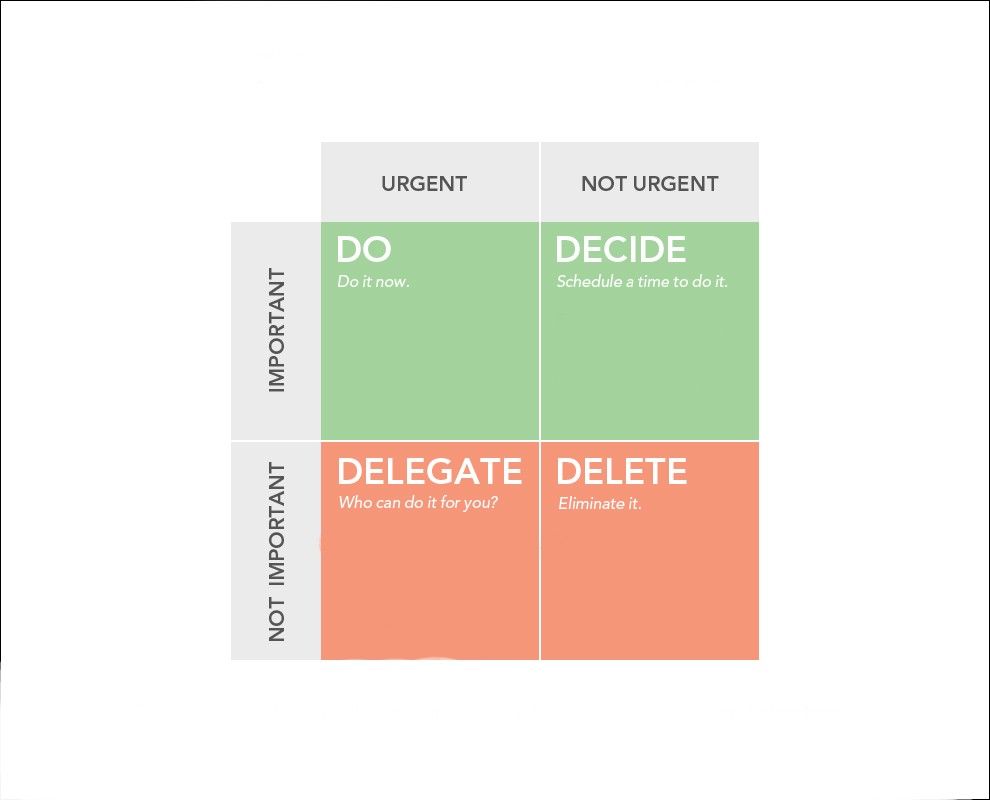
It will look neater if you add another formula that creates a checkbox if the task status is changed to "Done" with the following formula:

Use this formula :
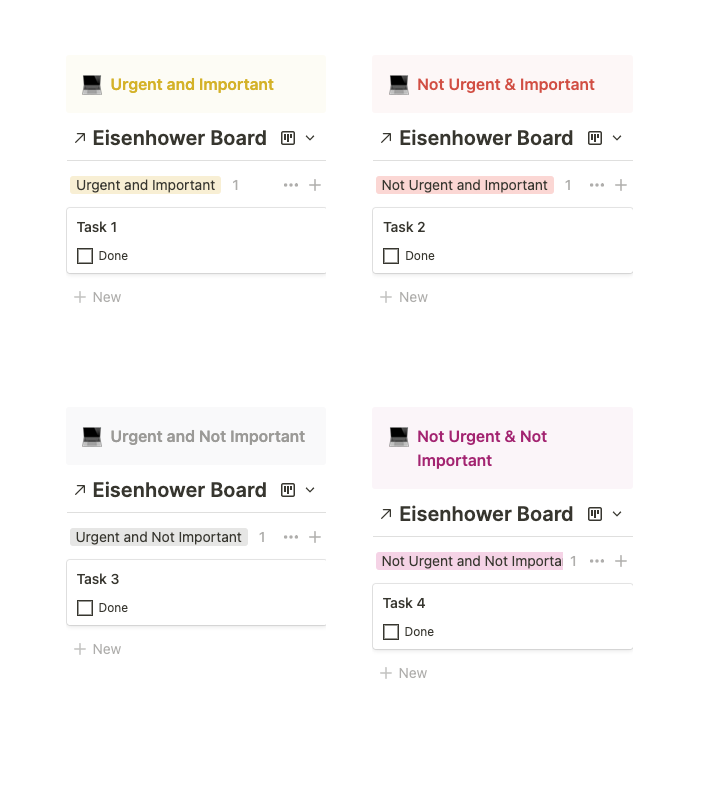
This formula will add a condition to the urgency formula that would leave the cell empty if the task was completed.
Conclusion:
We do appreciate you stopping by our community and checking out articles that might have helped you in your journey.
Prioritizing our tasks is of utmost importance and our templates are just the thing to nudge you in the right direction. If that seems like something you are interested in, please make sure to check them out and make the best out of your Notion experience! Cheers <3