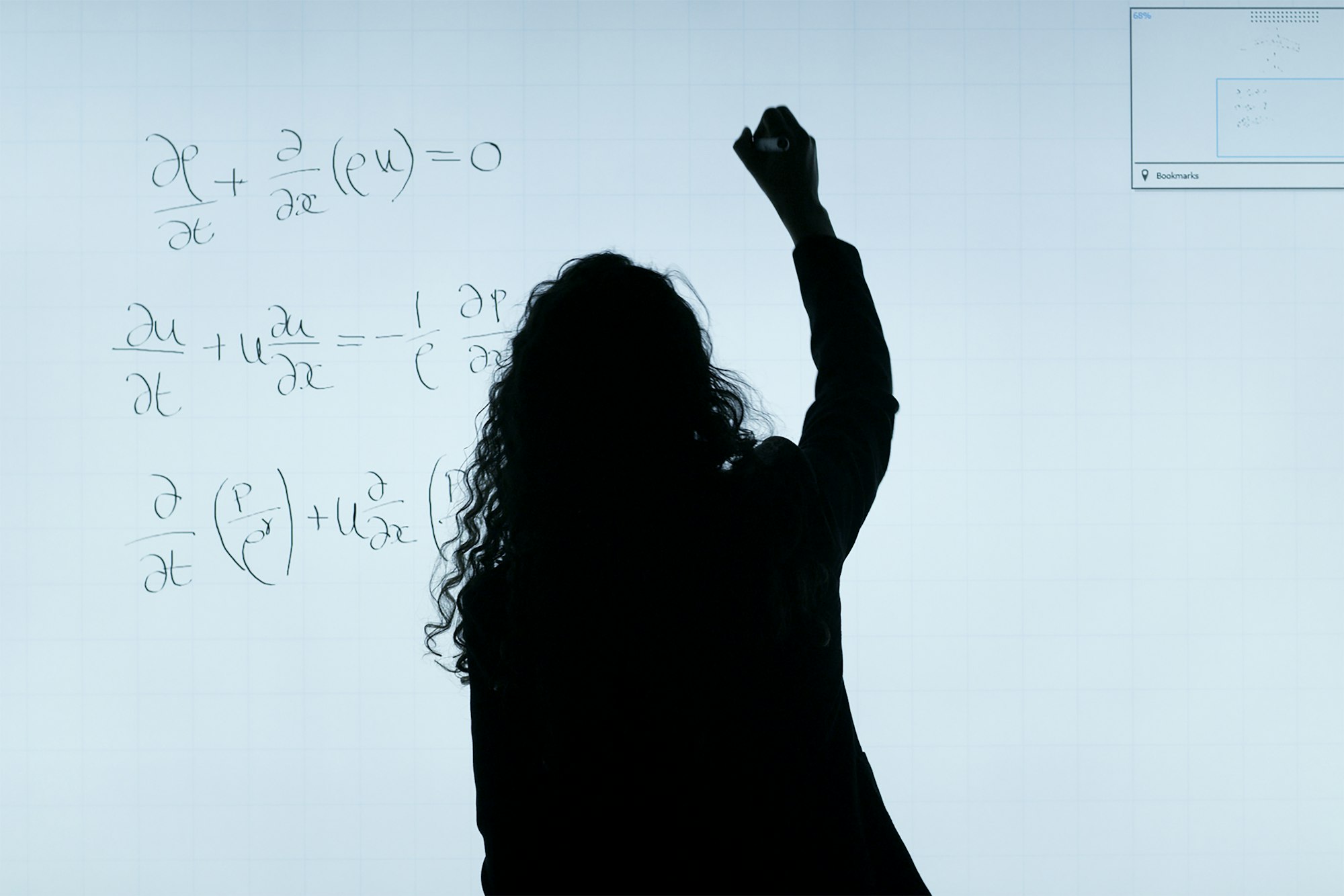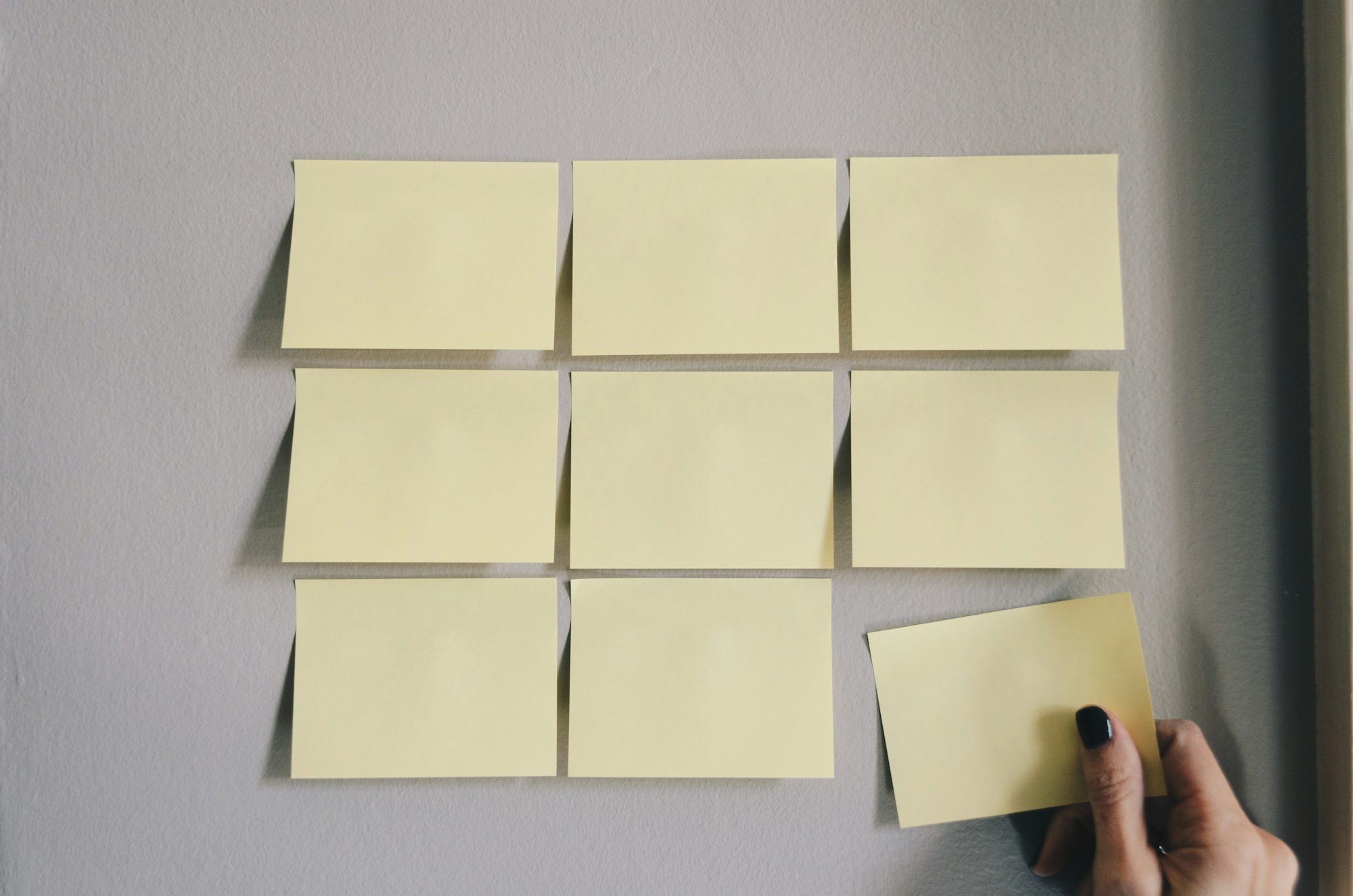How to add text to a formula in Notion?

Ultimate Portfolio Pack
A game-changing collection of Notion portfolios that revolutionize how you showcase your professional journey. 💯
Get it Now
Expense Tracker
Mismanaged budgets are a thing of the past! Stop worrying, Start tracking!
Get it NowUsing formulas in a Notion database is an easy way to simplify data sorting and adding more features to your workspace! But you can also add text 🔤 at the end of a formula to make it easier to understand what is going on with just a single glance! 👀
This article is the first article of Fantastic Formulas series. This series is a complete guide to Notion formulas! From learning how to build basic formulas to knowing how each function and operator works, this series of articles is the ultimate guide to formulas in Notion! 🔥
So here we are, with a step-by-step guide that will explain how text can be added at the end of a formula! And to make this guide even easier to understand ✅, we will be using a simple situation as an example! 👨🏻🏫
Suppose you have a database for Tasks 🤹🏻♀️ in your Notion workspace and you have a formula 🧪 that shows how many days are left 📆 till you hit the deadline for completing a particular task! Lets say you want to add text at the end of that formula so that it says "number days left" instead of just displaying the number.
Now that we have established our aim, let's move on to the process! 🚀
Step 1:
First you have to open your database! As you can see in the screenshot below 👀 the Due Date column is only displaying a number! 🔢
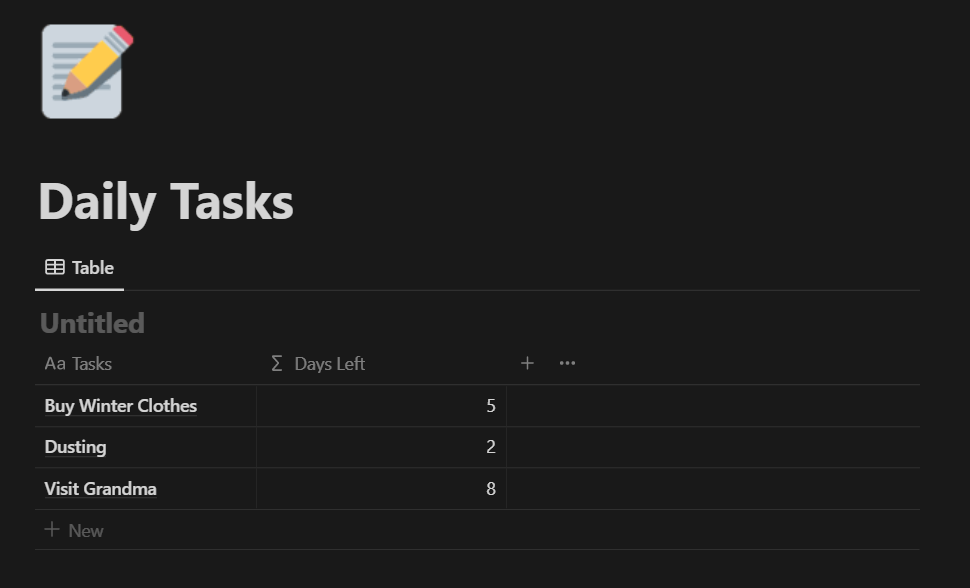
Step 2:
Select the "Days Left" column and go to Edit property ✍🏻
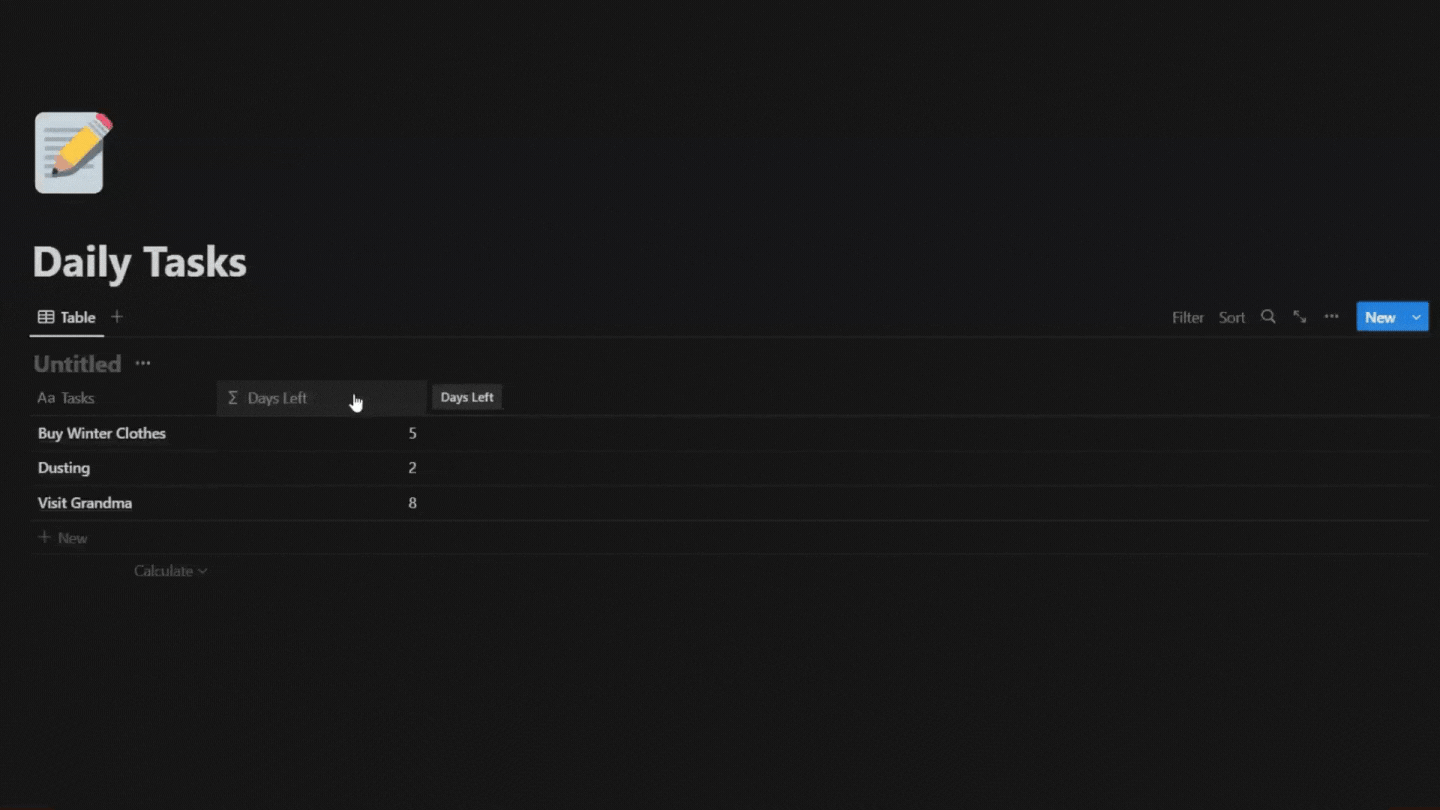
Step 3:
The final step is to add the desired text! In this case, we want to add "days left" at the end of the formula! 🧪
Currently, our formula looks this 🔽
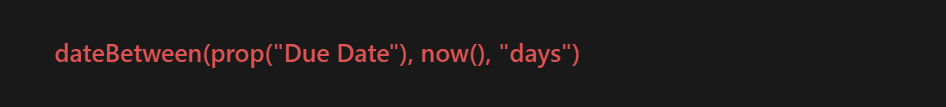
To add text, we will use - ' format() ' and ' + ' sign as shown below 🔽
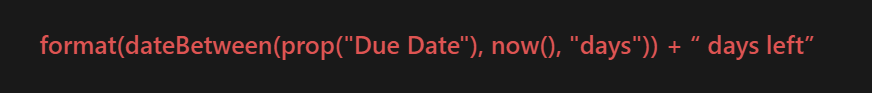
Now as you can see below 👀 the text we added to the formula is showing up perfectly in the 'Days Left' Column! ✅

Conclusion:
So now you know how to add text at the end of a formula in a Notion Database! It feels amazing how we can do so much in Notion by using these simple formulas! Now go and explore different ways to use this feature!
I hope this guide was easy for you to understand! 😄 We post Notion Blogs like this one regularly so if you are a Pro Notion User 👤 and you want to share some pro tips with other Notion Users 👥, you can write for us! 📝
Reach us via hello@prototion.com
Don't forget to check out our Twitter Account 🐦 for daily updates about newly launched Notion Templates and sizzling hot deals!