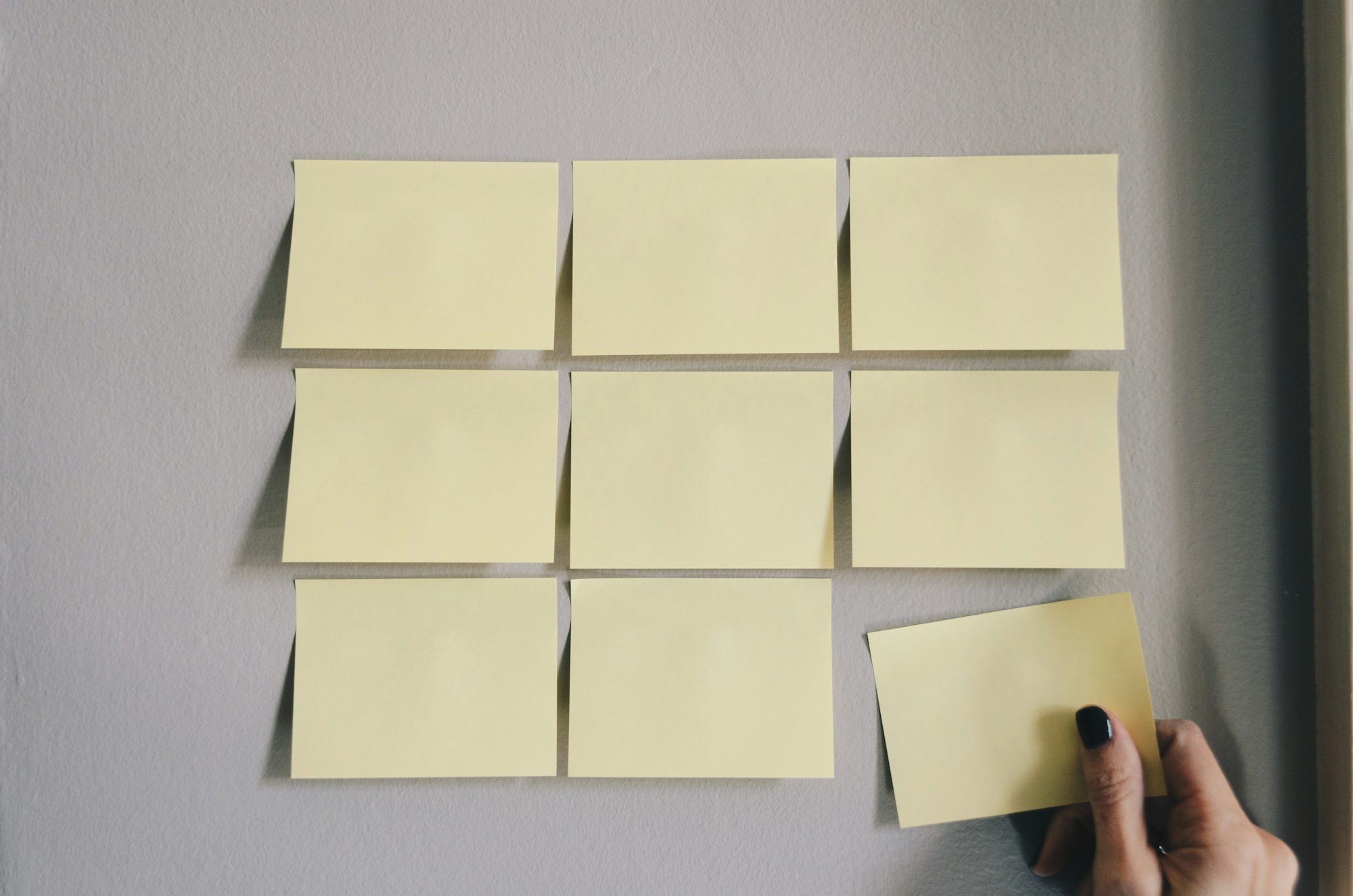Notion Formula to automate checklists:

Ultimate Portfolio Pack
A game-changing collection of Notion portfolios that revolutionize how you showcase your professional journey. 💯
Get it Now
Expense Tracker
Mismanaged budgets are a thing of the past! Stop worrying, Start tracking!
Get it Now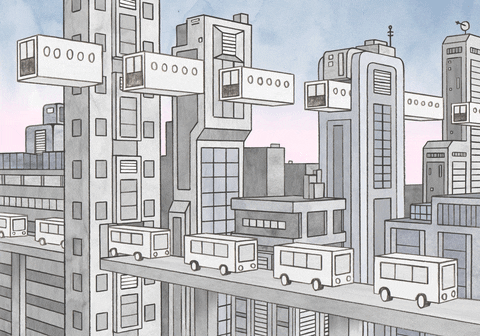
You guessed it.
There are times when we group all our tasks for the day into one neat pile and call it a day (pun intended)!
It will be great if inside each day - You can take notes for things you want to do, things you have to do and so on. For the tasks pending you can use checkboxes which will be marked as completed and then move along with things during the day.
But sometimes you don't manage to finish everything in time, so you have to do it the day (or days) after - whenever you get the time (or motivation).
Suppose, you have a checkbox column to mark the day as completed (no pending tasks for that day).
And then within each day, you have a number of tasks that you want to complete, in order to mark the day as done.
But it would be pretty useful if this process becomes automatic, using some sort of formula to count the check boxes on the entry or something of that sort.
This is very much possible within Notion, here’s how:
1. You will need to create 2 tables. One is the table that lists the tasks in one column, the other measures the date, task status and a relation.
2. The relation looks something like this
3. Finally, make columns in your second table with the second column being ‘Progress’ and the field being rollup. This will measure how many tasks you have completed for the day, and what percentage of day is completed - wrt. The tasks for that day.
4. Your final Automated Task Table will look something like this
Conclusion
It can be tedious at times to automate tasks, even though automation takes away the mechanical job of ticking off check-boxes. Making the automation can seem daunting.
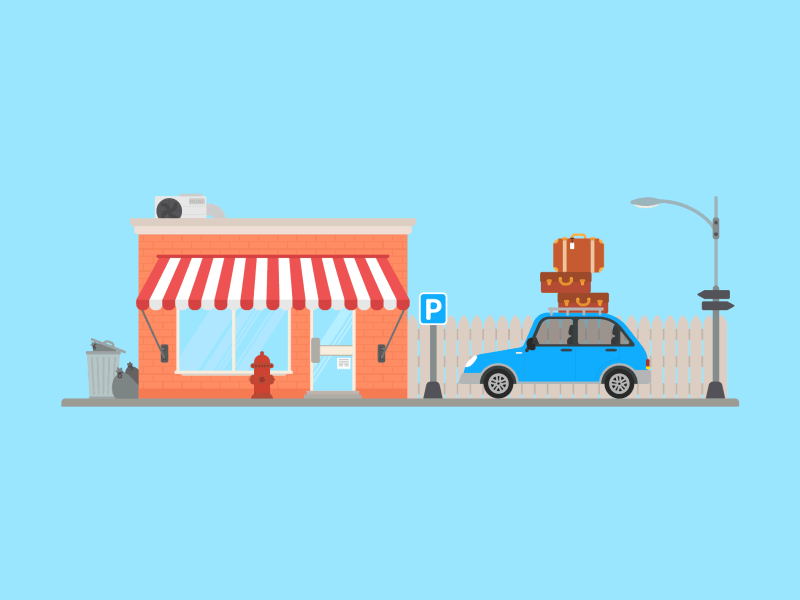
However, if you would like to be free from creating relations and tasks all over from scratch, you can use our pre-made templates Count Checks Automatic. If you are somebody who is interested in formula based Notion content and aesthetic but powerful templates, you can visit our Prototion Website.
Also, if you are creative with your templates and want to promote them to a larger audience - you can sign up to be a maker at Prototion and be rewarded in the process! We would love to hear from you, Cheers!