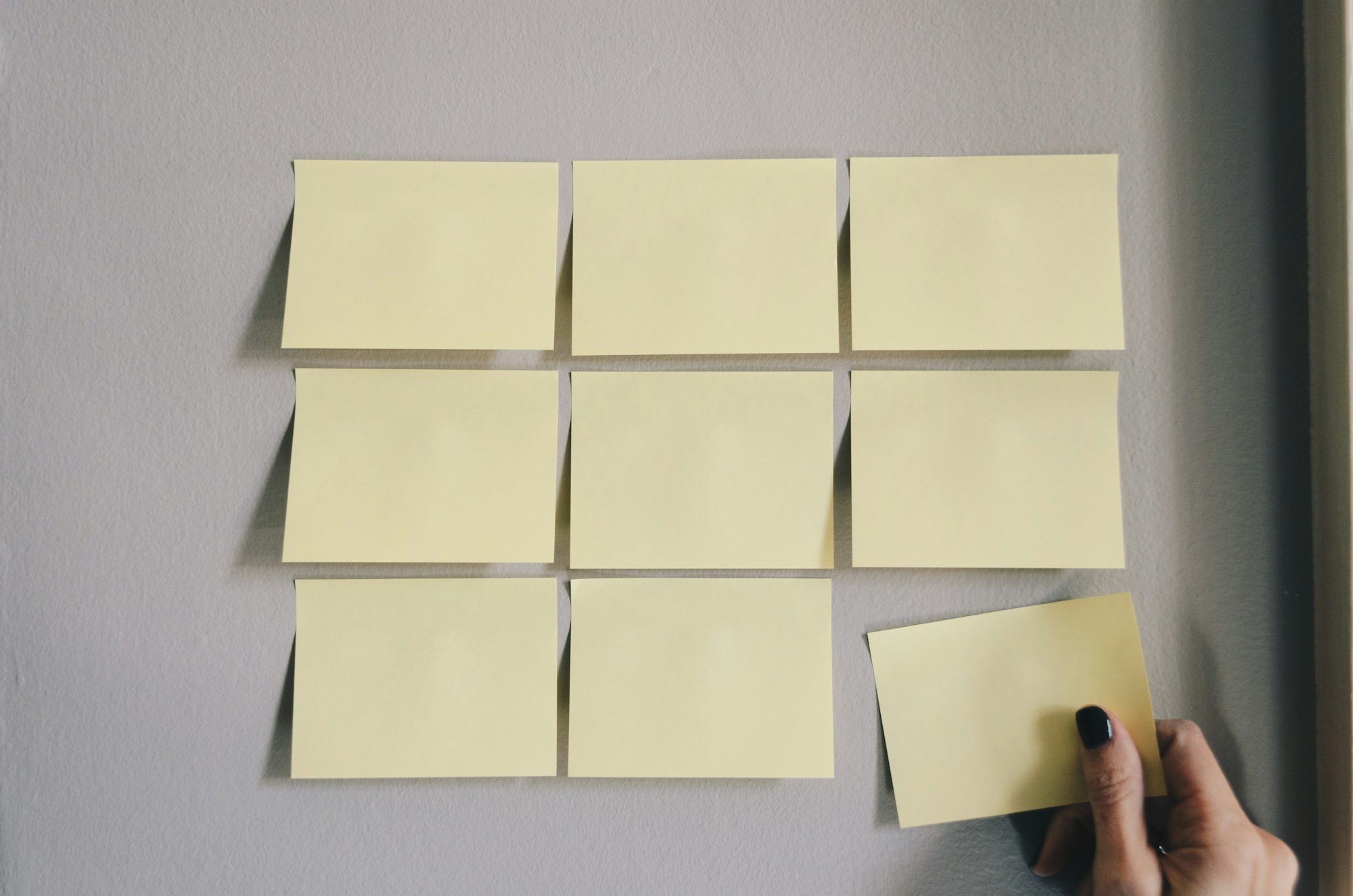How to create subtasks in notion

Ultimate Portfolio Pack
A game-changing collection of Notion portfolios that revolutionize how you showcase your professional journey. 💯
Get it Now
Expense Tracker
Mismanaged budgets are a thing of the past! Stop worrying, Start tracking!
Get it NowAs you know notion is advancing day by day 📉, it just released a new feature that enables you to create sub tasks & dependencies. Now you can break out any task or project into smaller tasks ䷪ and can even allow one task to be dependent on other. 🪜
Subtasks in Notion is a straightforward process that allows you to break down larger tasks into smaller, more manageable steps allowing you to make a detailed & more clear project plan ⚡️. This helpful property allows you to identify potential roadblocks 🛑. To create subtasks in Notion, follow these simple steps 👇 :
STEP 1
Open Notion: Launch the Notion app 🚀 on your device or access it through your web browser.
STEP 2
Choose a database: Select the page & database you want to create sub tasks in. ✅
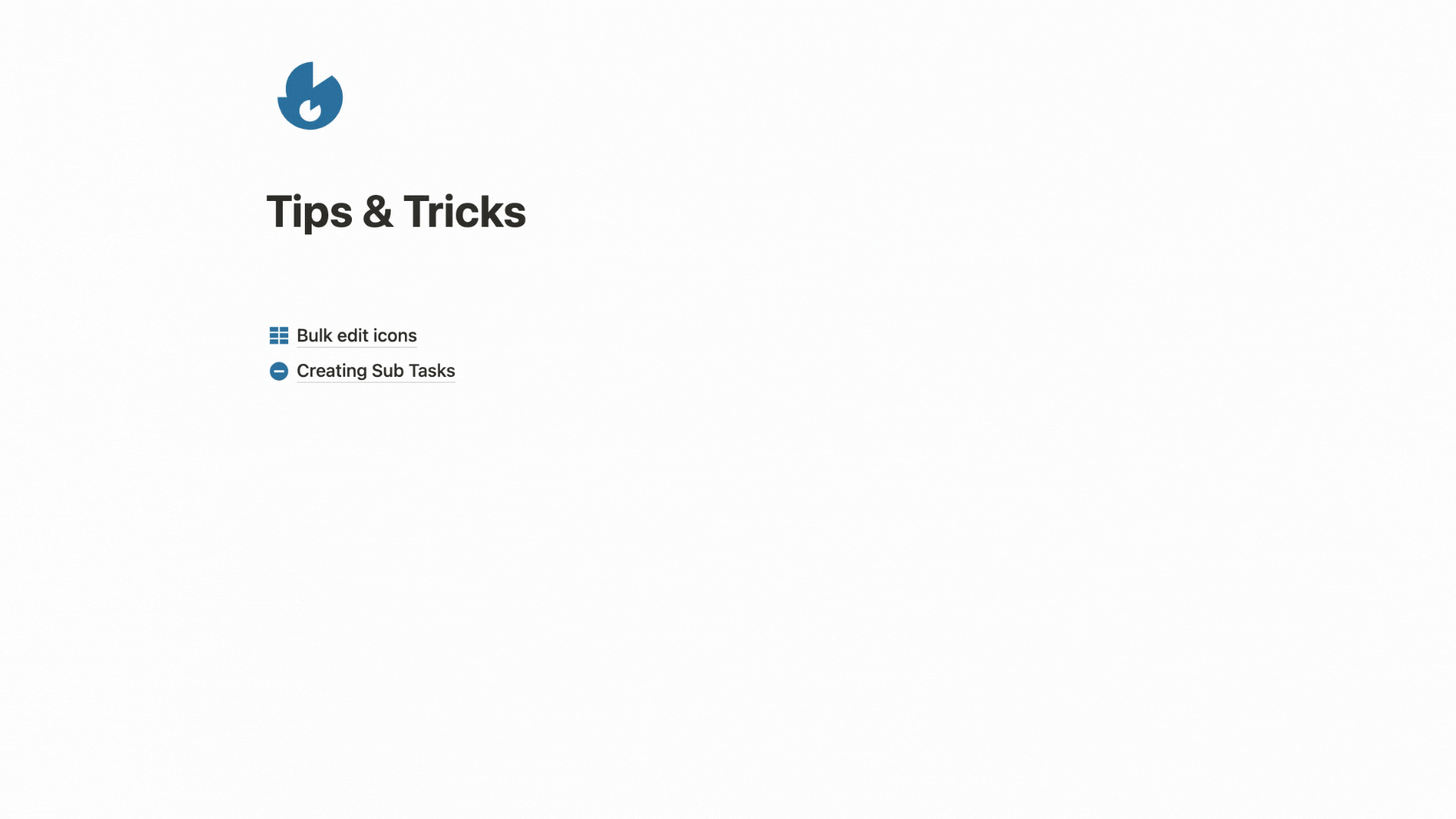
STEP 3
Create Sub Tasks: To create sub tasks in the database click on 3 dots located in the upper-right corner & Select "Sub-item" 🌱. After selecting ☝️ Sub-items as ON a "+New sub-item" button will appear under every parent task.
➡️ {This will create relations between parent & sub-items within the database.}
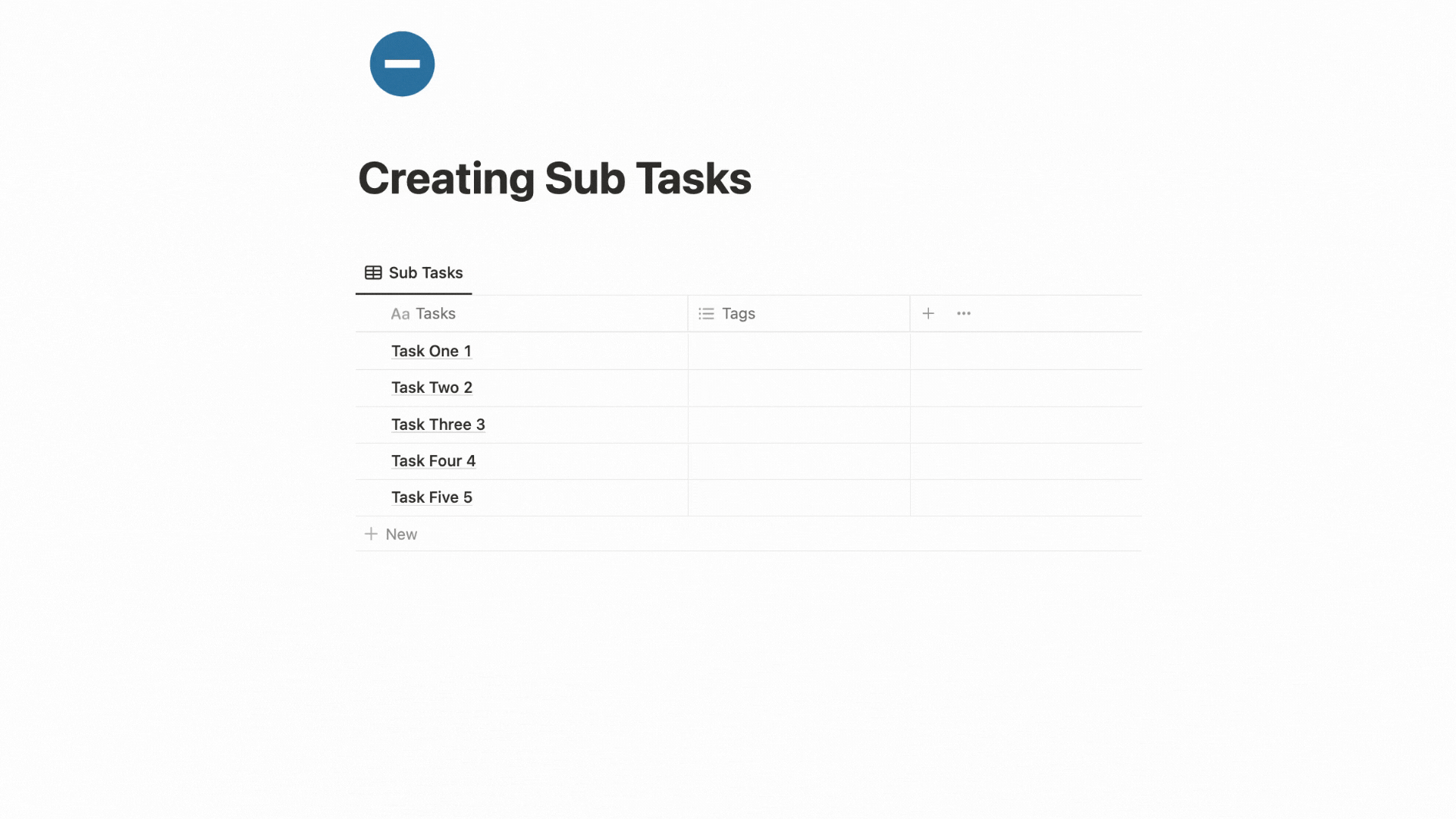
STEP 4
Add Sub-Tasks: Click on "+ New sub-item!" And enter the sub tasks for the respective parent element. ⚡️
➡️ {You can also create sub-tasks for any sub task.}
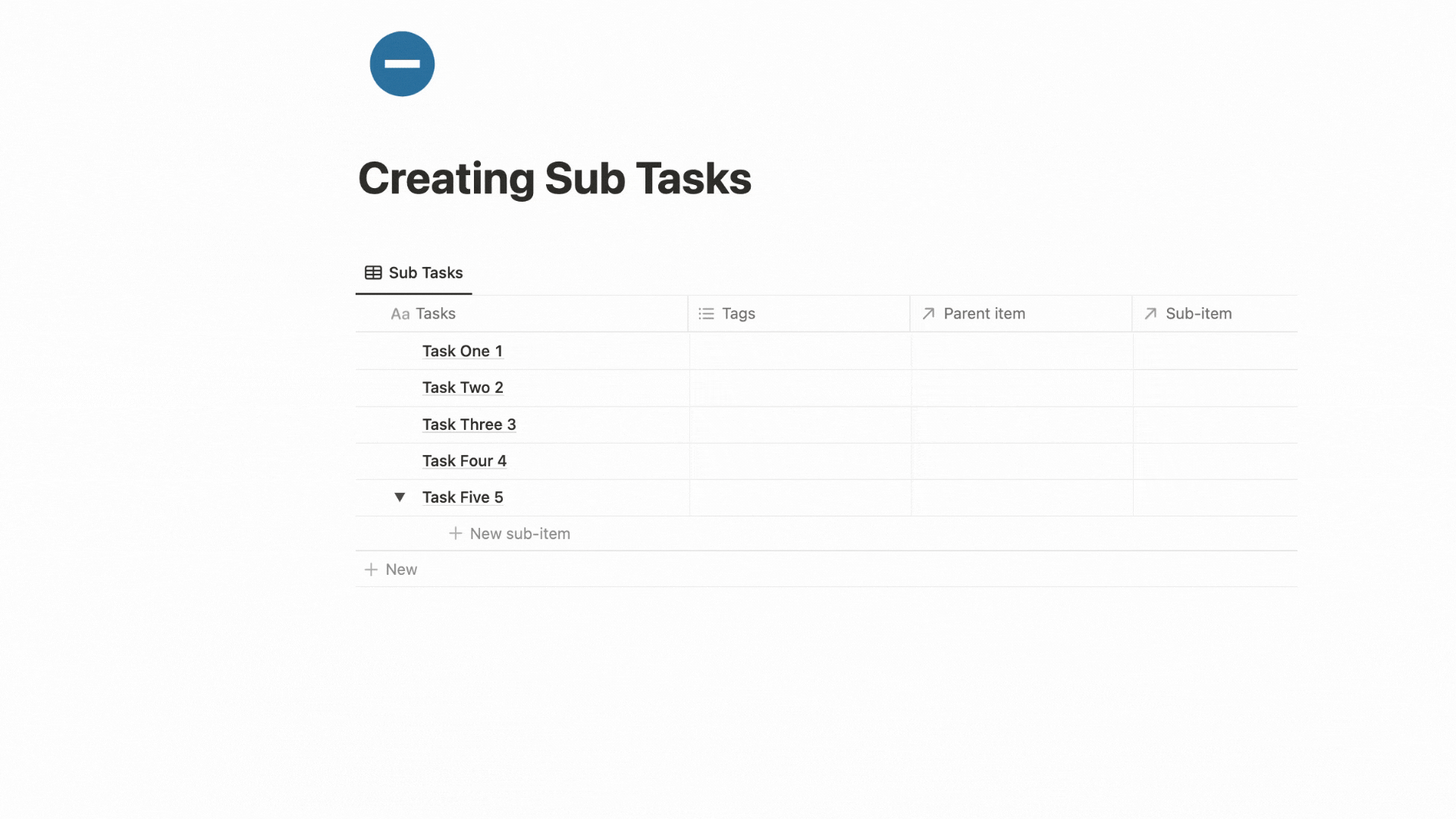
Conclusion
From now you don't have to create different databases for your projects or tasks just create sub tasks & save time ⏰.
I hope this article was easy to understand and you may liked it! Now you can use the above mentioned process to create sub tasks easily. ✨
If you're still a bit confused 😶🌫️, no need to worry! Just head over to our Notion Tutorials section 📽 and have a look at the video tutorial on the same to clear any confusion and master the process, Watch now. Additionally, stay updated on new features by following us on Twitter 🐦 for daily updates.