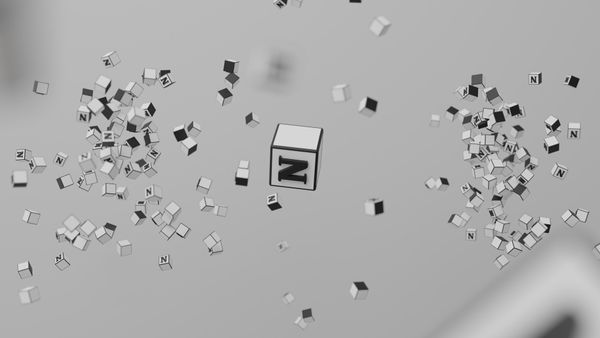How to make 2 same databases sync together? 🔁

Ultimate Portfolio Pack
A game-changing collection of Notion portfolios that revolutionize how you showcase your professional journey. 💯
Get it Now
Expense Tracker
Mismanaged budgets are a thing of the past! Stop worrying, Start tracking!
Get it NowSuppose you want to look at your To-Do ✅ list in calendar 📆 view, but you also don't want to keep switching between Table view and calendar view on the same database.
One solution is to make a duplicate of that database and keep one of them in calendar view. For that to work, you will need to keep the duplicate database in sync 🔄 with the original database! And we will show you how to do that!
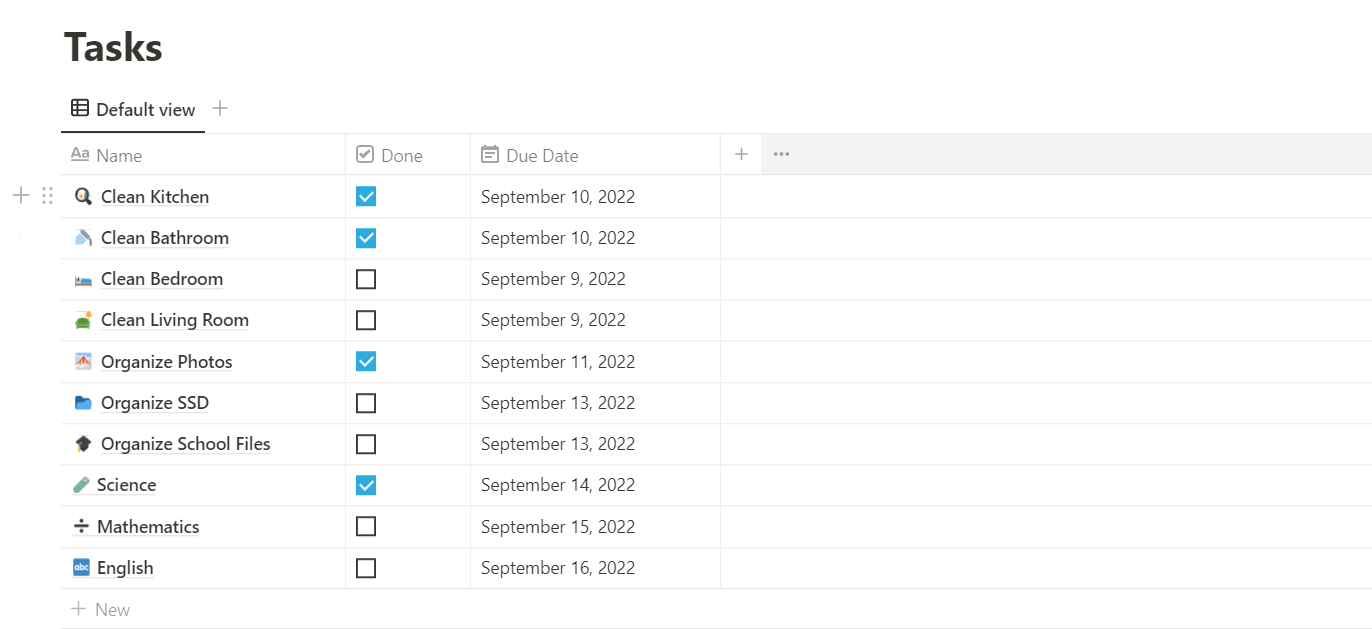
Step 1
Make a 🔗 linked database connected to the original database.
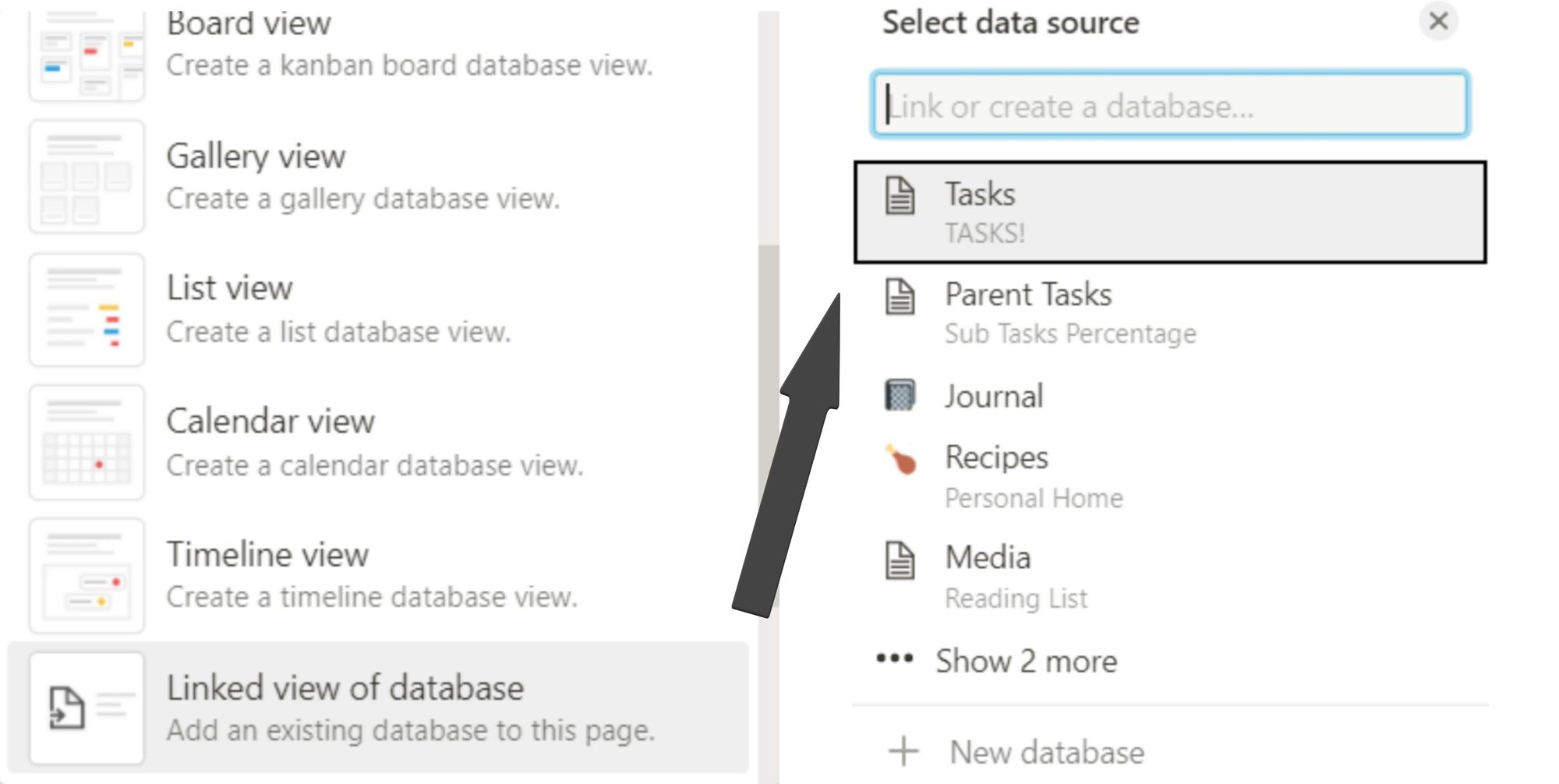
Step 2
Go to edit view and set 🔓 layout to Calendar 📆
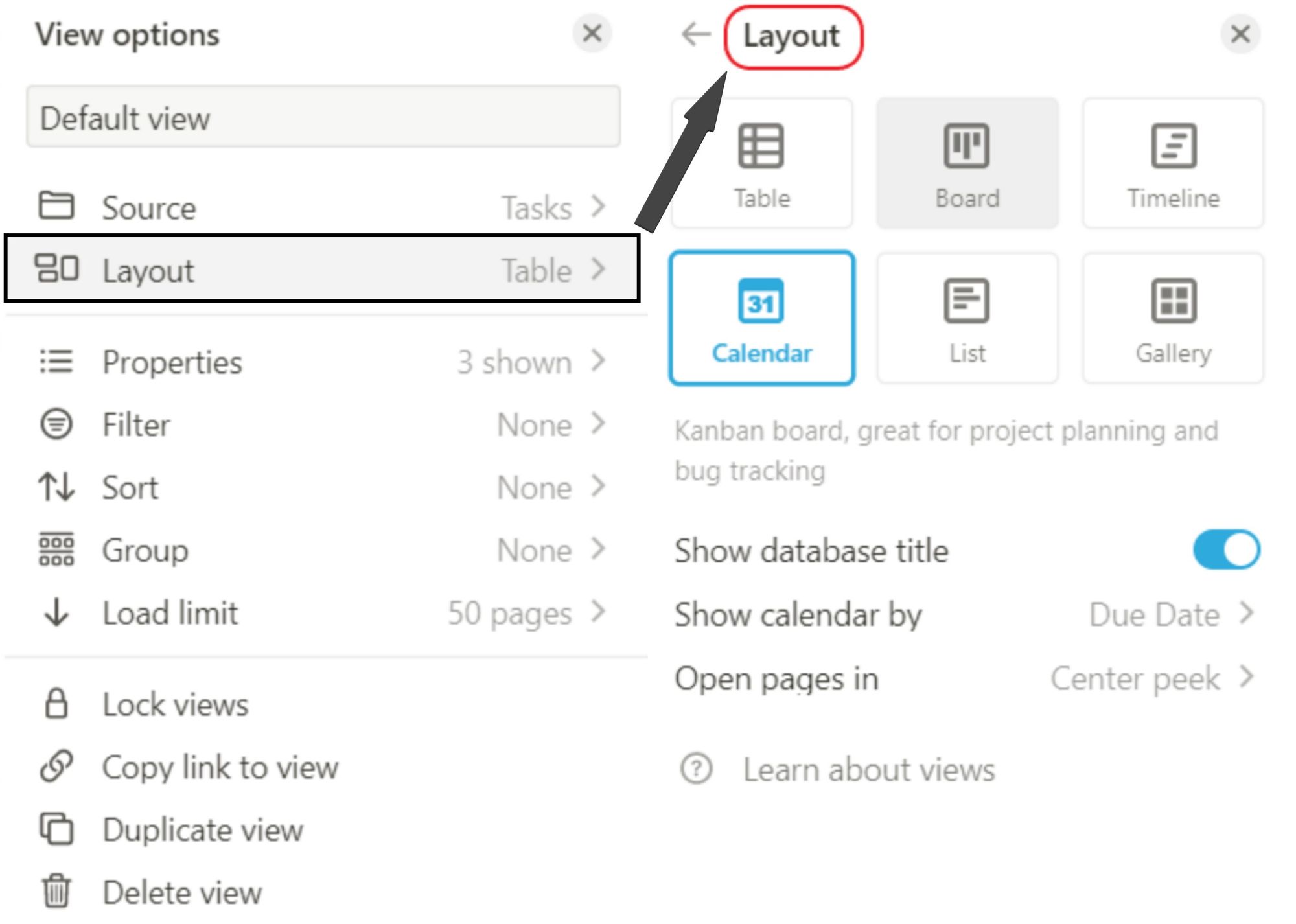
Step 3
Finally, add the filters you want use and you are good to go 💥!
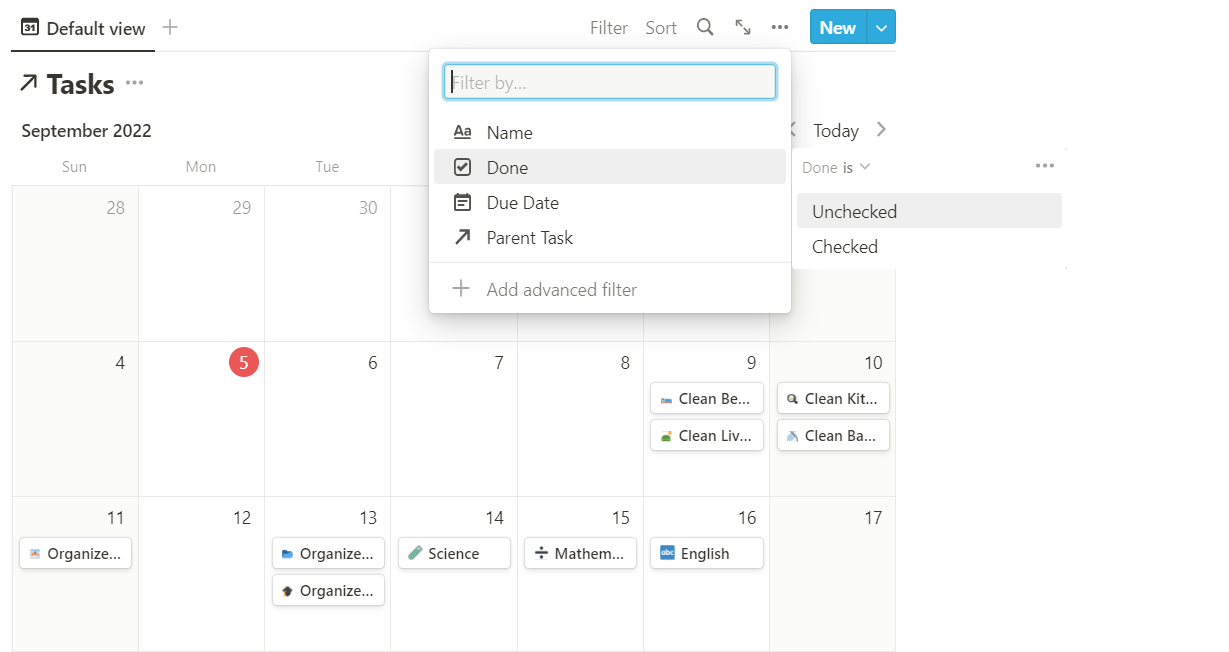
Conclusion
Now you know how keeping different views 👀 of the same database can be a powerful tool 🛠!
It is definitely a great addition to your arsenal of Notion tips and tricks. Just follow the above mentioned steps and you are good to go ✅! Hope you found this article helpful and easy to understand!
Here are some Notion Templates to manage your daily tasks. If you have some useful Notion tips that you want to share, you can write for us! 📝