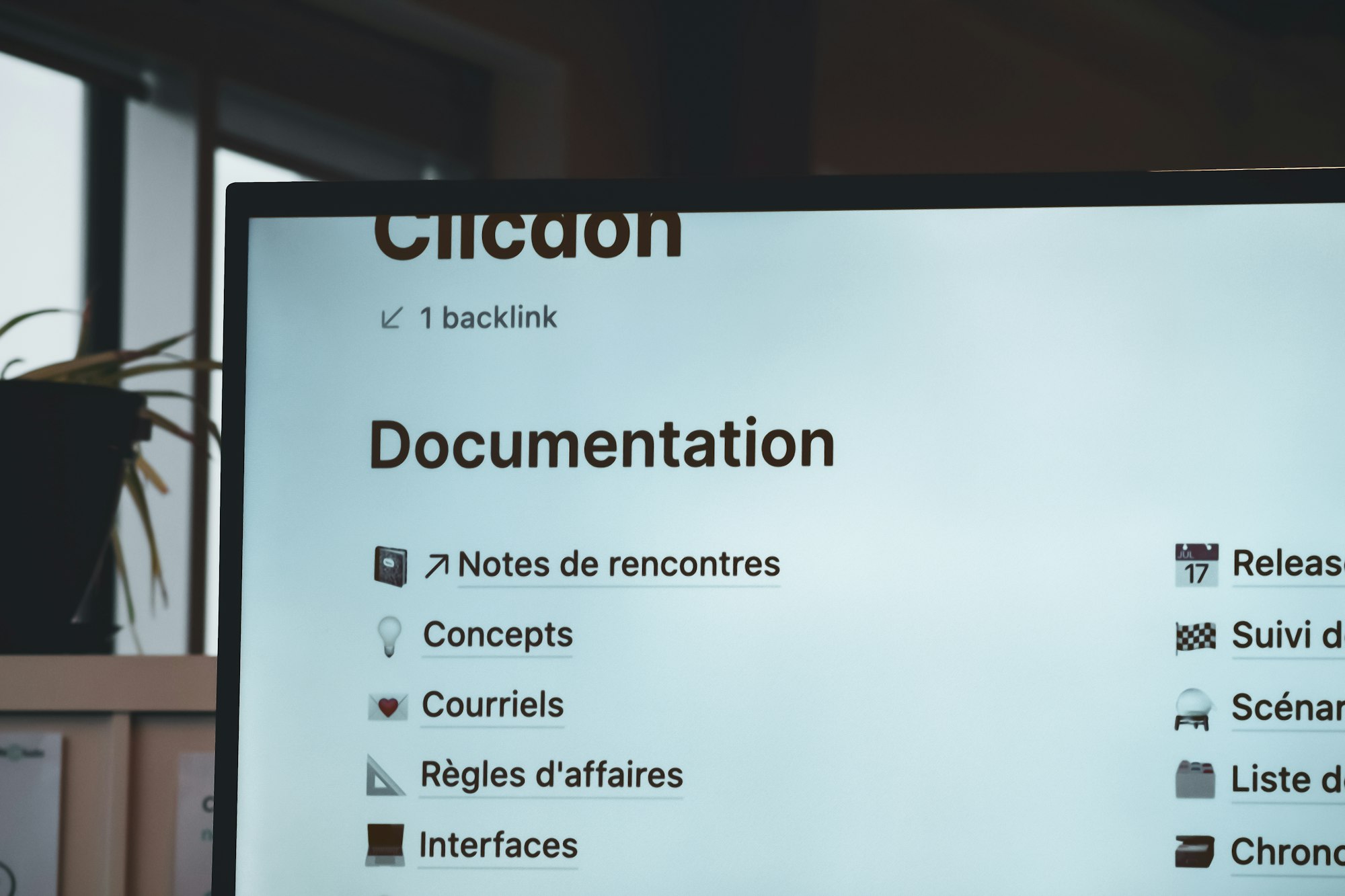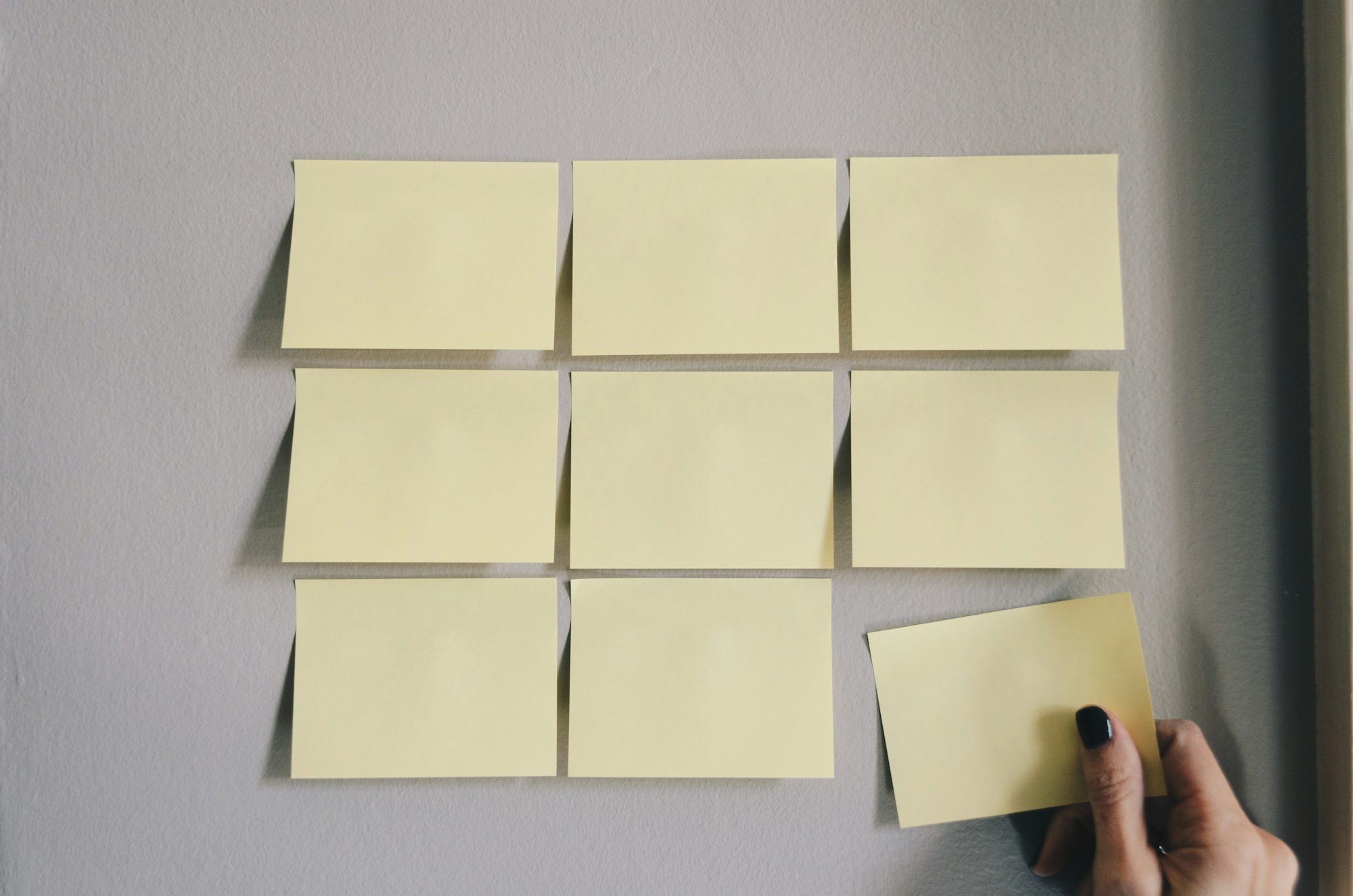Slash Command: A Superpower in notion

Ultimate Portfolio Pack
A game-changing collection of Notion portfolios that revolutionize how you showcase your professional journey. 💯
Get it Now
Expense Tracker
Mismanaged budgets are a thing of the past! Stop worrying, Start tracking!
Get it NowNotion is technologically advancing day by day but most of its power 💪🏻 still lies in a widely used slash command. A Slash command is a command that is entered into a text field by putting a forward slash (/) before it.
Slash commands increase 📈 one's efficiency while using notion as you can perform certain actions in a few seconds⌚ & put certain type of content just by typing a shortcut command into your documents.
Here are several examples of " slash commands (/) " that you can use in Notion:-
/today: Inserts the present-day date./remind: Sets a reminder for a particular date and time./image: Inserts an image./color: Changes the color of the selected text block or page./code: Formats the selected text as code / Inserts a code block./quote: Formats the selected text as a quote./bullet: Adds a bullet point to the current list./number: Adds a numbered point to the current list./hr: Puts a horizontal line.-
/list: Create bulleted, numbered, toggle or a to-do list. /export: Exports the current page or database as a PDF, Markdown, or CSV file./import: Imports a file into the current page or database./sort: Sorts the contents of a database.
To use these commands simply type the command & press ENTER ⌨. Slash commands is a convenient & efficient method to carry out many specific actions 📊. They can buy you time & does not demand any effort in comparison to doing the same actions with a menu options 📝 or mouse 🖱.
CONCLUSION
In conclusion, slash commands are a powerful feature 💫 of Notion that allow users to quickly access and manipulate their data without the need to navigate 🧭 through menus or click multiple buttons. You can find a full list 📃 of available slash commands in Notion by typing "/" into a text field and then selecting the "Slash commands" option from the menu that appears or type / and then press the Tab key. For better understanding of every command, Have a look 👀 at this page.