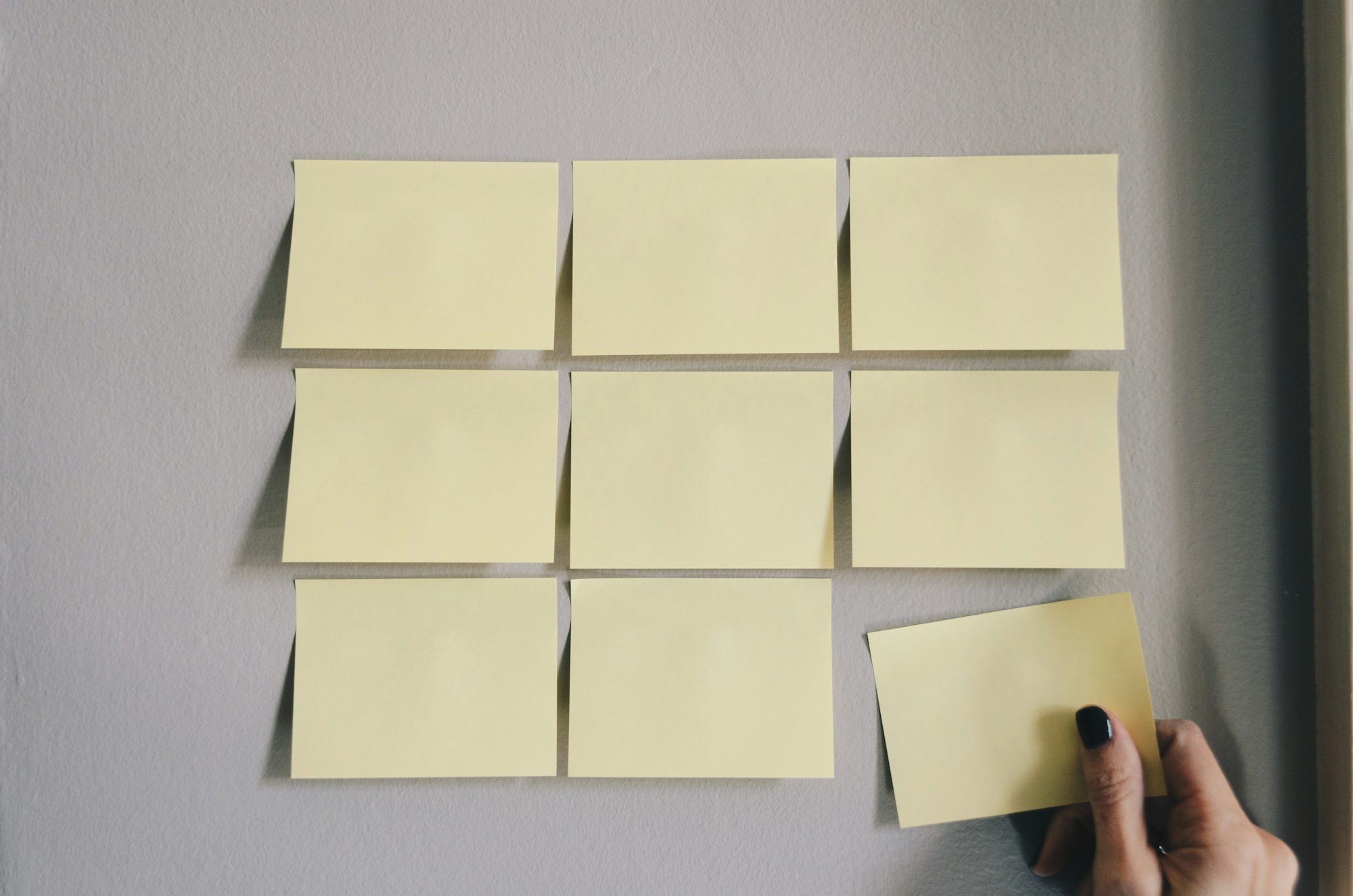How-To: Full-Page Width as Default Notion Page Width

Ultimate Portfolio Pack
A game-changing collection of Notion portfolios that revolutionize how you showcase your professional journey. 💯
Get it Now
Expense Tracker
Mismanaged budgets are a thing of the past! Stop worrying, Start tracking!
Get it Now
While using your Notion workspace on your browser, you must’ve wondered if there was a way to change the default page width to Full-Width. These methods will work only if you are using the browser to access Notion!
Without taking much of your time, here are the two ways you can do so for your own Notion Templates:
Method - 1
- Get the stylish Extension from the Google Playstore.
- Now, via this neat little CSS code:
This will make sure that all your pages in your Notion Workspace follow the Full-Width criteria.
Method - 2
If you wanna save any extra efforts from that minimal coding, we got you:
- Install the Notion Boost and add it to your browser extension.
- Once set up, click on the top right and select the tweak that you would like to do to your Notion workspace.
Now, this is some great advice BUT - you would certainly want to visit our blog posts for more information to make your Notion experience a whole lot better.
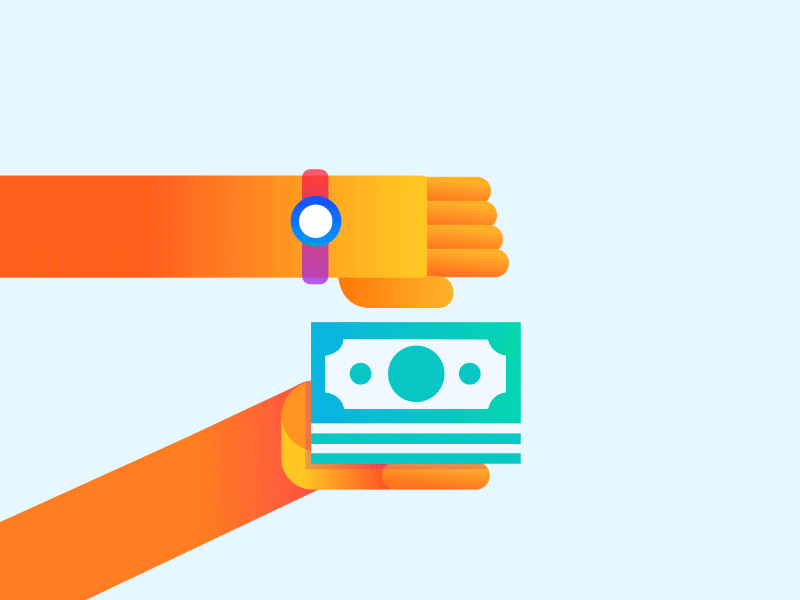
On the topic of Notion experience, do you want free Notion templates which are premium in build and host a vast variety of themes to cater to your every need? Then hop on to our finest collection of premium templates - ;) you won't regret it.
Also, if you create fine templates of your own, you can be a maker at Prototion, we will list your template and your work will get the appreciation!