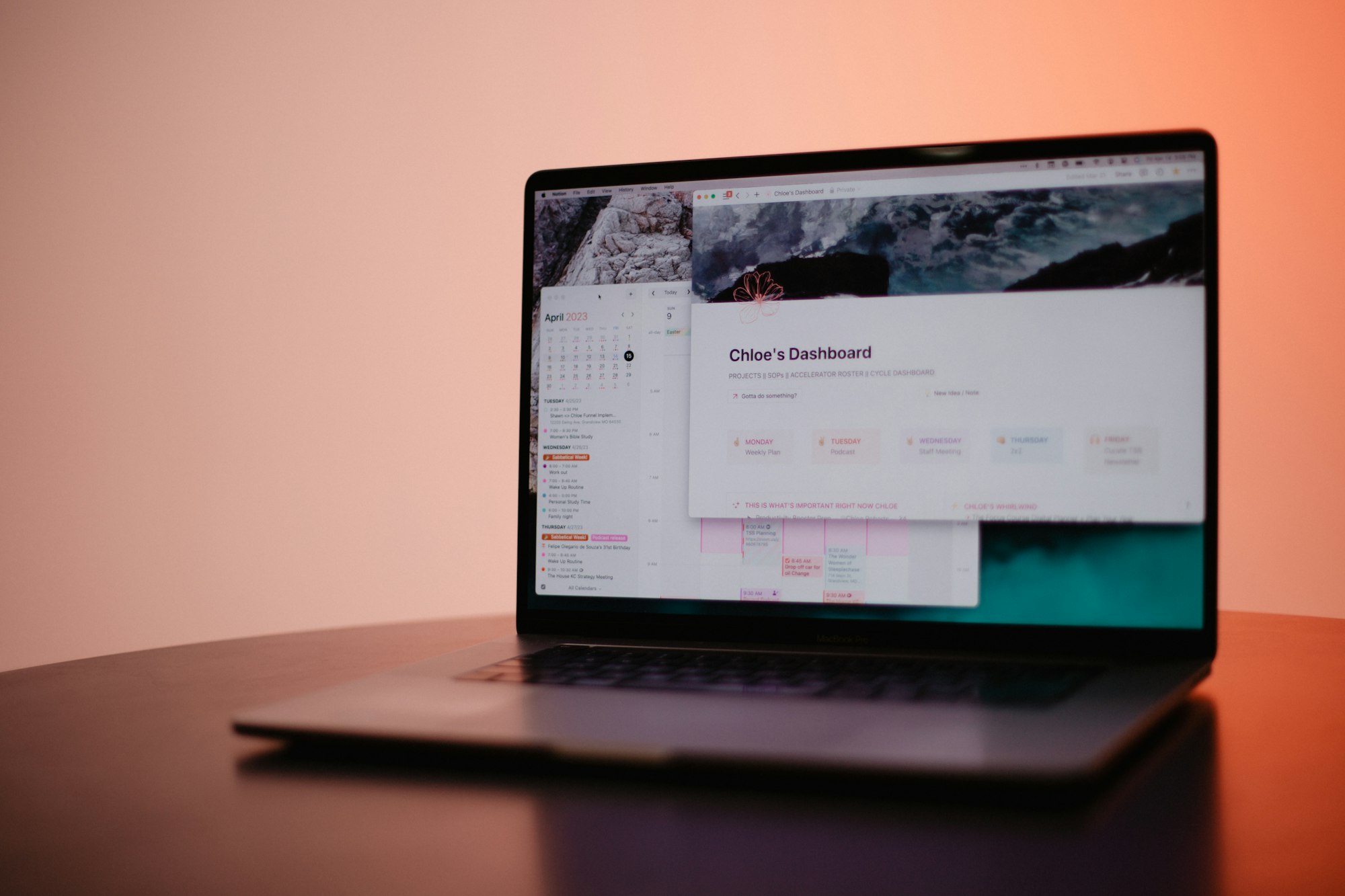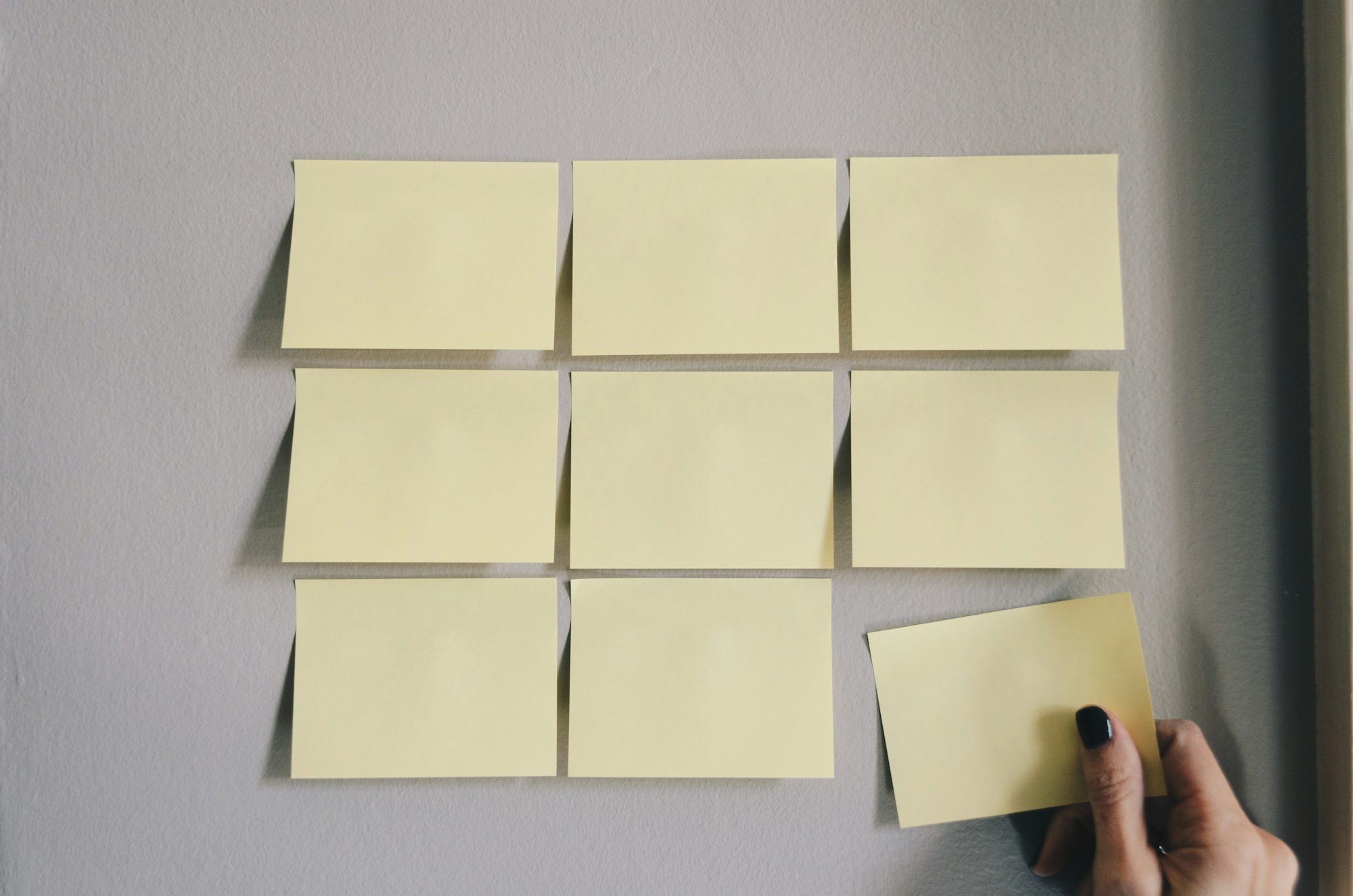What are the operators in Notion - A Complete Guide

Ultimate Portfolio Pack
A game-changing collection of Notion portfolios that revolutionize how you showcase your professional journey. 💯
Get it Now
Expense Tracker
Mismanaged budgets are a thing of the past! Stop worrying, Start tracking!
Get it NowOperators are the lifeline of using Notion and simplifying our work experience. Any mathematical calculation or operation that is performed requires the use of Operators.
Operators help to operate calculations in between numbers and give us the final output.
In Notion, we have several types of operators that can be used in this no-code tool:
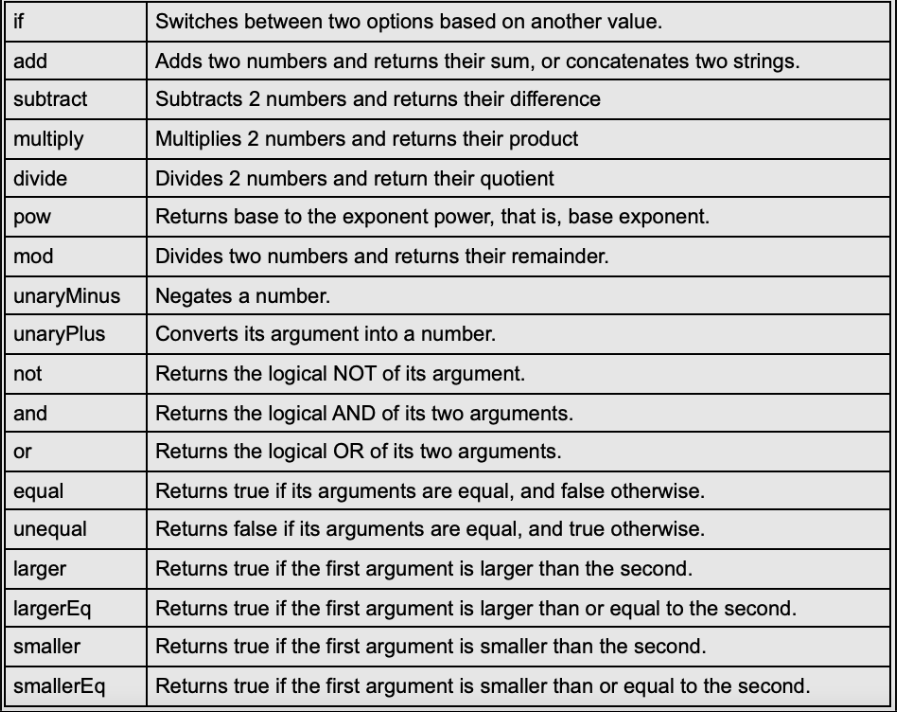
Let’s get started to understand operators in Notion.
- if operator
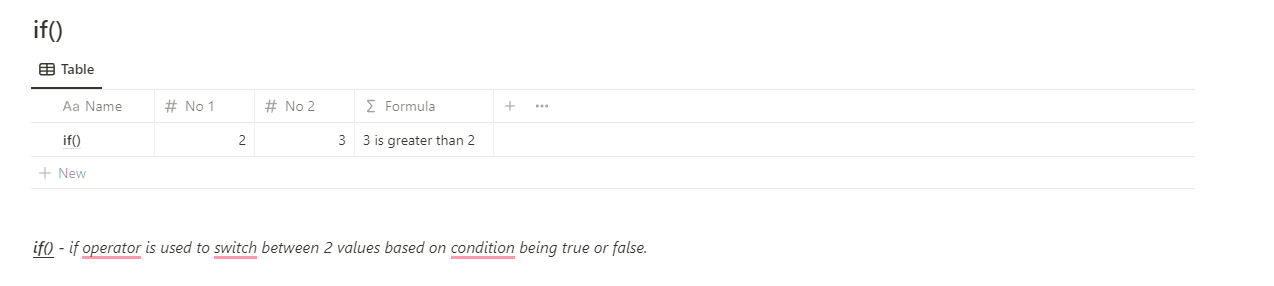
If operator can be used in any scenario where there is a condition to check if something is correct or not.
It will switch the value based on the condition being true or false.
In this example, we have used the if() operator to find if a number is greater than the other number.
As can be seen from the above example, 3 is greater than 2 and thus the formula represents the same.
We have used the following formula to find the answer:
if(prop("No 2") > prop("No 1"), format(prop("No 2")) + " is greater than " + format(prop("No 1")), format(prop("No 1")) + " is greater than " + format(prop("No 2")))
2. add operator
add operator is used to add 2 numbers to derive the sum or it can be used to concatenate and join 2 strings together as well.
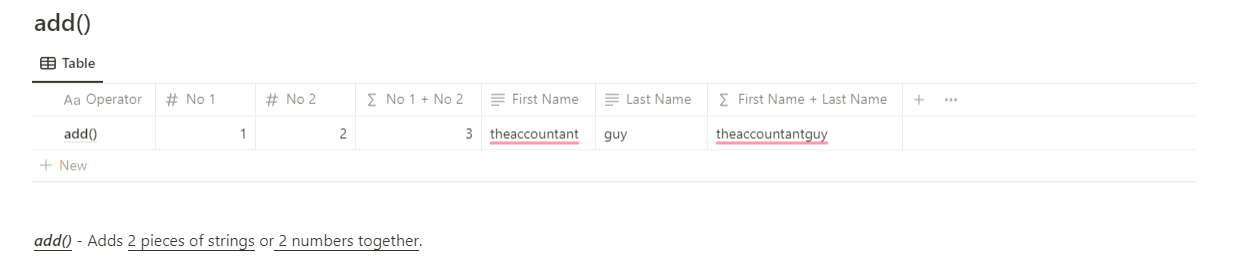
In this example, we have used add to find the addition of No1 and No2.
Here’s the formula used for the same:
add(prop("No 1"), prop("No 2"))
In the second instance, we used the add operator to join 2 strings together in the formula with First Name + Last Name.
Here’s the formula used for the same:
add(prop("First Name"), prop("Last Name"))
3. subtract operator
Similar to add operator, subtract operator has its use as well.
It is used to subtract 2 numbers and find their difference.
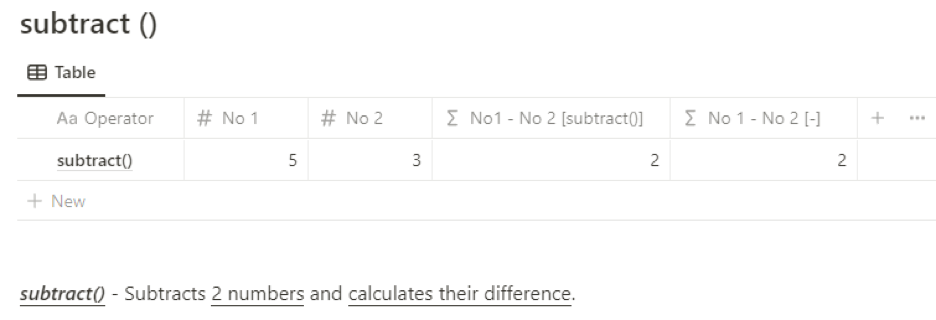
Here’s how it's used.
In this example, subtract operator is used to find the difference between No 1 and No 2.
Here’s the formula used for the same:
subtract(prop("No 1"), prop("No 2")).
We can also use the following formula to find the difference between 2 numbers:
prop("No 1") - prop("No 2")
4. multiply operator
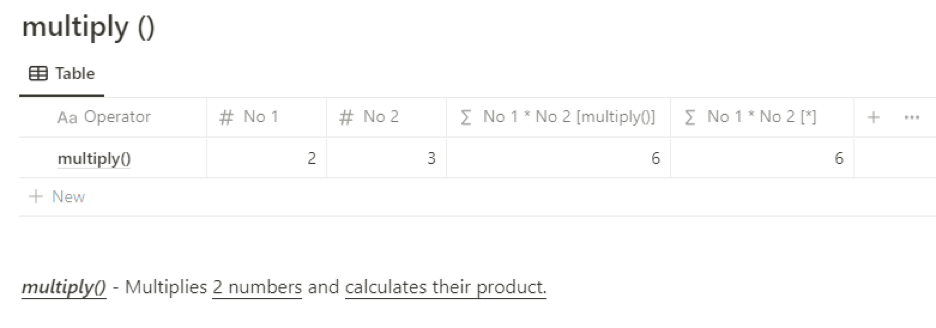
Multiply operators works in the same way as you have guessed.
Using the multiply operator you can multiply 2 numbers together and get the product. This uses the following formula as described below:
multiply(prop("No 1"), prop("No 2"))
Another way of multiplying 2 numbers would be using the following formula.
prop("No 1") * prop("No 2")
5. divide operator
The Divide operator is similar to the multiply operator and it helps to divide 2 numbers used in a formula.
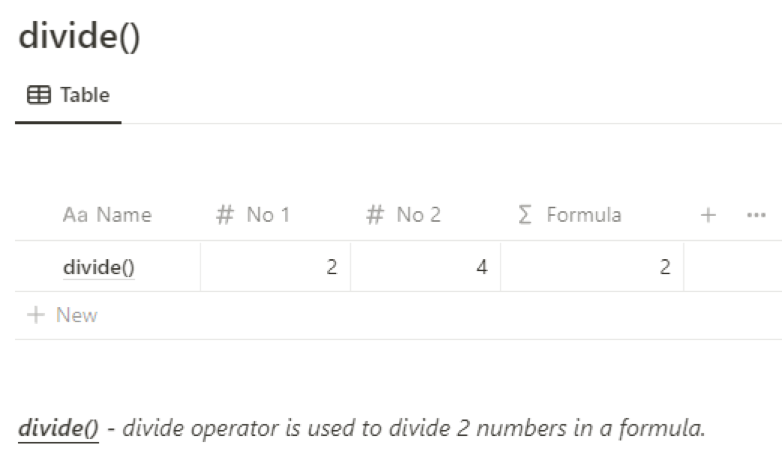
Here we have used the divide operator to divide 2 numbers and found the value in the formula.
Here’s the formula used as follows:
divide(prop("No 2"), prop("No 1"))
6. pow Operator
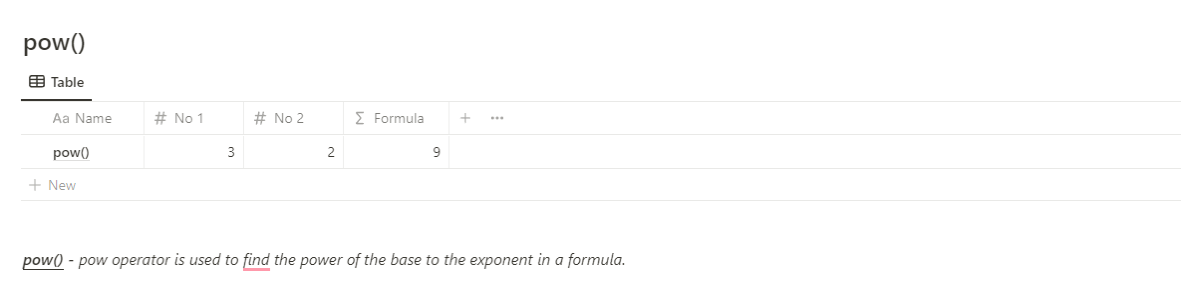
Next up is the pow operator. This operator is used to find the power of a number (base) to its exponent.
In here, we have used 2 numbers inside the formula where No 1 is the Base and No 2 is the Exponent.
We have essentially used No 1 ^ No 2 to find the power of the number.
Here’s the formula used for the same:
pow(prop("No 1"), prop("No 2"))
7. mod operator
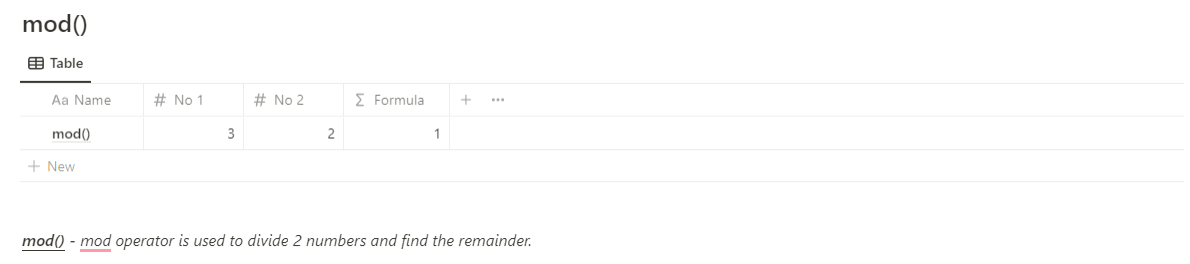
Mod operator is used to find the division of 2 numbers and return the remainder in the operation.
Here’s the formula used in the calculation.
mod(prop("No 1"), prop("No 2"))Using this formula, we have calculated to find the remainder of the operation.
8. unaryMinus Operator
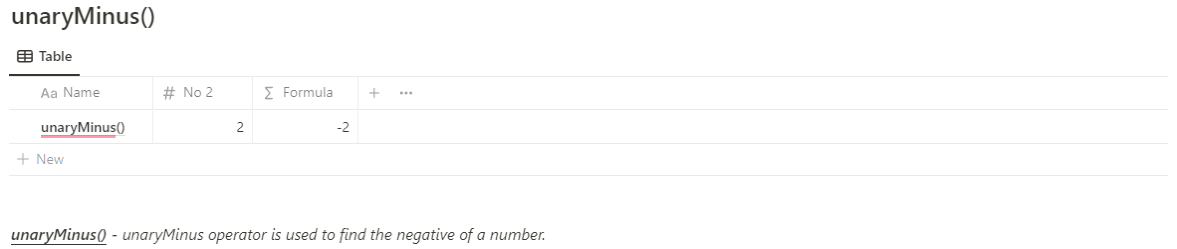
This operator is used to find the negative of a number. This helps to find the negative of a number using the following formula:
unaryMinus(prop("No 2"))
Another way to find the negative of a number is by putting the minus sign ahead of the number.
9. unaryPlus Operator
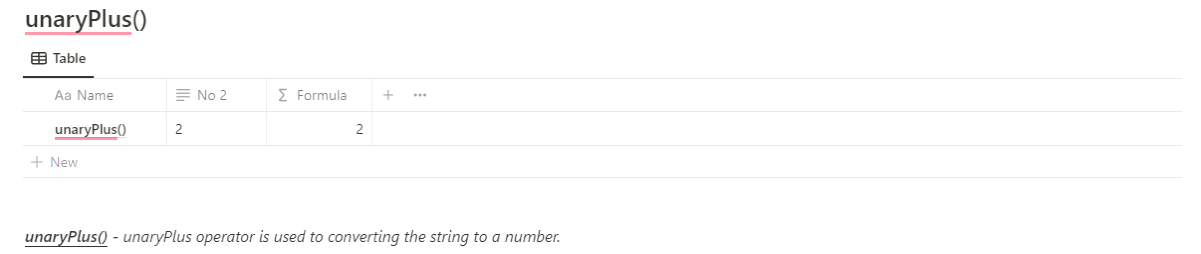
unaryPlus operator is used to convert the string to a number in Notion.
unaryPlus(prop("No 2"))
This helps to convert the string to a number in Notion easily.
10. not Operator
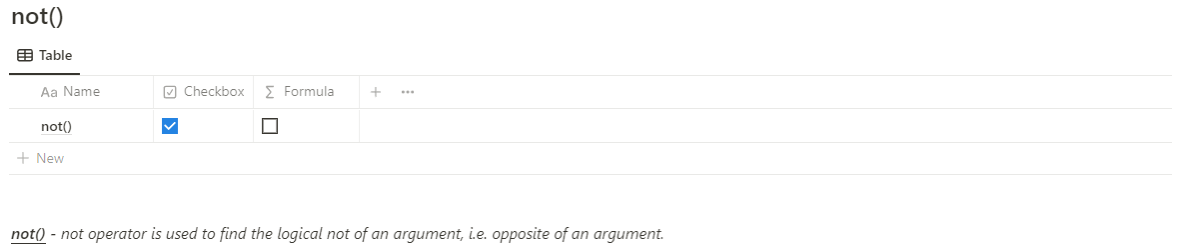
Not operator is used to find the opposite of the argument provided inside the formula.
not prop("Checkbox")
Using this formula will give the opposite of the argument as provided in the formula.
As an example, if we provide the argument as True, it will give the output as False and vice-versa.
11. and Operator
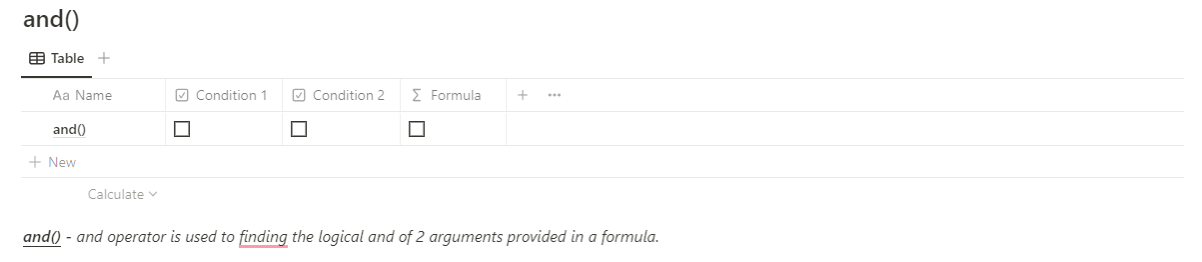
And Operator is used to find the logical output considering 2 inputs in the formula.
In this example, we have 2 conditions given in the database as False and False. Using the and operator, we check if the conditions are both matching the False then the output will be false.
If both conditions are true, then the final output will be True.
and(prop("Condition 1"), prop("Condition 2"))
12. or Operator
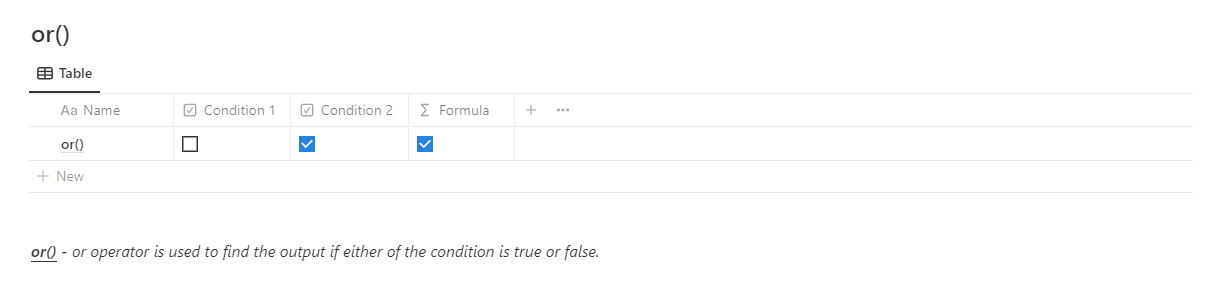
Or operator is used to find either of the logical conditions such as True and False to find the output.
In this example, we have 2 conditions given in the database as True and False. Using this we are finding the output as either true or false if any of the conditions are checked.
In the final output, we are deriving either True or False based on either of the conditions given in the database.
Here’s the formula we have used here:
or(prop("Condition 1"), prop("Condition 2"))
13. equal Operator
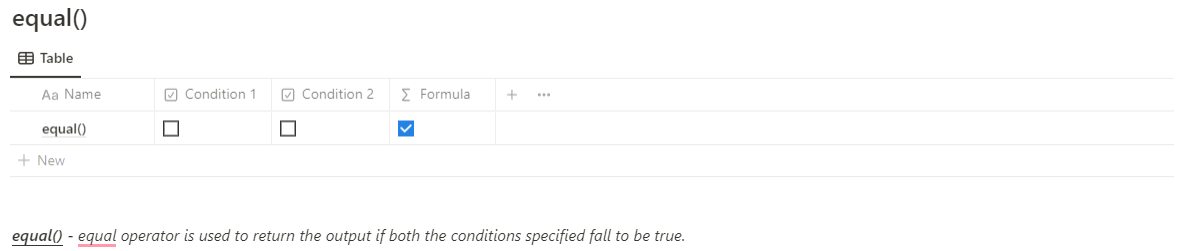
Equal operator is used to check the conditions specified inside a formula and returns the result if both the conditions specified falls to be true.
In the above example, we have specified if both the conditions are true, then the output is true else the output is false.
Here’s the formula used for the above example:\
equal(prop("Condition 1"), prop("Condition 2"))
14. unequal operator
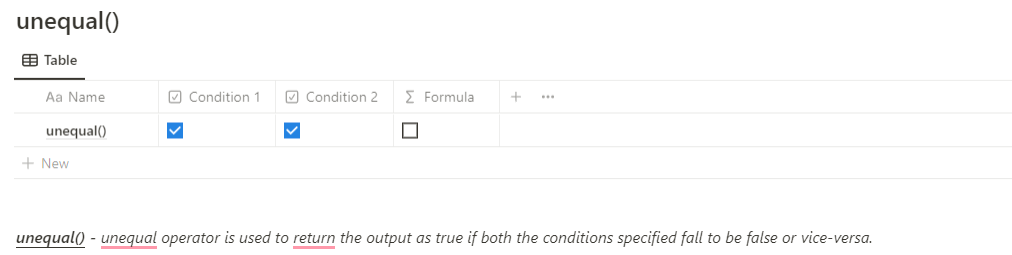
Unequal operator is used to return the opposite of the values if both conditions are specified as true.
Either way, if one of the conditions is stated as false, then the final output is false.
Here’s the formula used for the same:
unequal(prop("Condition 1"), prop("Condition 2"))
15. larger operator
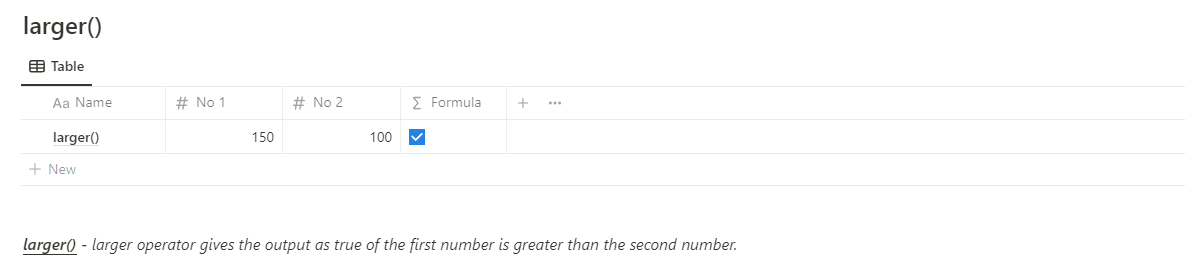
Larger operator is used to return the value as true if the first number specified is greater than the second.
In the above case, the first number is 150 which is greater than 100. Thus the final output shows it as true as 150>100.
The formula used in this case is as follows:
larger(prop("No 1"), prop("No 2"))
16. largerEq operator
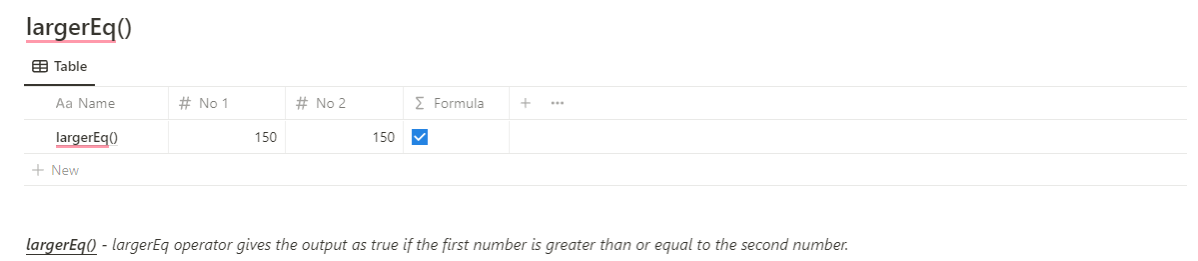
In the above example, largerEq operator is used to find the true value if the first number is equal to or larger than the second number.
The formula used in the above case is as follows:
largerEq(prop("No 1"), prop("No 2"))
17. smaller Operator
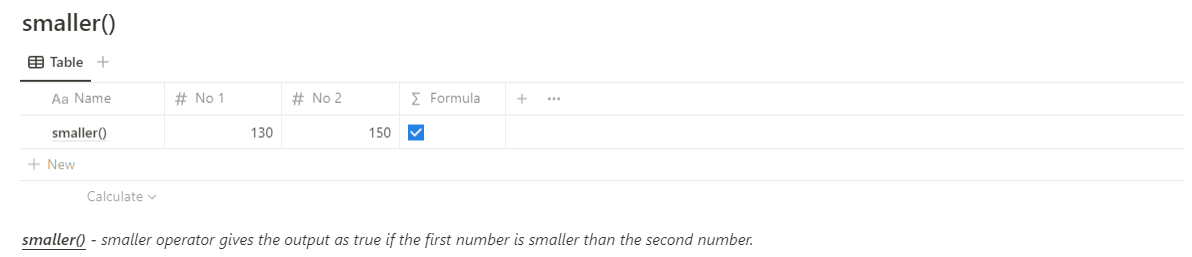
Smaller operator is used to return the value as true if the first number specified is smaller than the second.
In the above case, the first number is 130 which is smaller than 150. Thus the final output shows it as true as 130<150.
The formula used in this case is as follows:
smaller(prop("No 1"), prop("No 2"))
18. smallerEq operator
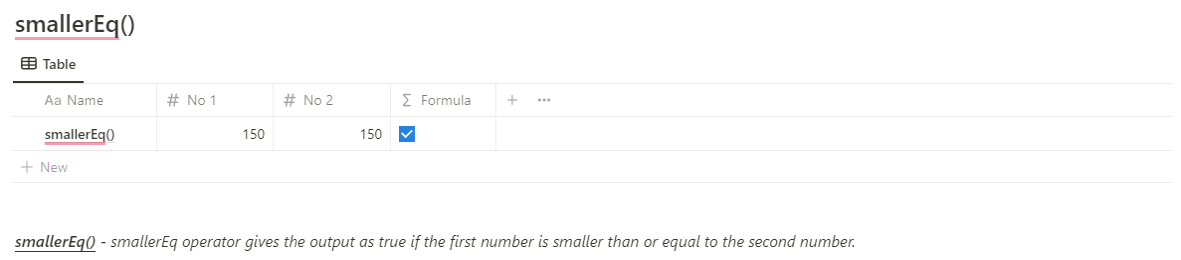
In the above example, smallerEq operator is used to find the true value if the first number is equal to or smaller than the second number.
The formula used in the above case is as follows:
smallerEq(prop("No 1"), prop("No 2"))
Conclusion
Here we have reached the end of this post where we have discussed what are the operators of Notion.
One needs to note that operators can be used with properties as per choice to make working with Notion a really good and enjoyable process.
As you use the same more and more, you will see an improvement with your efficiency, and you would find opportunities to explore and create powerful templates or tools for your use.