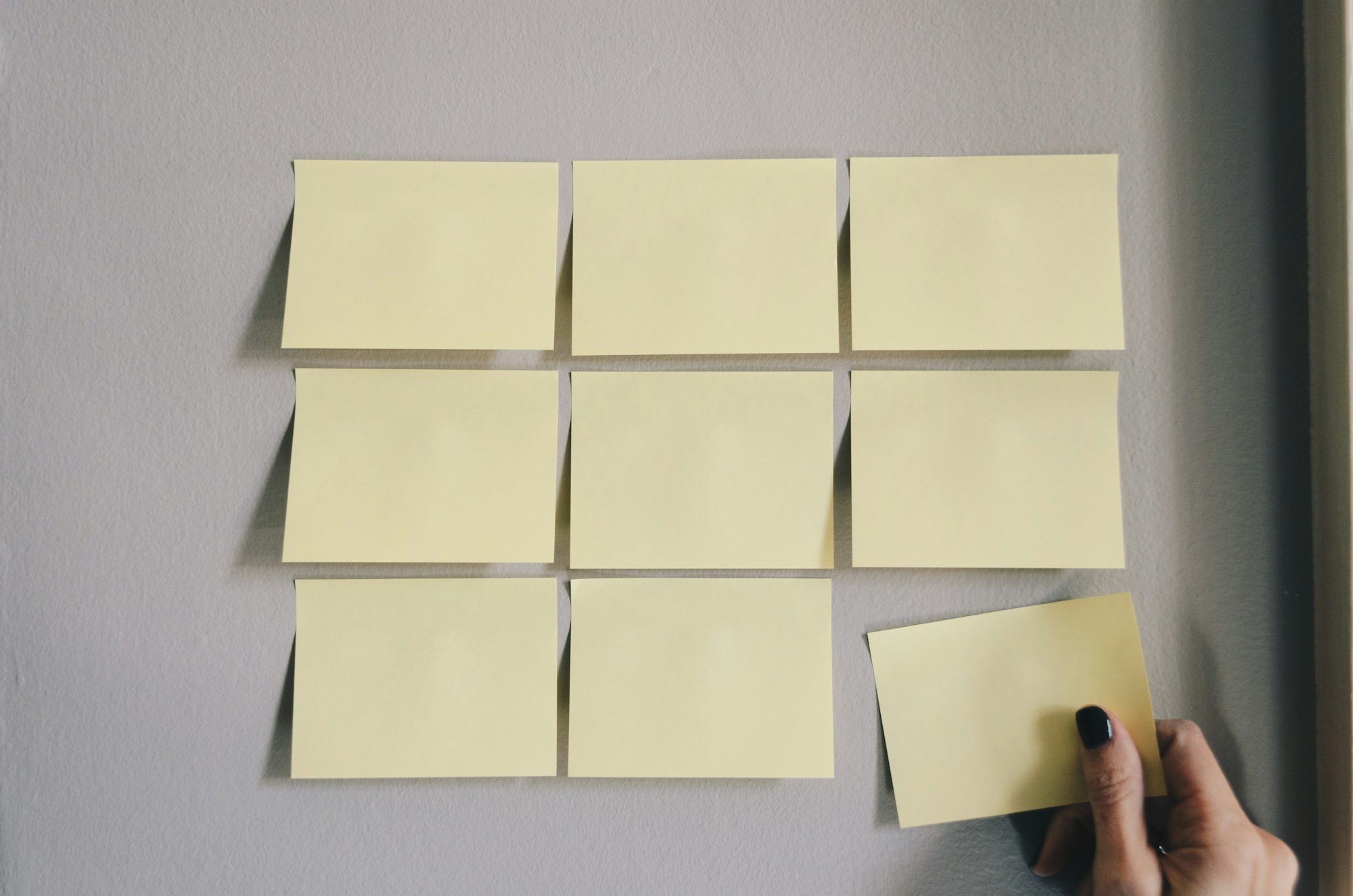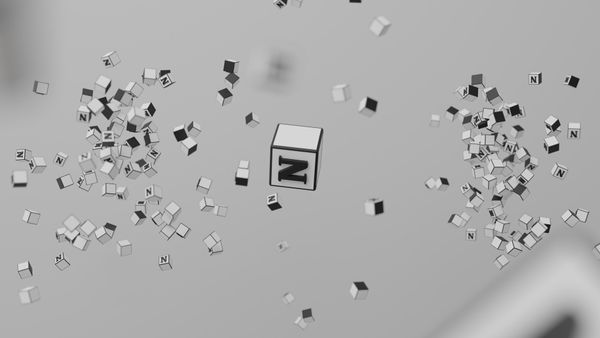How to Embed Google Calendar to Notion?

Ultimate Portfolio Pack
A game-changing collection of Notion portfolios that revolutionize how you showcase your professional journey. 💯
Get it Now
Expense Tracker
Mismanaged budgets are a thing of the past! Stop worrying, Start tracking!
Get it NowGoogle Calendar is a ubiquitous tool and we use it for everything nowadays - from setting meeting reminders to adding tasks. Just like Notion, it has become an essential and indispensable tool. This article is a "how-to" guide to help you embed your Google Calendar to the Notion template.
Step 1:Open Google Calendar and choose the Settings & Sharing option provided on the left sidebar of the calendar under the My calendars option.
Step 2: Under the Access permissions option, click on Make available to the public. Remember to choose See all event details while turning on the sharing options, otherwise, the embedding won't work.
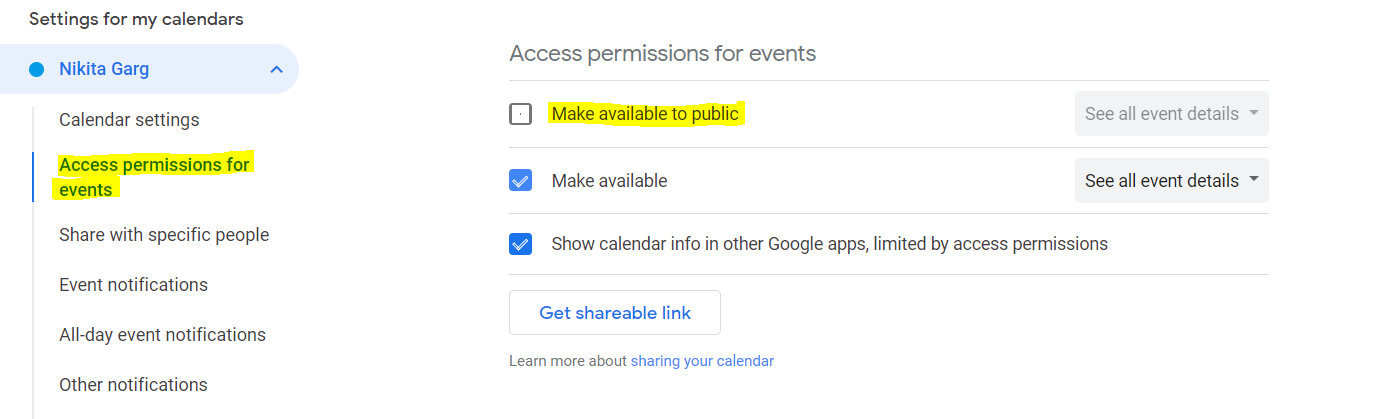
A warning box will pop up. Click on OK to allow sharing. This warning alerts you to the downsides of making your calendar accessible to the public.
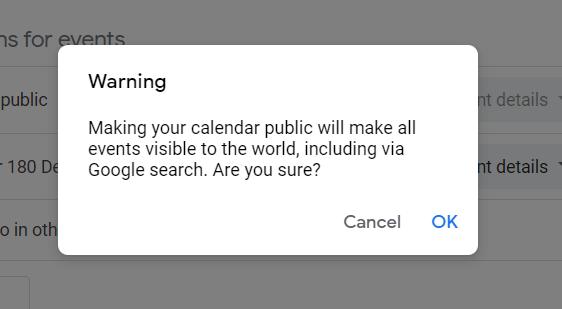
Step 3:Under the Integrate calendar, there is an option that provides the Public URL to share the calendar. Copy this URL and go to Notion.
Step 4: Type '/' to open to commands box and choose the embed option.
Paste the link on the box that opens and press the Embed link option.