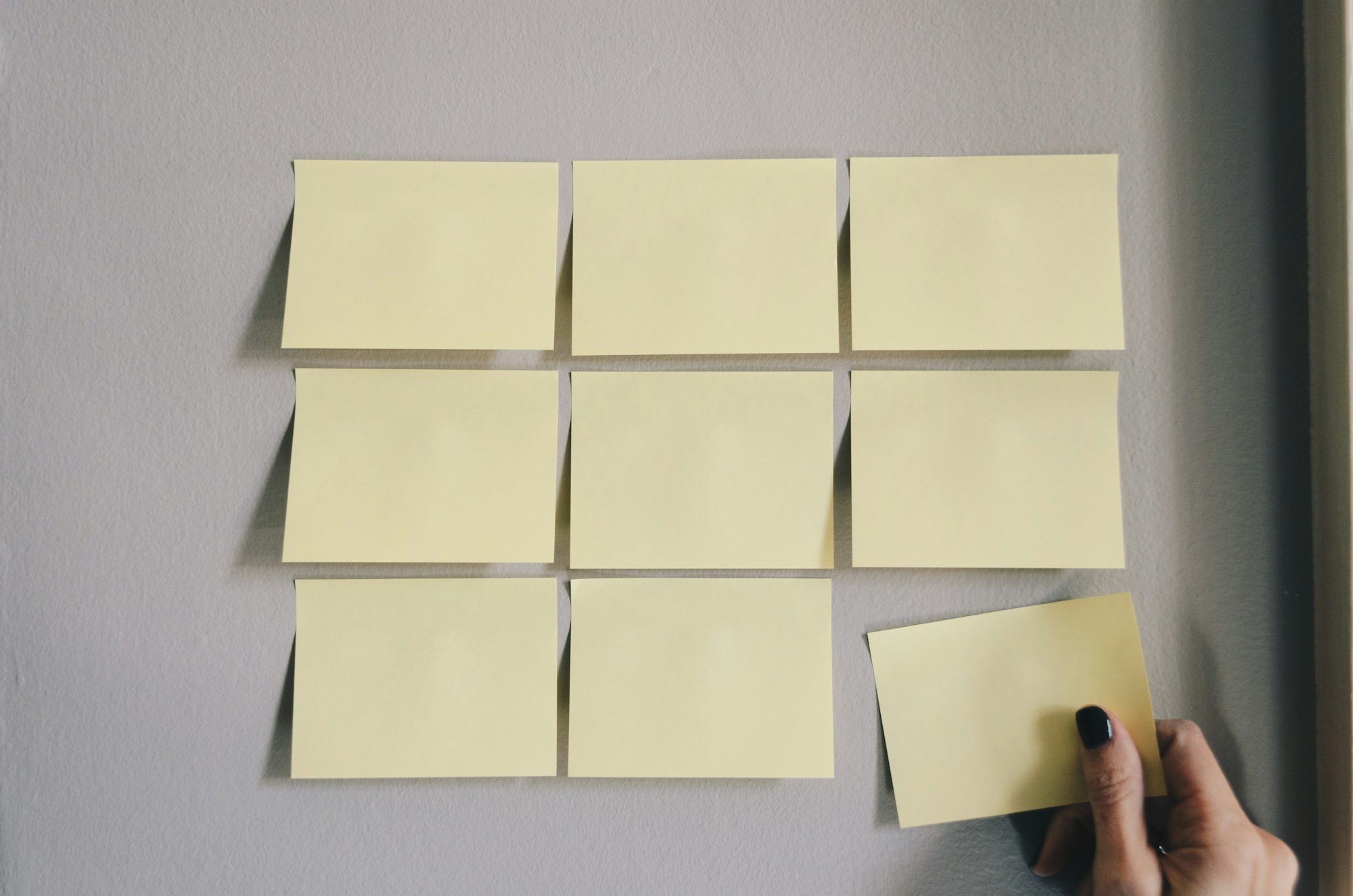How to use Notion as a Note-taking Application for Research

Ultimate Portfolio Pack
A game-changing collection of Notion portfolios that revolutionize how you showcase your professional journey. 💯
Get it Now
Expense Tracker
Mismanaged budgets are a thing of the past! Stop worrying, Start tracking!
Get it NowAn Introduction to Notion Note-taking Application for Research.
Article Outline
- Why Notion?
- Creating a New Page
- Creating an Inline Table
- Generating a Linked Database Table
- Code Embedding
Why Notion?
If you want to learn the advantages of using Notion, you should check this out.
This is my Notion Home Page.
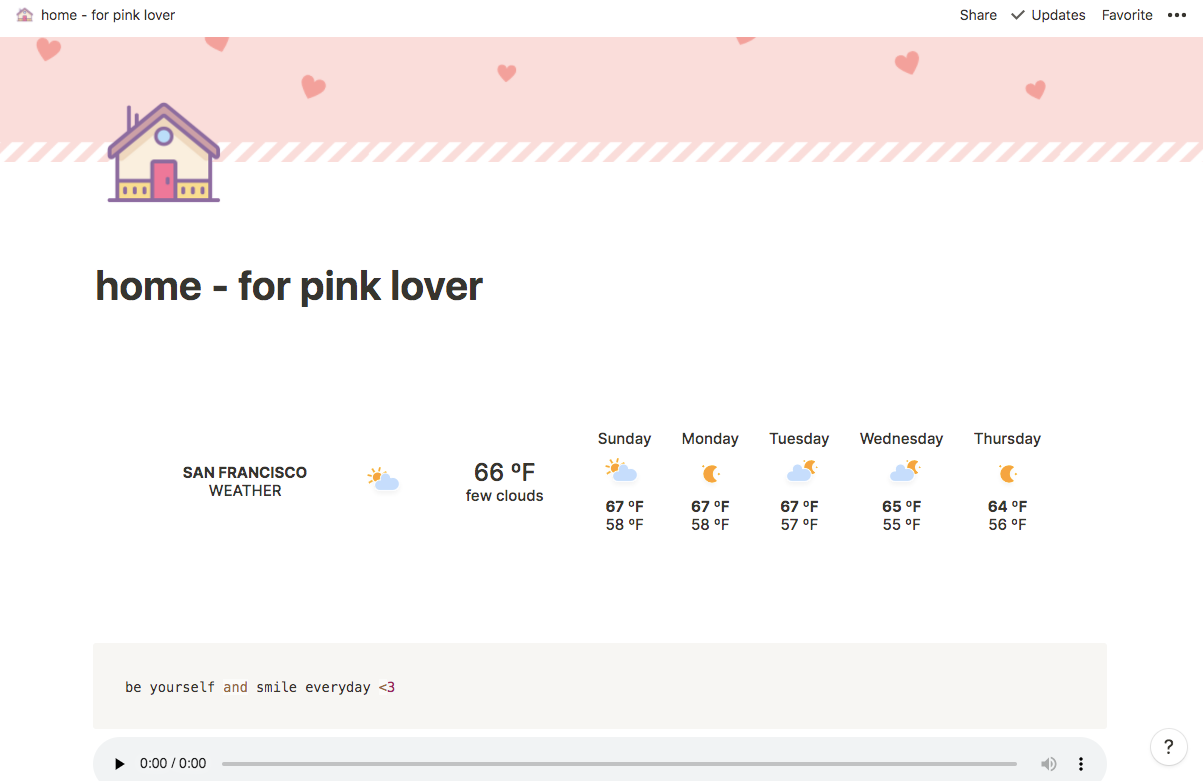
Note: Notion is free for students and educators. You just need to sign-up using an academic email address.
Creating a New Page
Let’s start with learning the basics of Notion. Everything in Notion is a block even if it is a text or image. There is no drop-down menu but you could call the menu using a forward slash “/”. For creating a new page just select page from the forward-slash menu and it will create a blank page.
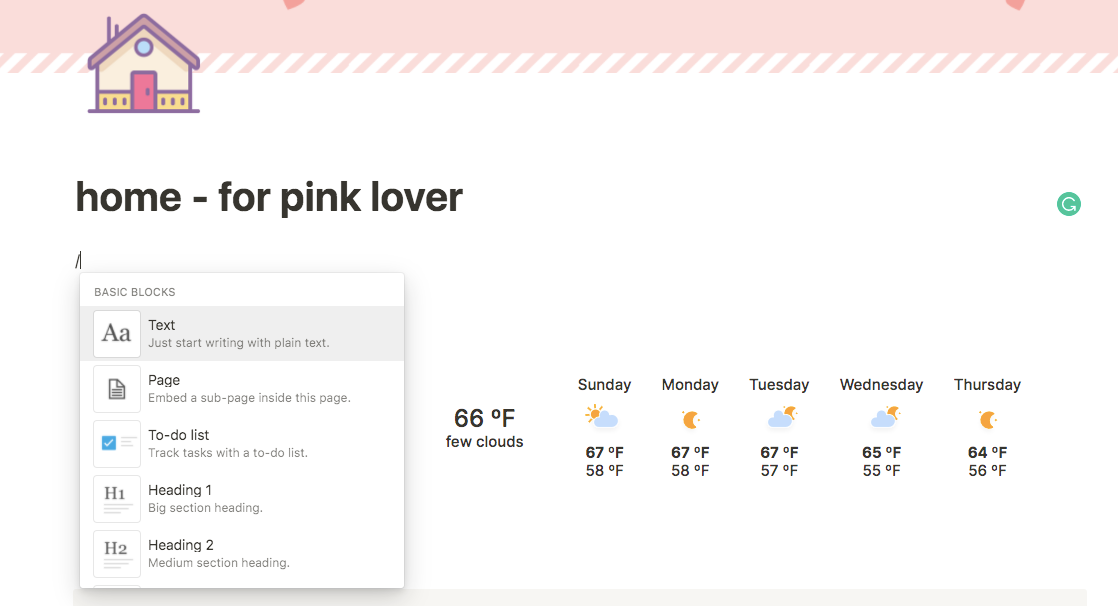
This is an example of a blank page, where you could add a meaningful title, an icon or a cover.
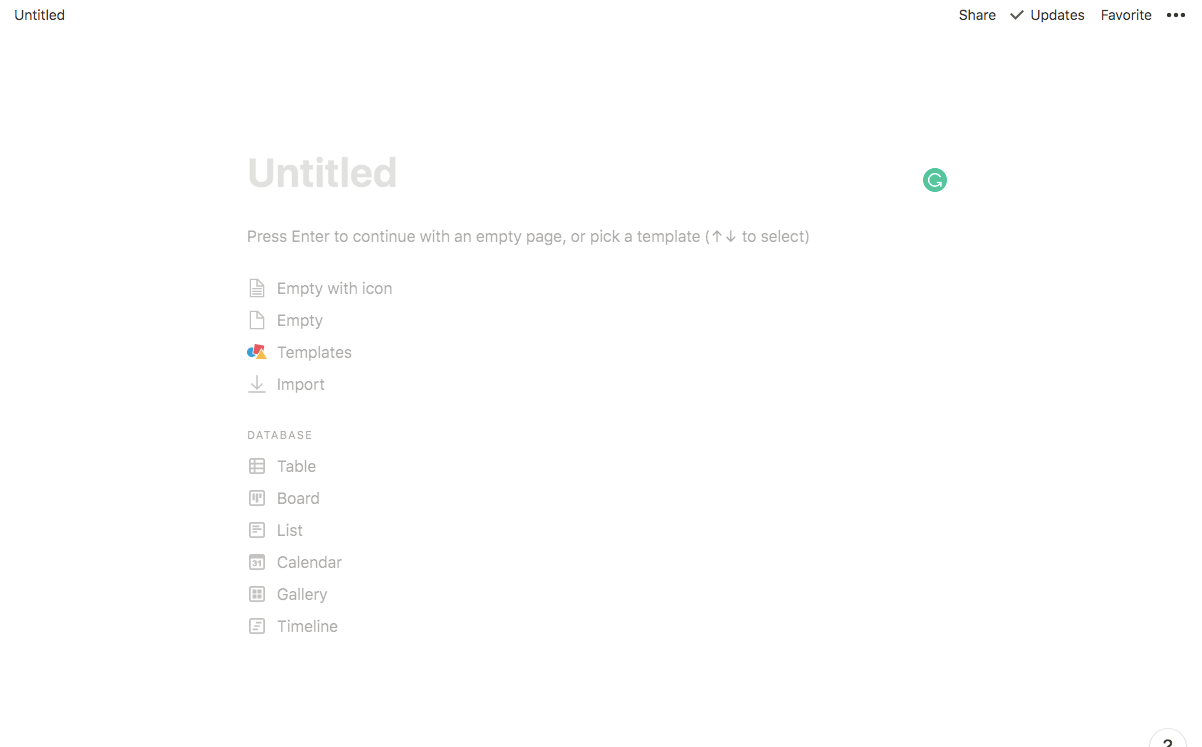
Creating an Inline Table
Once you create a page, you can create a table by calling table inline using the forward-slash “/”. The table contains a name, tags and files field by default. Here is a gif of how to create an inline table.
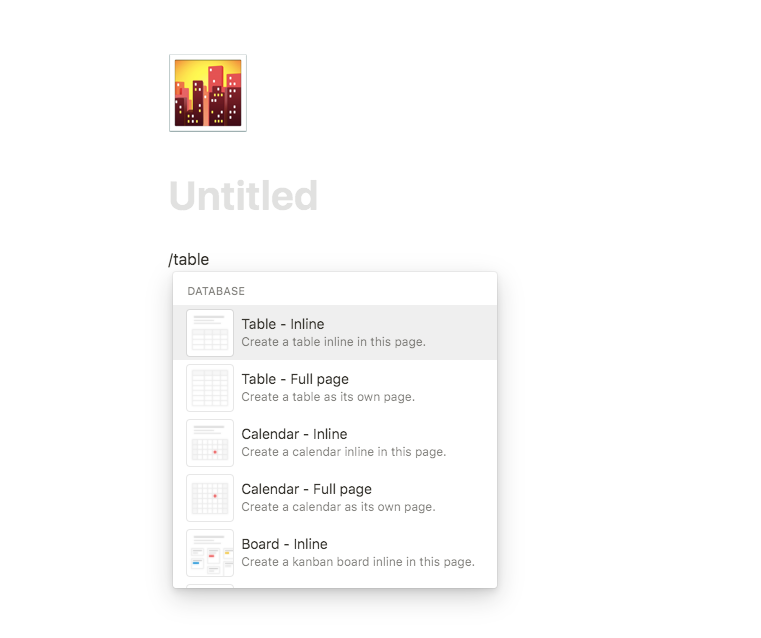
Creating a Linked Database
One of the best features of Notion is that you can create sub-table using linked database feature. For example, I have created a master literature table and tagged each journal with meaningful keywords (see the above figure’s Tags column). I could call this table from any new page and filter out the table articles based on keywords/tags.
Say, you planned to write an article regarding worldwide road accidents statistics. Earlier, during the literature review, you had tagged all your accident-related articles (read) in the master literature table. So, rather skimming through your 100 of literature you entered in the master literature table. You could create a new page in Notion and call your master literature table there and filter out articles based on your keywords/tags. In this way, one could create separate study tables on different pages using a linked database.
The obvious question would be why not filtering and reading out from our master literature table. This could be one option but very traditional. By using old fashioned tricks you could not leverage the potential of linked database.
The main advantage of having a linked database table inside a new page is that once you start reading more papers and start updating your master literature table, your linked database also automatically update itself if you tag it with specific keywords.
For example, say in future I start reading more accident-related literature and added them to my master literature table with accident keyword, then it would also reflect inside other pages where I have linked that master literature table with accident filter. Isn’t it awesome?
Code Embedding
The next feature that I like the most is code embedding. Notion supports code embedding for a significant number of programming languages. As a researcher, I have to develop plots and models using R and Python. So, this feature helps me manage and search embedded codes.
To add code just call the forward-slash “/” menu and type code. This will create an empty code block.
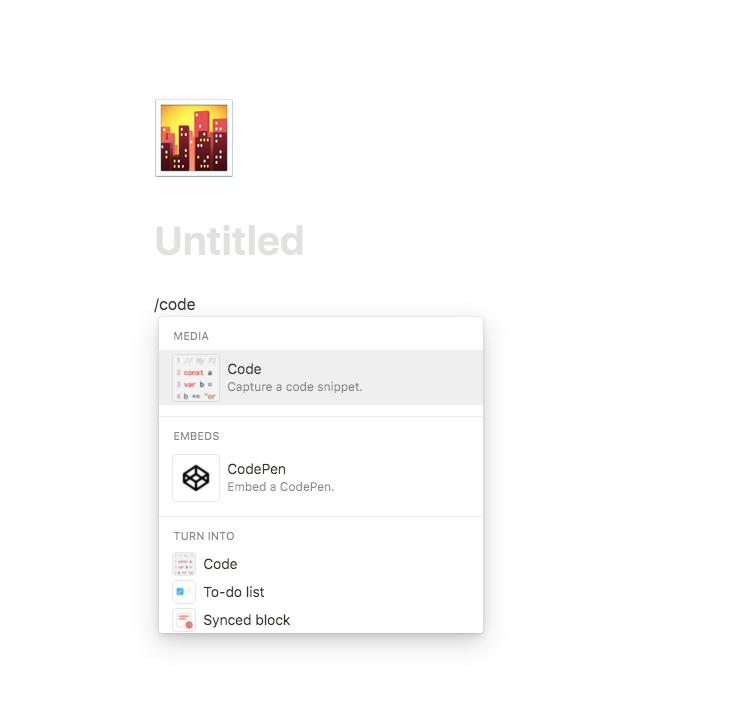

To change it to another language, just click the bottom right side arrow. This will pop up options for different languages.
Here you can see popular languages like R, Python, Ruby and PHP.
There are plenty of features available in the Notion that would make your research work smooth and hassle-free.
Notion offers:
- Ready to use templates
- Table of content
- To-do list
- Numbered and toggled list
- Quote
- Callout (for highlight or message)
- Link to page (linking one page to another)
- Reminder
- Emoji
- Inline Equation
- Different table view (Board, Gallery, List and Calendar)
- Audio, image and video upload
- Web-bookmark
- Embedding (Pdfs, Google map, Google drive, Tweet, Github Gist and many more)
- Math equation (like latex)
- Mentioning page inside a write-up
Phew :D That was a LOT to take in one bite, isn't it ? Well you make sure that your schedule's going smooth as butter, then don't forget to check out our collection of free and premium templates.
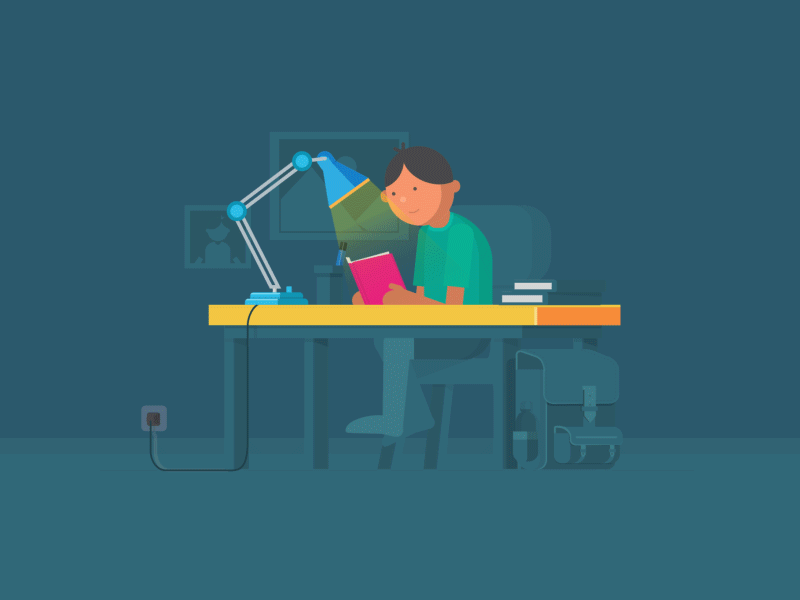
See ya 'round ;)